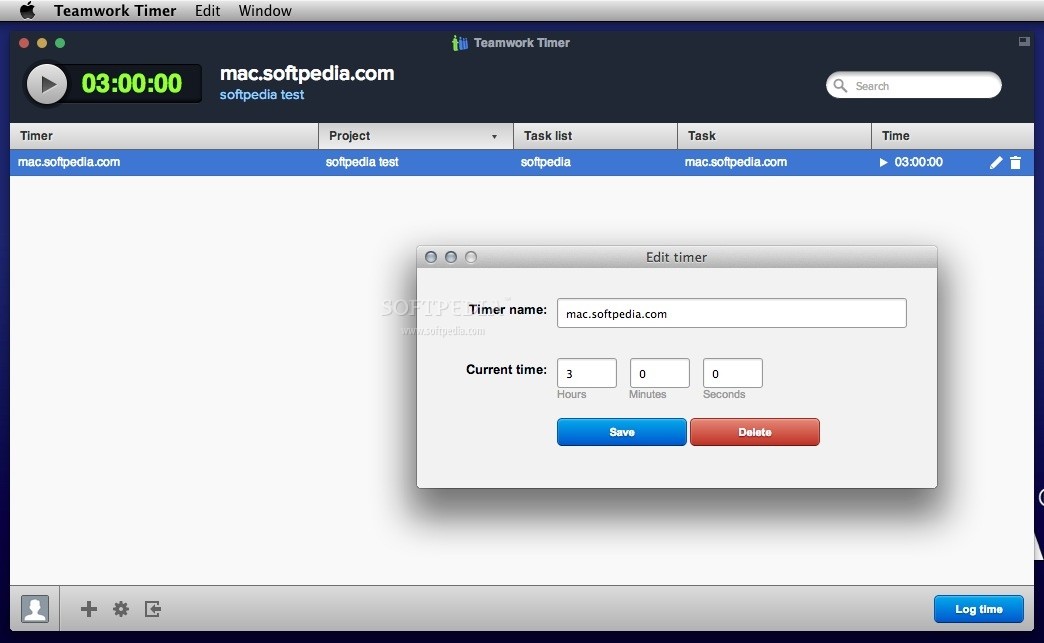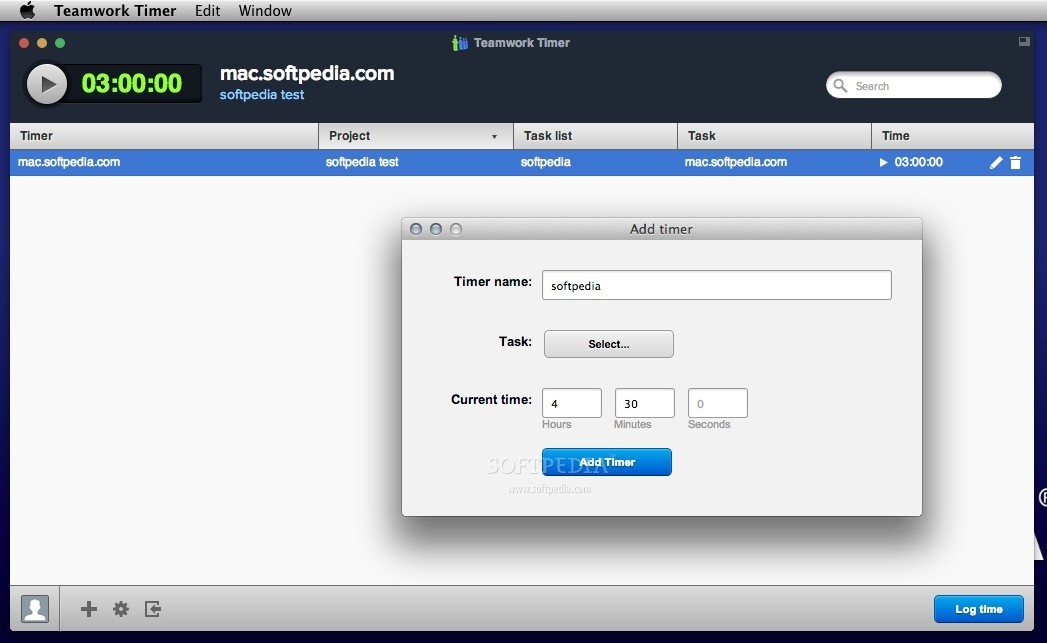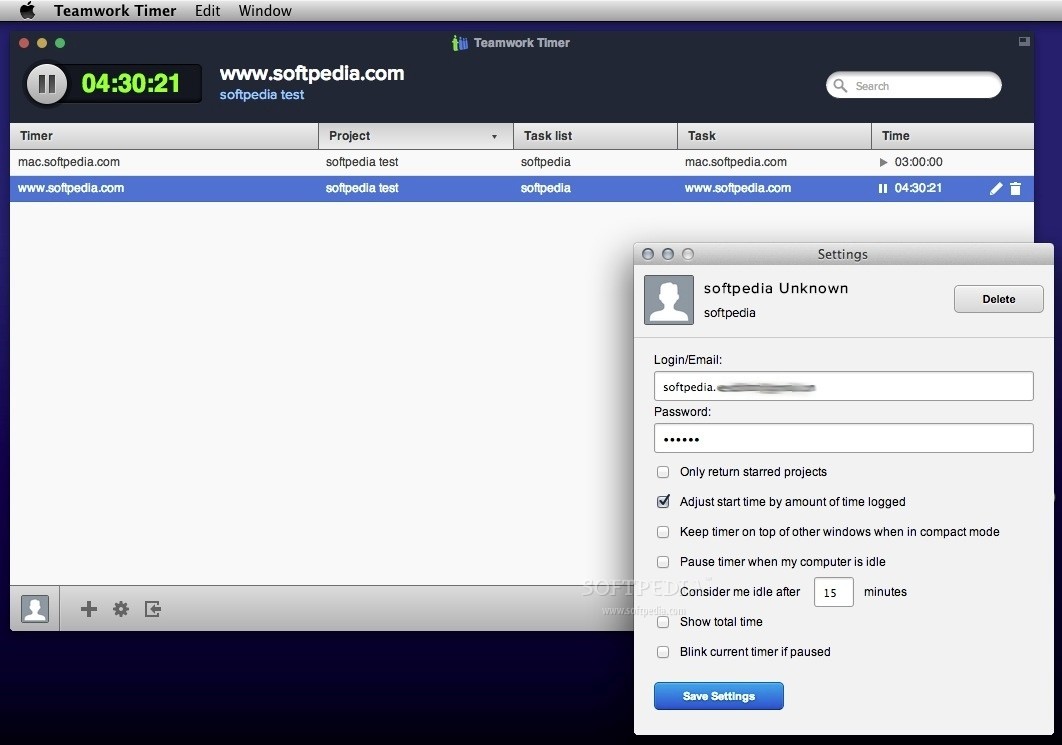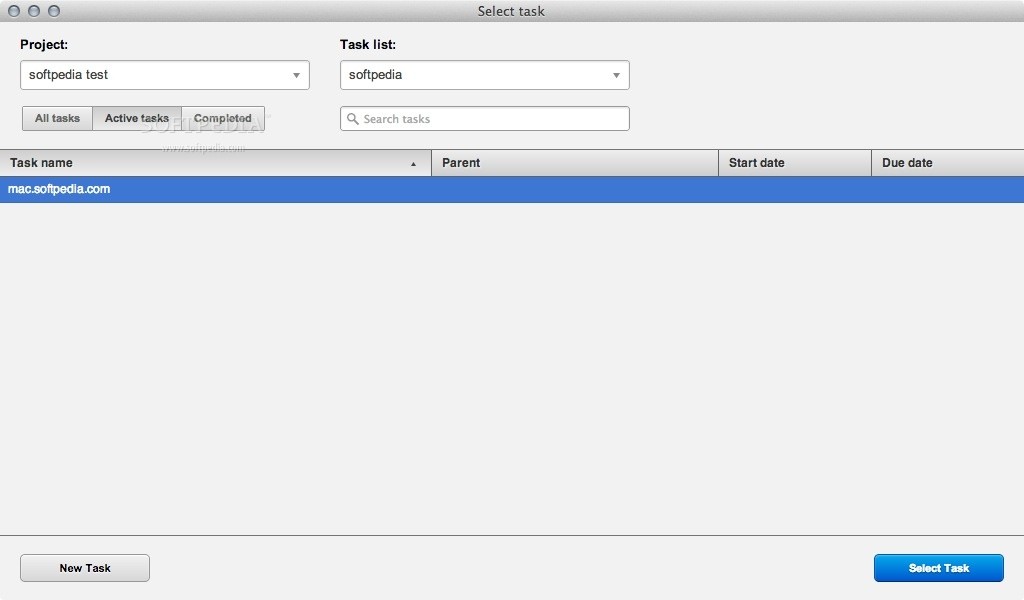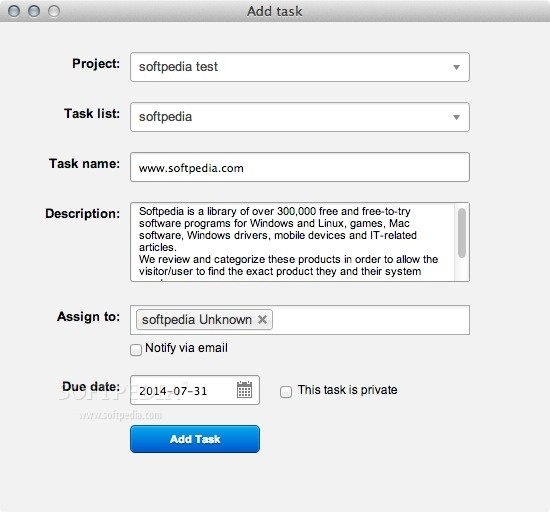Description
Teamwork Timer
Teamwork Timer is your go-to desktop app for all things related to Teamwork projects and team management. This handy tool connects straight to your Teamwork account, making it super easy to track how much time you spend on specific tasks.
Getting Started with Teamwork Timer
To kick things off, you'll need to enter your Teamwork credentials and the link to your project management site. You'll find this info in the welcome email from the developers when you signed up for a Teamwork account. Remember, you can try any plan free for 30 days or grab a free account with some limitations!
Features of Teamwork Timer
The cool thing about Teamwork Timer is that it automatically pulls up details about your current projects. Just a heads-up: you can't create new projects in the app; that part still has to be done through the web console. But hey, you can set up new tasks when you're adding a timer!
User-Friendly Design
This app also sports a compact view and a status bar menu for your convenience. Although there's an option in the status bar menu called "Show," it doesn't seem to work perfectly right now. The good news? You can still close the app without any hassle.
Keeping Track Accurately
If you want your activity logged correctly, Teamwork Timer lets you pause the timer automatically when your computer goes idle. Just keep in mind that this isn't turned on by default, so you'll need to check out the Settings panel to make those tweaks.
Customizing Your Experience
You've got plenty of customization options! You can adjust start times based on how much time you've logged, filter out only starred projects, keep timers visible on top while in compact mode, change how long until idle status kicks in, make paused timers blink, or even show total worked time!
User Reviews for Teamwork Timer FOR MAC 1
-
for Teamwork Timer FOR MAC
Teamwork Timer FOR MAC simplifies time tracking for Teamwork projects. Easy setup, automatic pausing, and customization options enhance productivity.