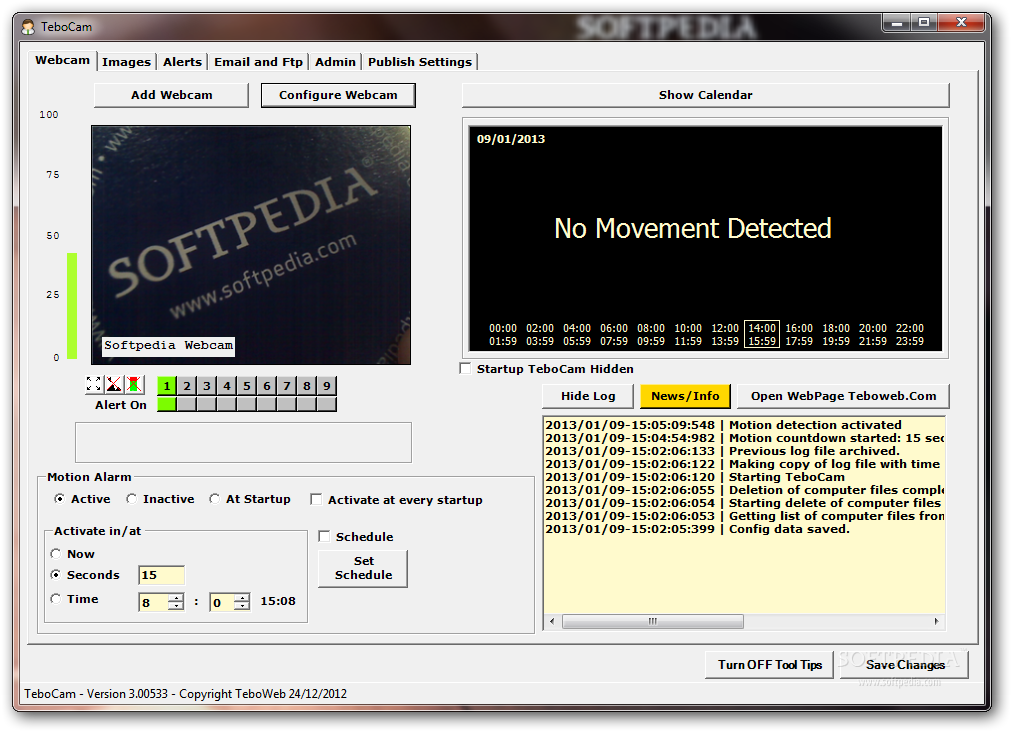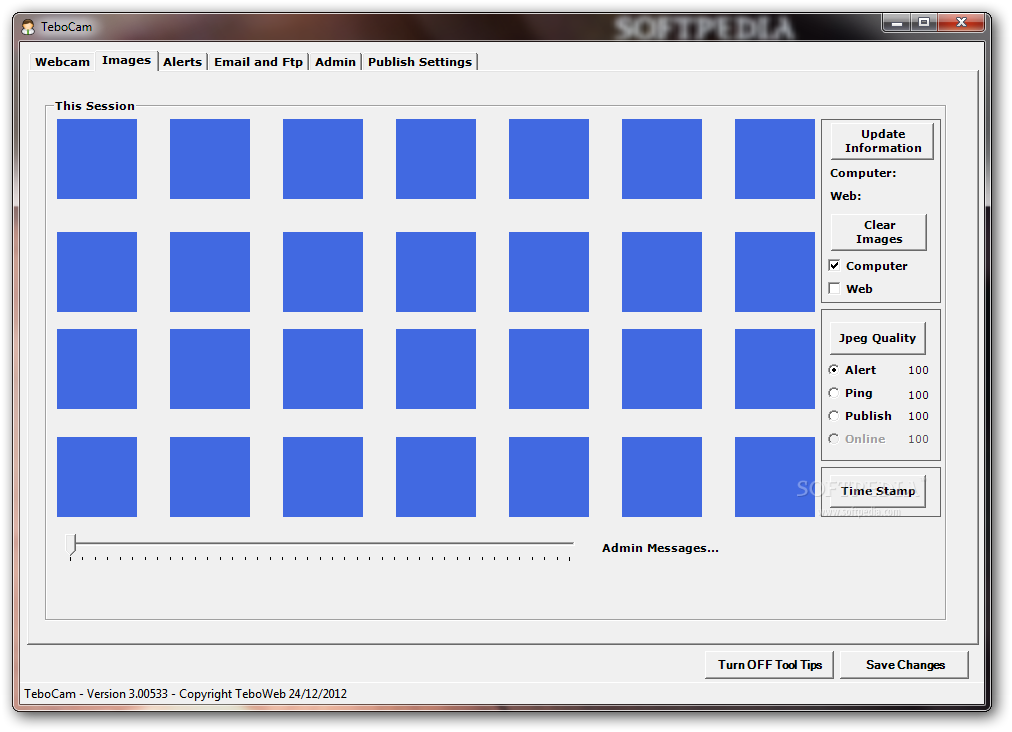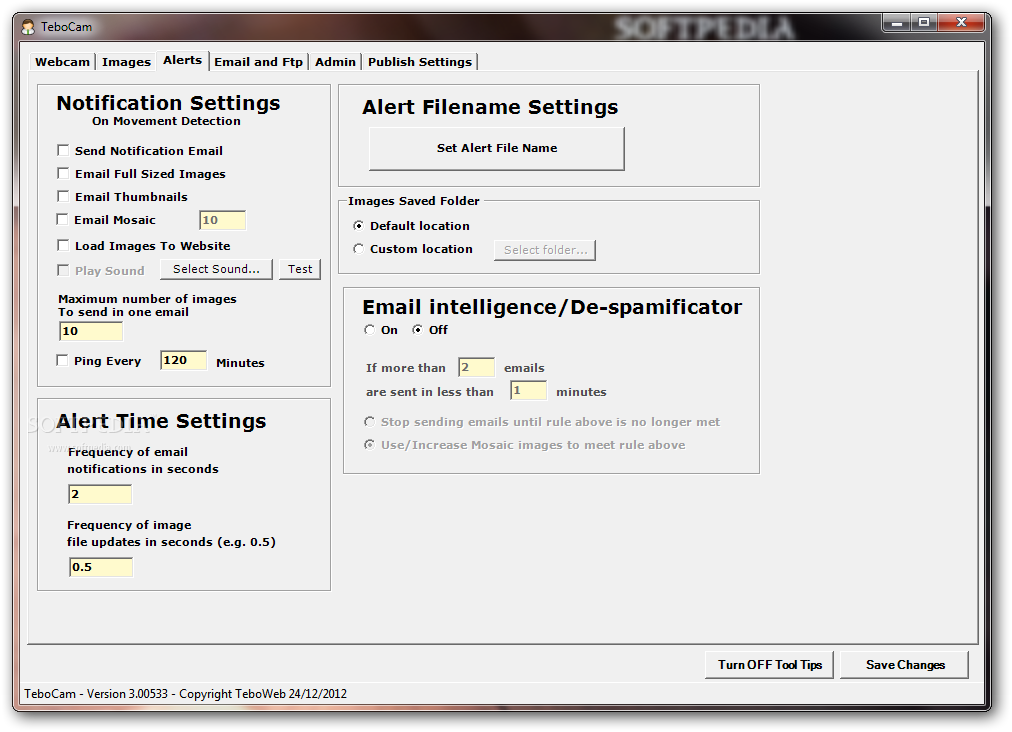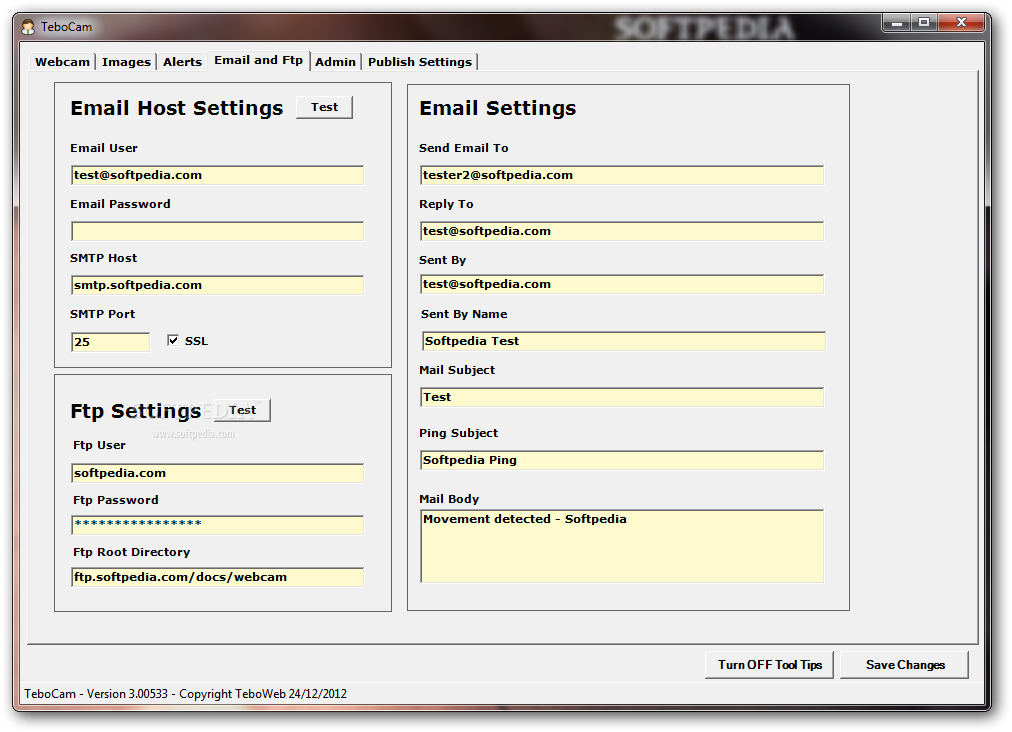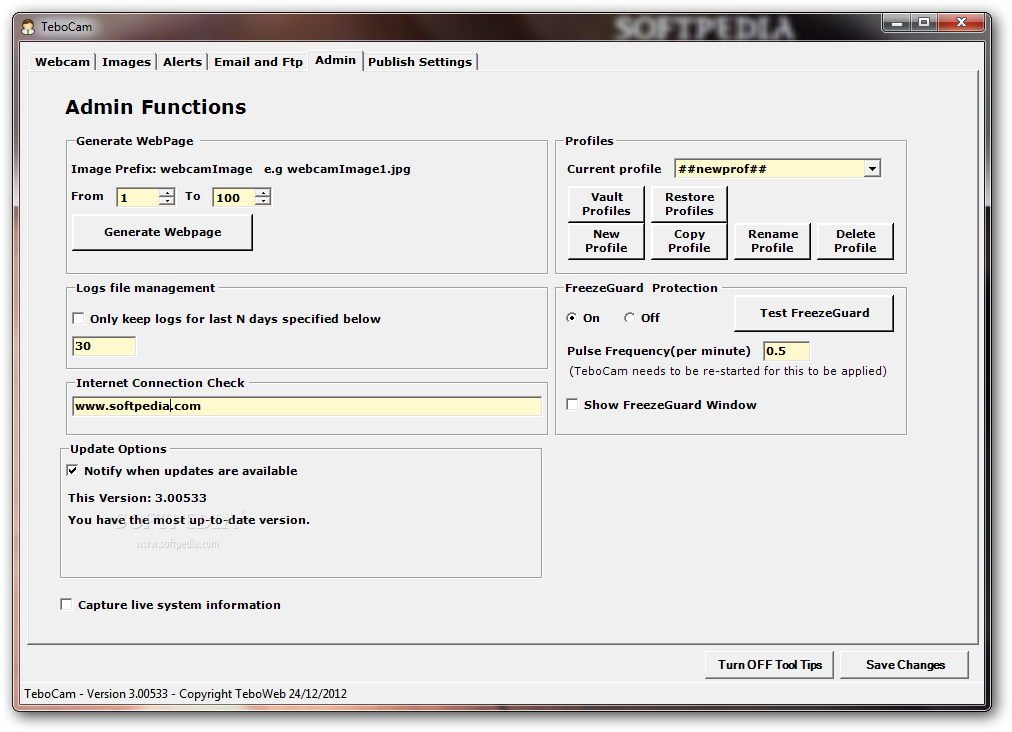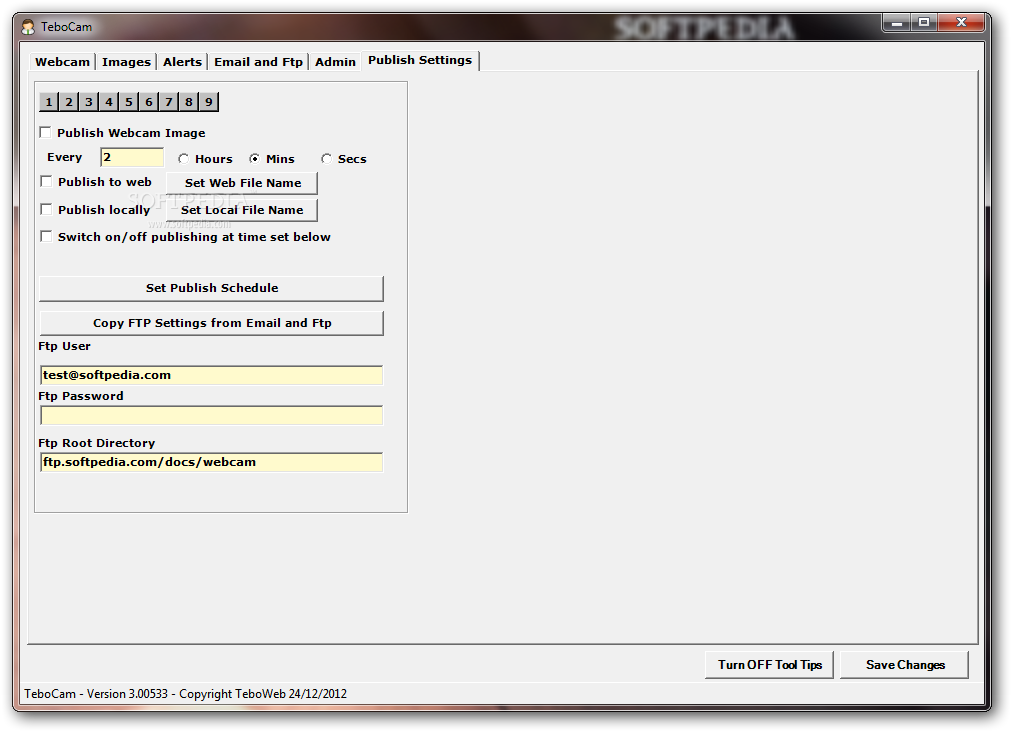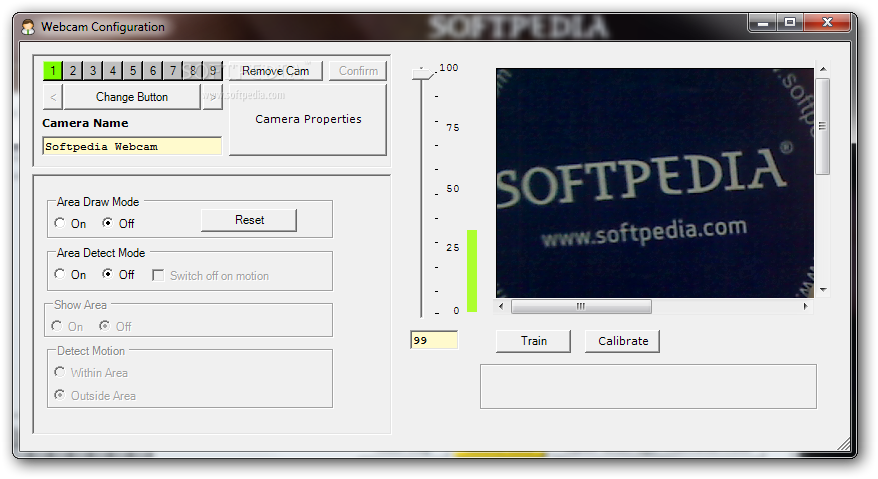Description
TeboCam - Webcam Security System
Looking for a simple-to-use software application to monitor your property with a movement sensitive webcam security system? TeboCam is the perfect solution for your flat, house, or office building.
Key Features:
- Portable utility for easy access on any computer
- No impact on Windows registry
- Intuitive interface with multiple tabs for configuration
- Add up to 9 USB or IP webcams
- Activate motion alarm on startup
- View logs and take snapshots when movement is detected
- Set up notifications and e-mail alerts
- Publish webcam images on a website
- Low CPU and memory usage
Technical Specifications:
- Price: FREE
- Publisher: TeboWeb
- Supported Devices: USB and IP webcams
- System Requirements: Windows operating system
- File Size: Lightweight
Don't worry about cluttering your computer with unnecessary files or registry changes. TeboCam ensures a clean installation and removal process, making it a hassle-free webcam security solution.
Stay in Control
With TeboCam, you can easily monitor multiple webcams, set up motion detection alerts, and receive notifications right to your email. Keep an eye on your property whether you're at home or on the go.
Discover the convenience of TeboCam - download now for FREE!
User Reviews for TeboCam 1
-
for TeboCam
TeboCam is a versatile and portable security system with user-friendly interface and multiple configuration options for monitoring spaces effectively.