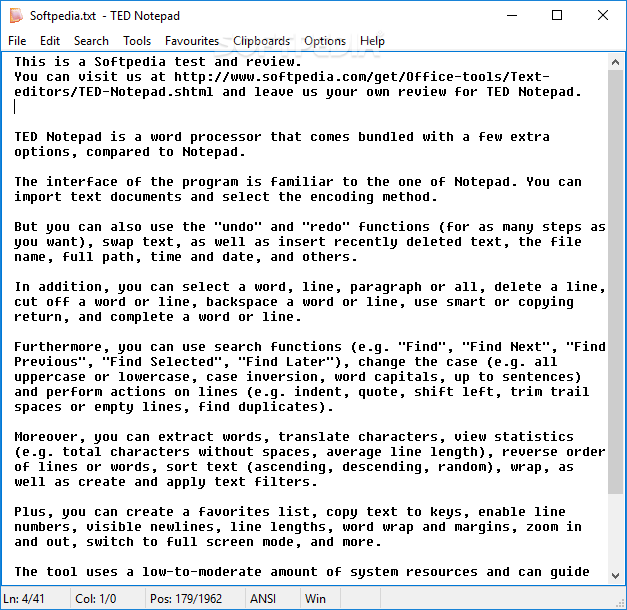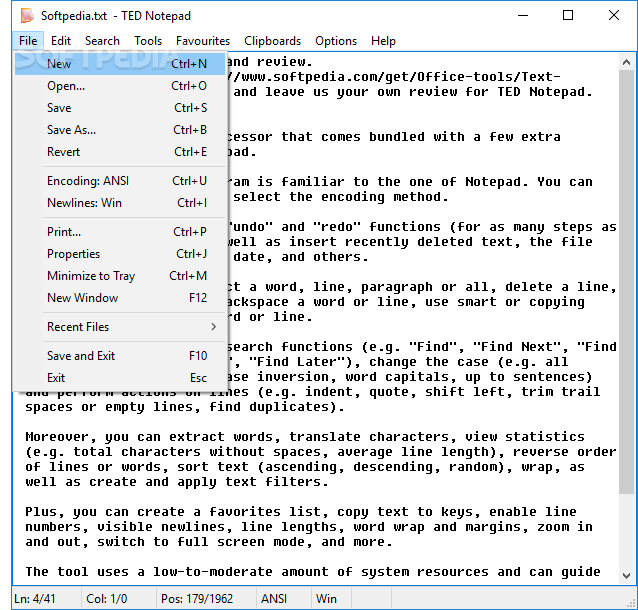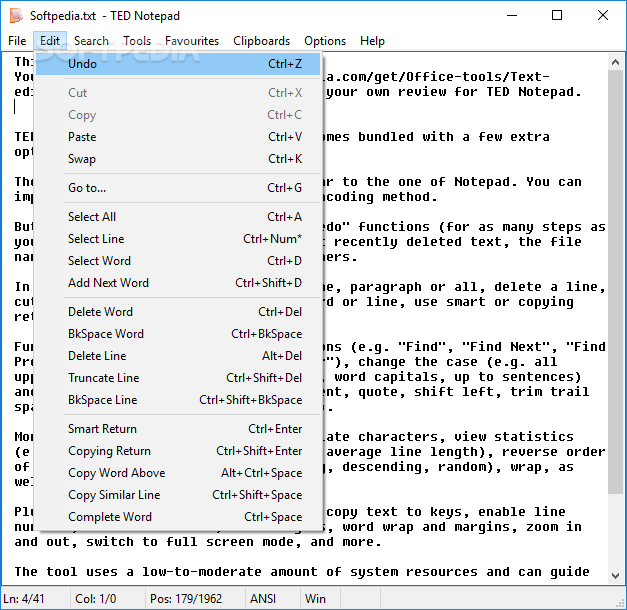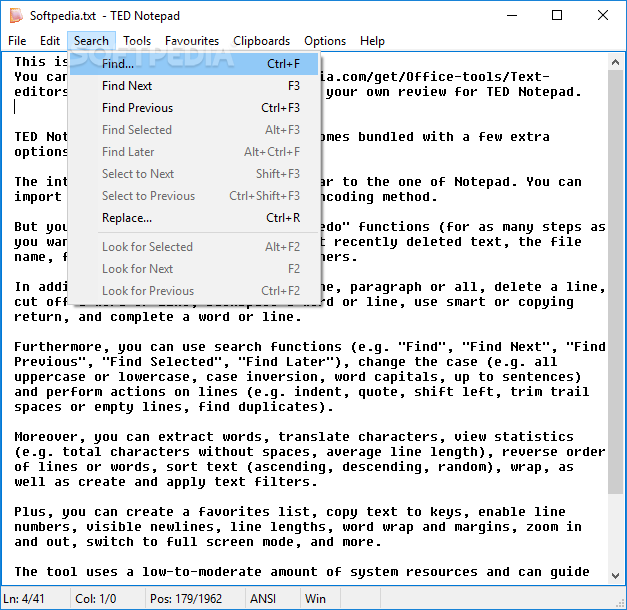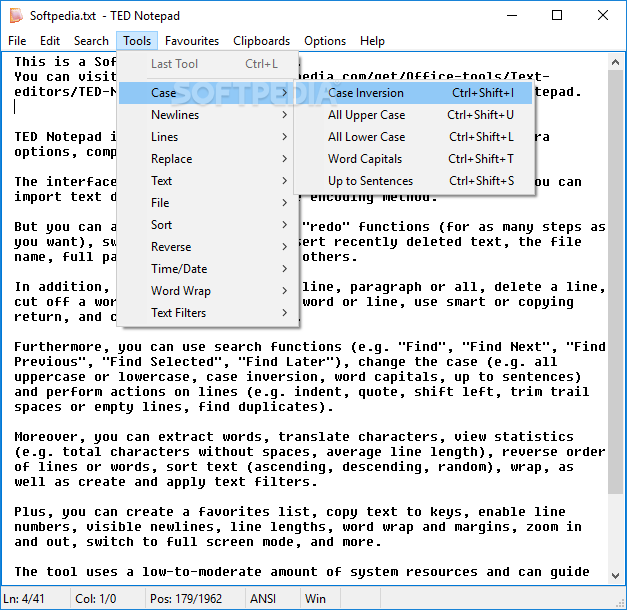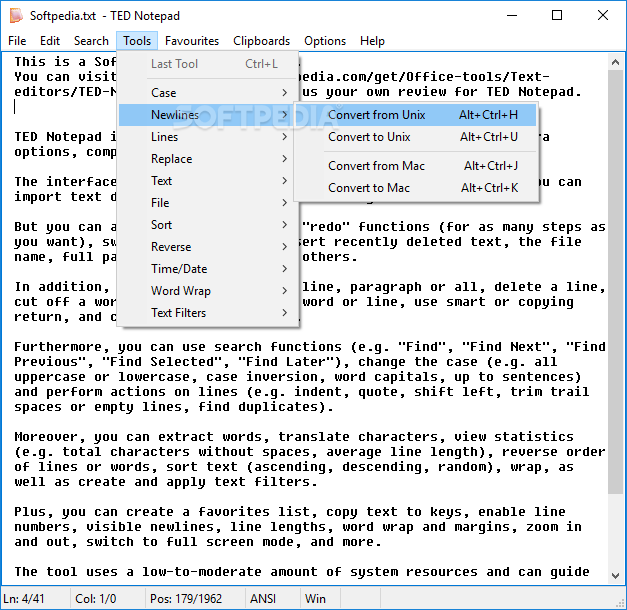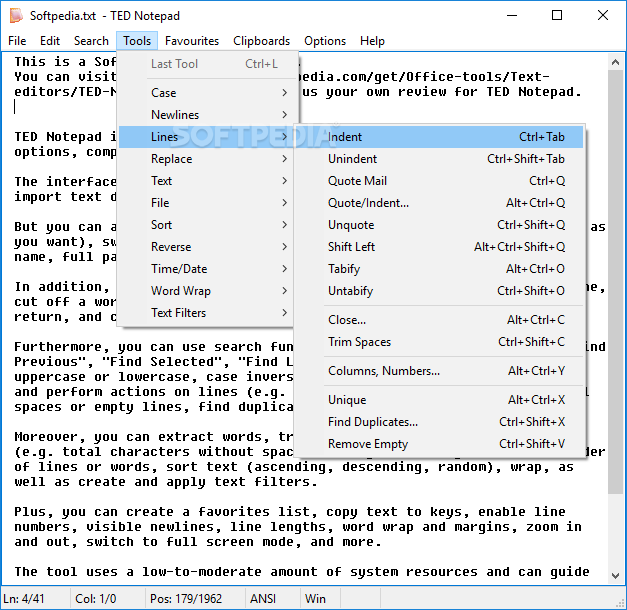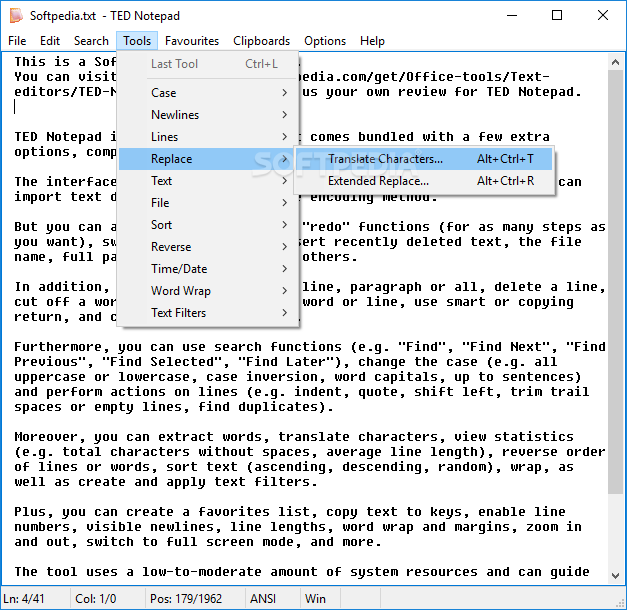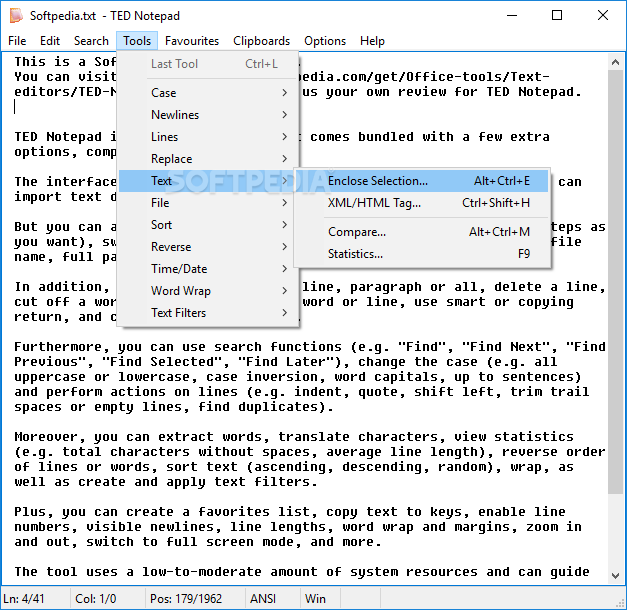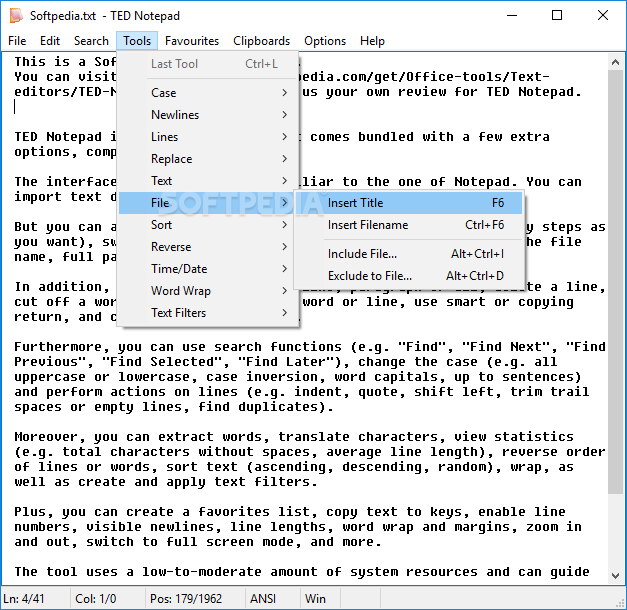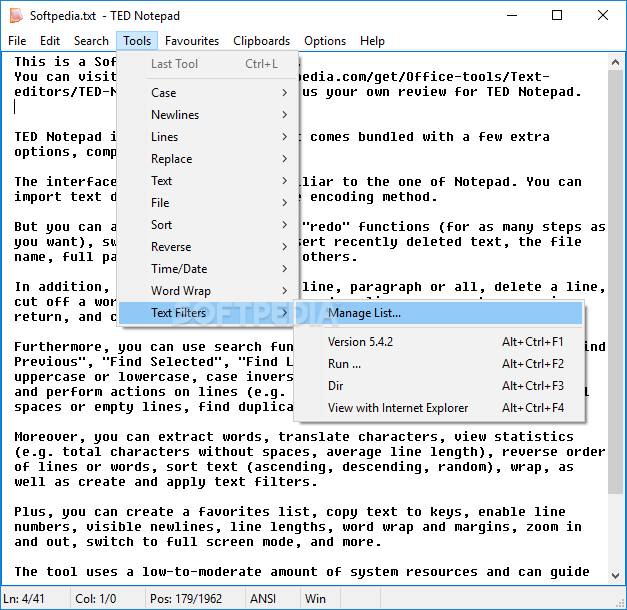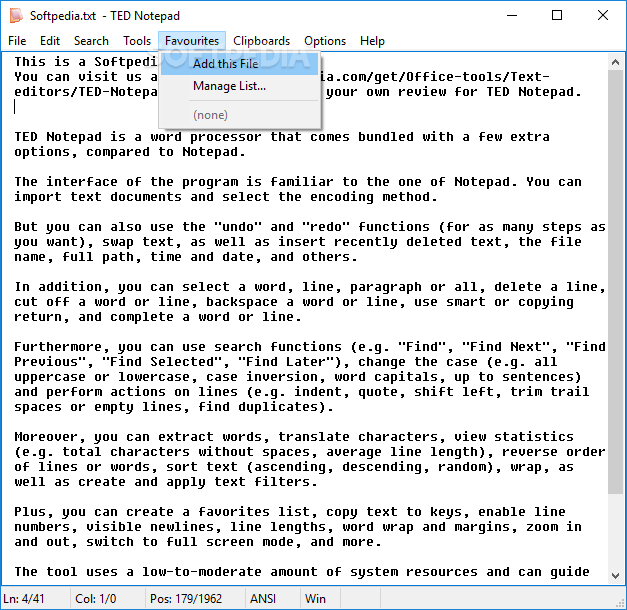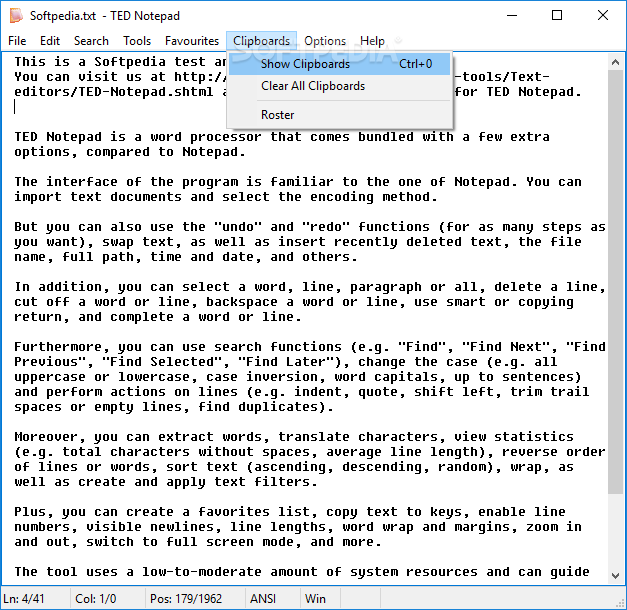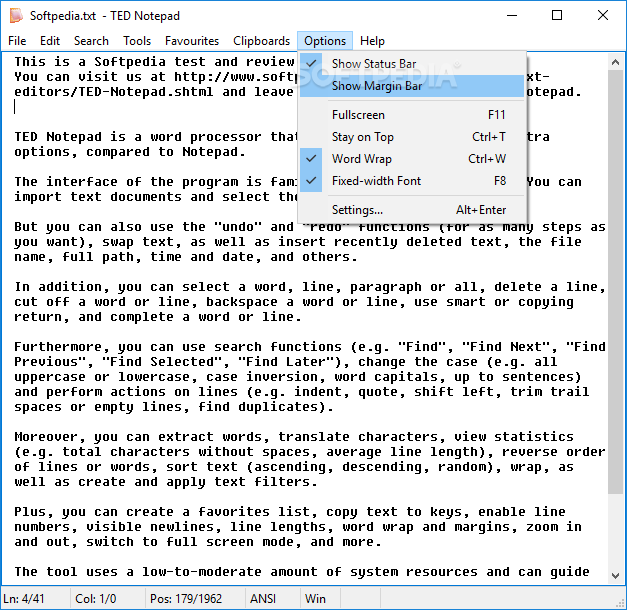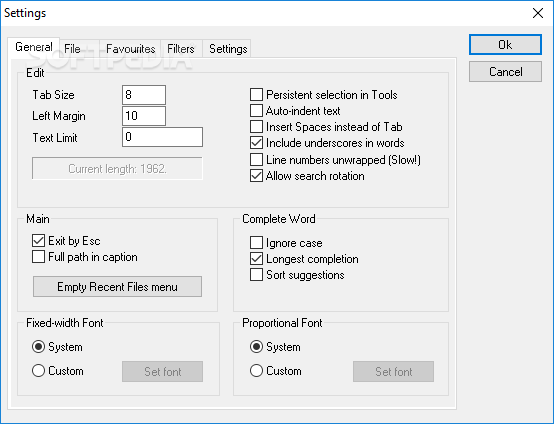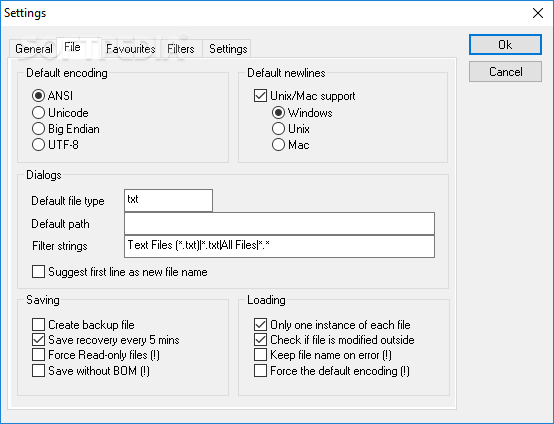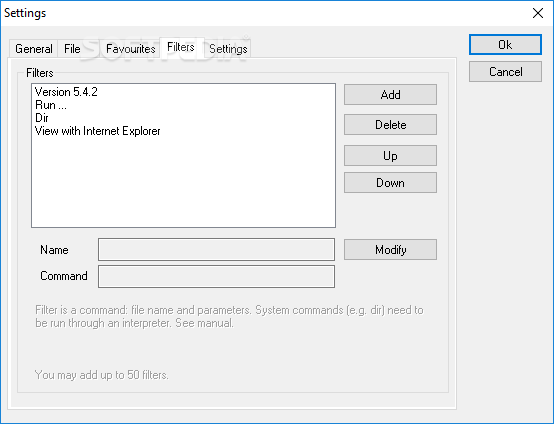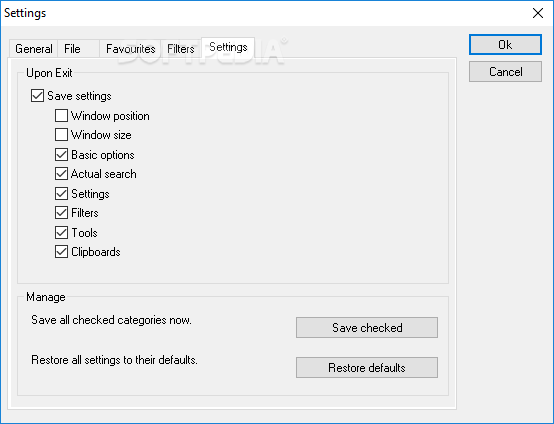Description
TED Notepad
When you need to jot something down quickly, most of us just open up the built-in Notepad. It's a decent app and super easy to use, so anyone can jump right in.
Why Choose TED Notepad?
If you're looking for something a bit more feature-packed but still simple, TED Notepad is an awesome option. With its extra editing tools, you can get more done in less time. You can edit text faster, use clipboard options, and so much more!
A Familiar Interface
The first thing you'll notice is that it looks pretty similar to the regular Notepad. Typing feels just like what you're used to—nothing complicated here!
Editing Made Easy
The real magic happens when it's time to edit your text. The Tools menu has some cool features that the original Notepad doesn't offer. You can do things like add indents, quote text, reverse lines, or even change the case of your letters.
Boost Your Productivity
These tools are great for boosting your productivity! Want all your text in uppercase or lowercase? Just head over to the Case submenu. If you're trying to make your notes easier to read, using indentation helps make everything look neat and tidy.
Clipboard Options
The clipboard options really enhance how you copy and paste text. Just right-click and add different parts of text to Clips, which lets you work with several copied items at once! Plus, you can have up to 9 entries in your clipboard that you can access with CTRL+1 through +9 hotkeys.
Customize Your Experience
You can also jazz up how TED Notepad looks! Change up the colors of your text or the whole interface if you'd like. The app even highlights URLs automatically and has options for line lengths and a status bar. There’s plenty more customization available too!
Your Go-To Text Editor
In short, TED Notepad is a fantastic alternative to the built-in Windows app! It packs in tons of extra features while keeping it easy for everyone.
If you're ready to check it out or download it now, click here!
User Reviews for TED Notepad 1
-
for TED Notepad
TED Notepad offers a feature-packed alternative to the built-in Notepad, enhancing productivity with editing tools and clipboard options while maintaining ease of use.