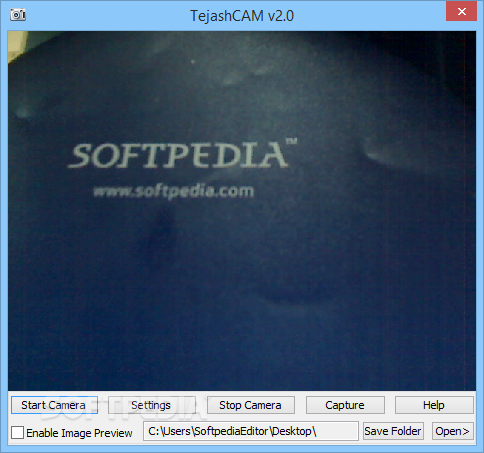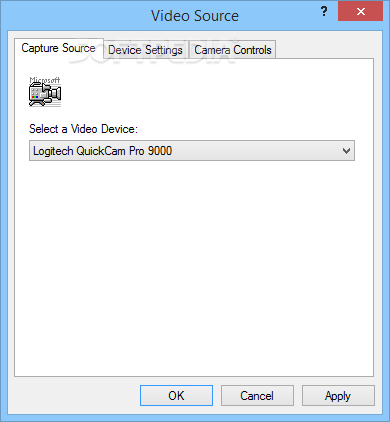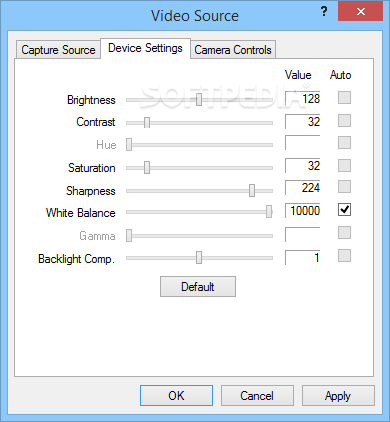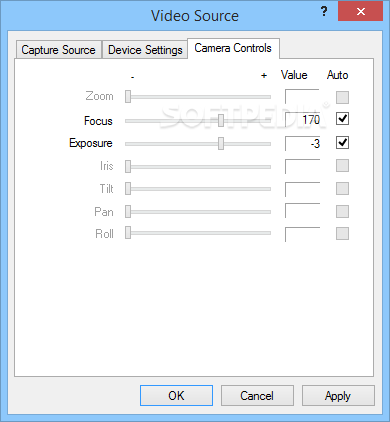Description
Introducing TejashCAM: Capture Images with Ease!
TejashCAM is a lightweight application designed to help users capture images effortlessly using their webcam. Whether you are a beginner or a professional, this handy tool offers a clean and straightforward layout for seamless operation.
Technical Specifications:
- Portable program with no traces left in the Windows Registry
- Compatible with USB flash drives and other devices
- Start or stop webcam directly from the primary panel
- Image preview mode available
- Customizable saving directory
- Adjustable video device settings
- Modify brightness, contrast, saturation, hue, and more
- Select zooming level and exposure value
- Automatic adjustment of parameters
Efficient Performance:
During testing, TejashCAM proved to be a fast and reliable tool without putting a strain on system resources. This ensures smooth functionality without affecting the overall performance of your computer.
Easy Configuration:
With minimal configuration settings, TejashCAM is suitable for users of all levels. Even beginners can set up the process with ease, making it a convenient choice for capturing images from your webcam.
Grab Images On the Go:
Take TejashCAM with you wherever you go by copying it to a USB flash drive or other portable devices. The program's portability allows you to capture images from your webcam whenever you need, hassle-free.

Don't miss out on the opportunity to enhance your webcam image capture experience. Download TejashCAM today for free and unleash its full potential!
User Reviews for TejashCAM 1
-
for TejashCAM
TejashCAM is a user-friendly app for capturing webcam images. It's portable, efficient, and doesn't impact system performance. Highly recommended for all users.