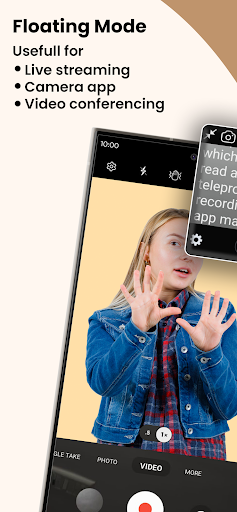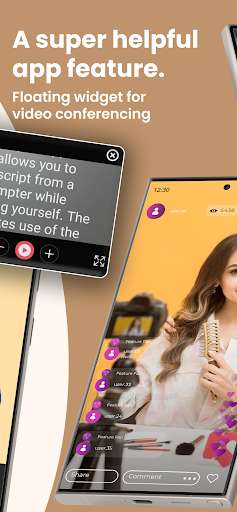Description
Teleprompter with Video Audio
Looking for the best teleprompter app for your mobile device? Look no further than Teleprompter with Video Audio, designed to make recording videos a breeze.
Key Features:
- Use front and rear-facing cameras for video recording
- Record in landscape or portrait mode
- High-definition video recording
- Supports TXT, DOCX, DOC, and PDF file imports
- Customize text size and speed
- Record audio with built-in or external microphones
- Display grid for positioning
- Add your brand logo
- Save videos without watermarks
- Widget support for easy access
Easy to Use:
Teleprompter with Video Audio is designed to be user-friendly:
- Set a countdown for preparation
- Control the app with a Bluetooth or wired keyboard
- Mirror mode for professional setups
- Adjust font size and scrolling speed
Upgrade Available:
The free version of Teleprompter with Video Audio allows scripts up to 750 characters, suitable for videos of around 1 minute in length. If you need longer scripts, an upgrade is available for unlimited scripts and the ability to add your own logo to videos.
Download Now for FREE!
Get Teleprompter with Video Audio today to enhance your video recording experience and make your presentations more engaging and professional.
User Reviews for Teleprompter with Video Audio 1
-
for Teleprompter with Video Audio
Teleprompter with Video Audio is a game-changer for video creation. Easy to use, import scripts, and customize recordings with branding. Highly recommended!