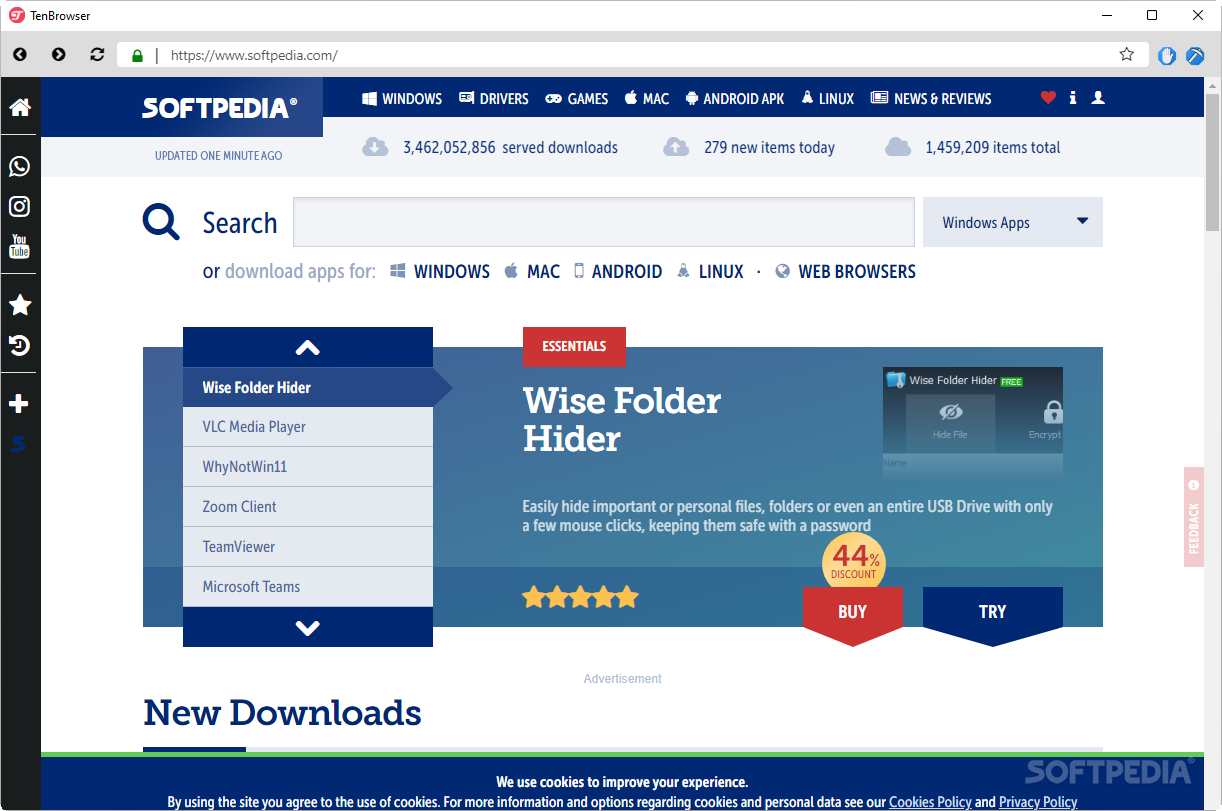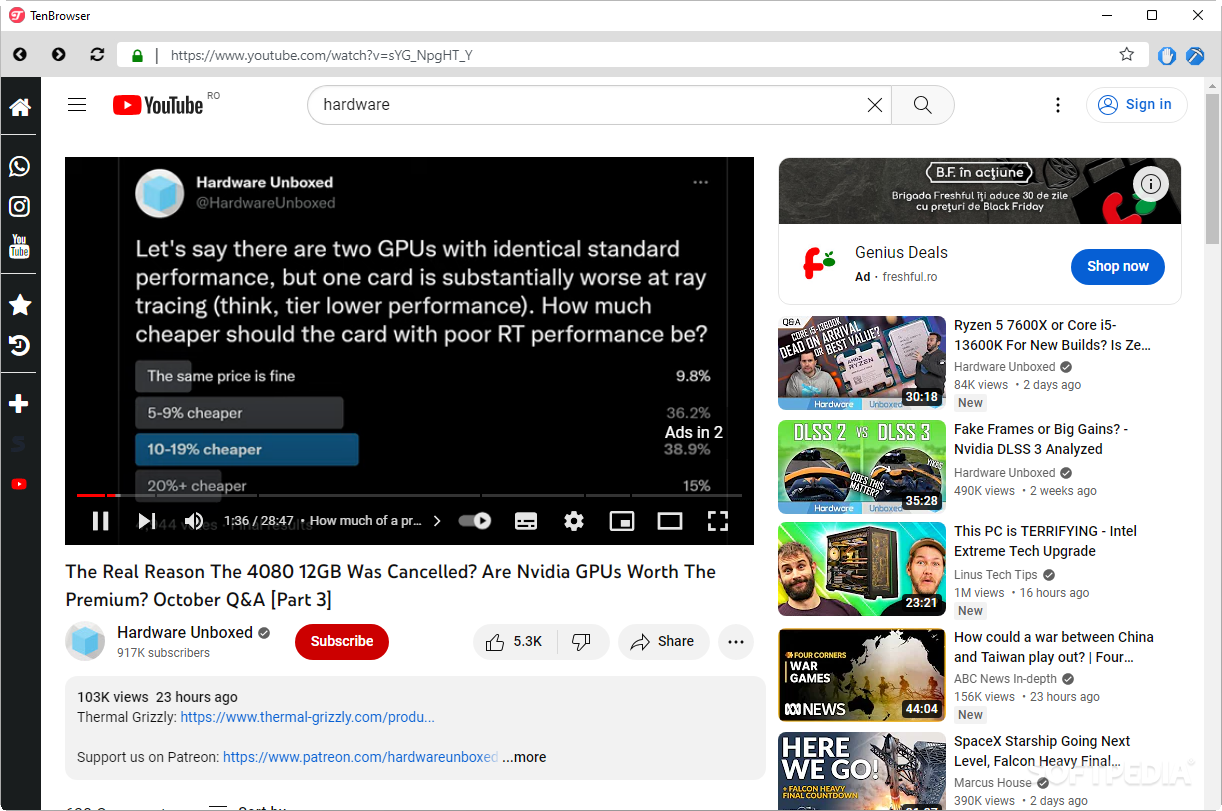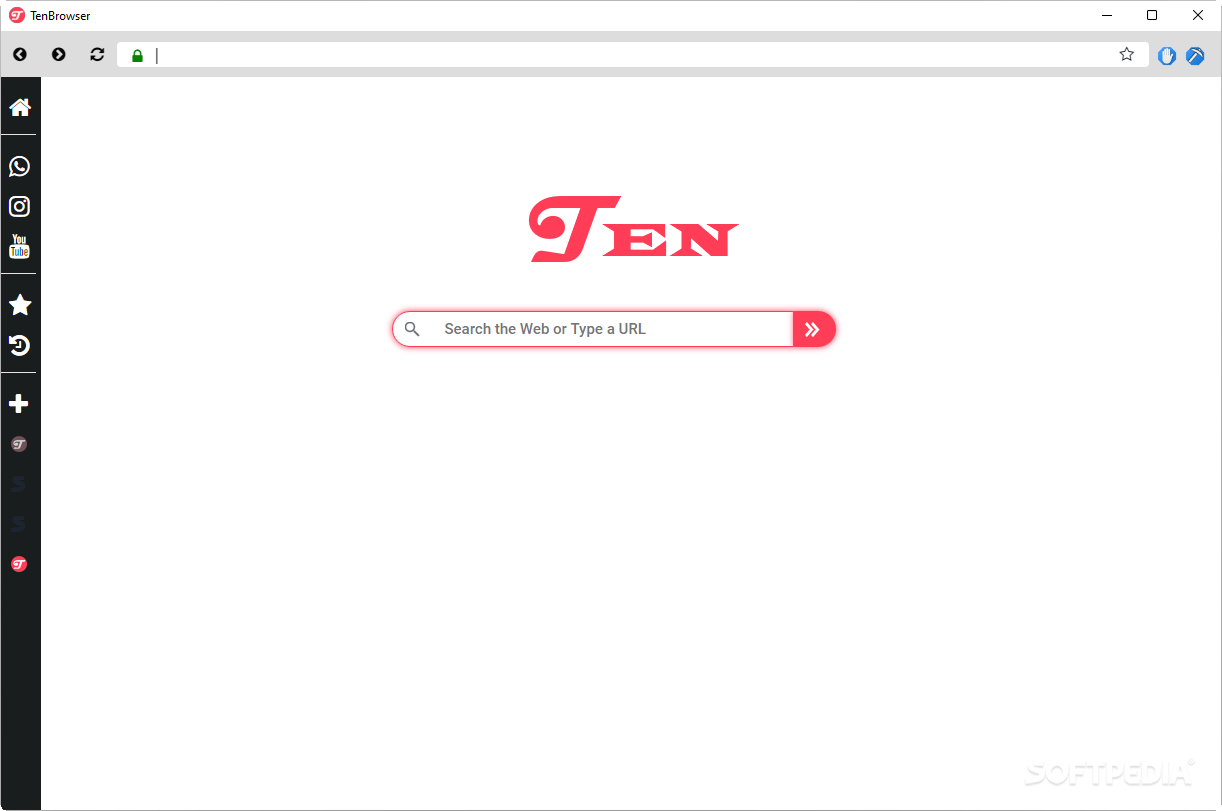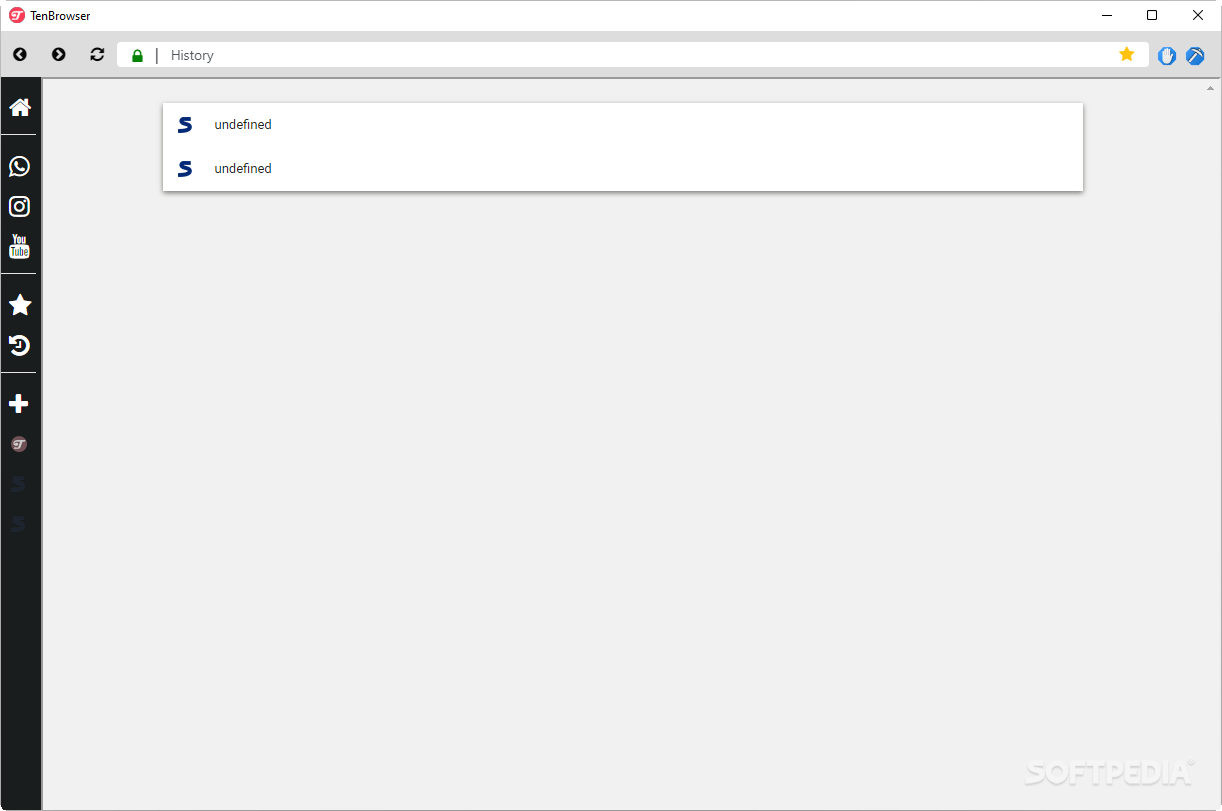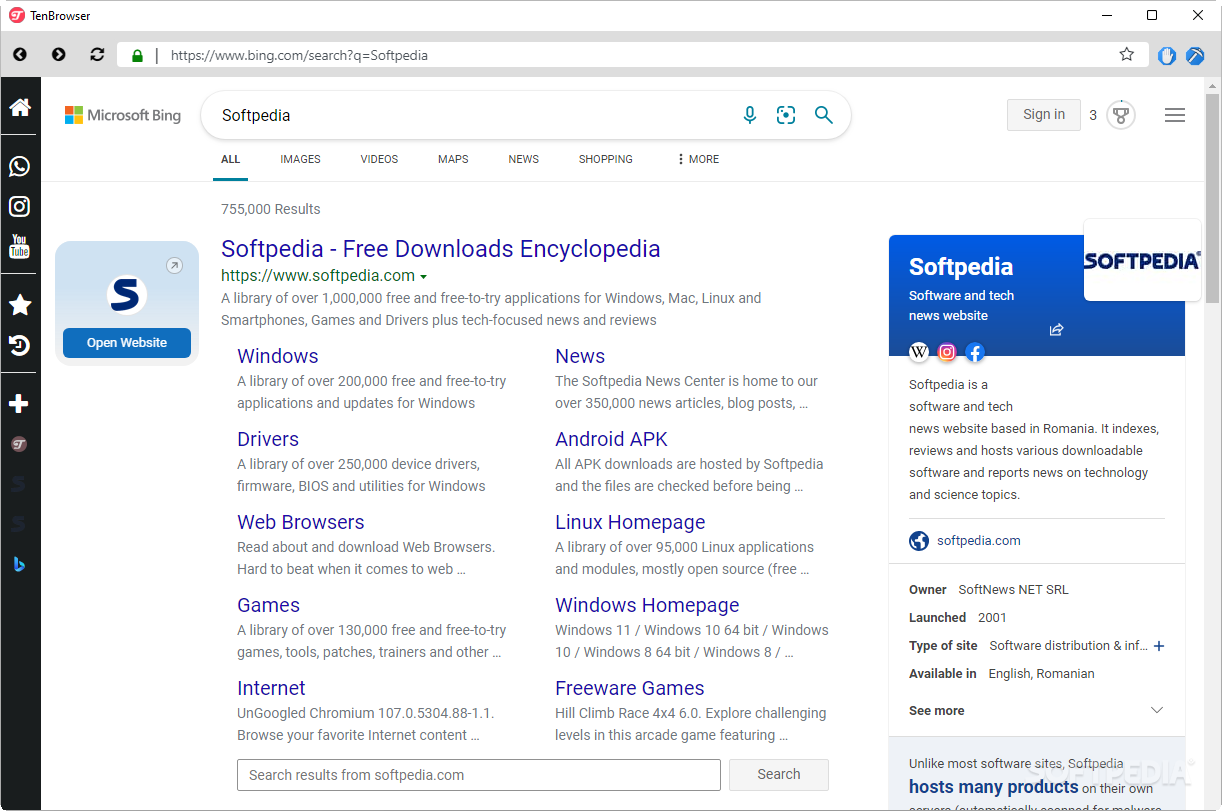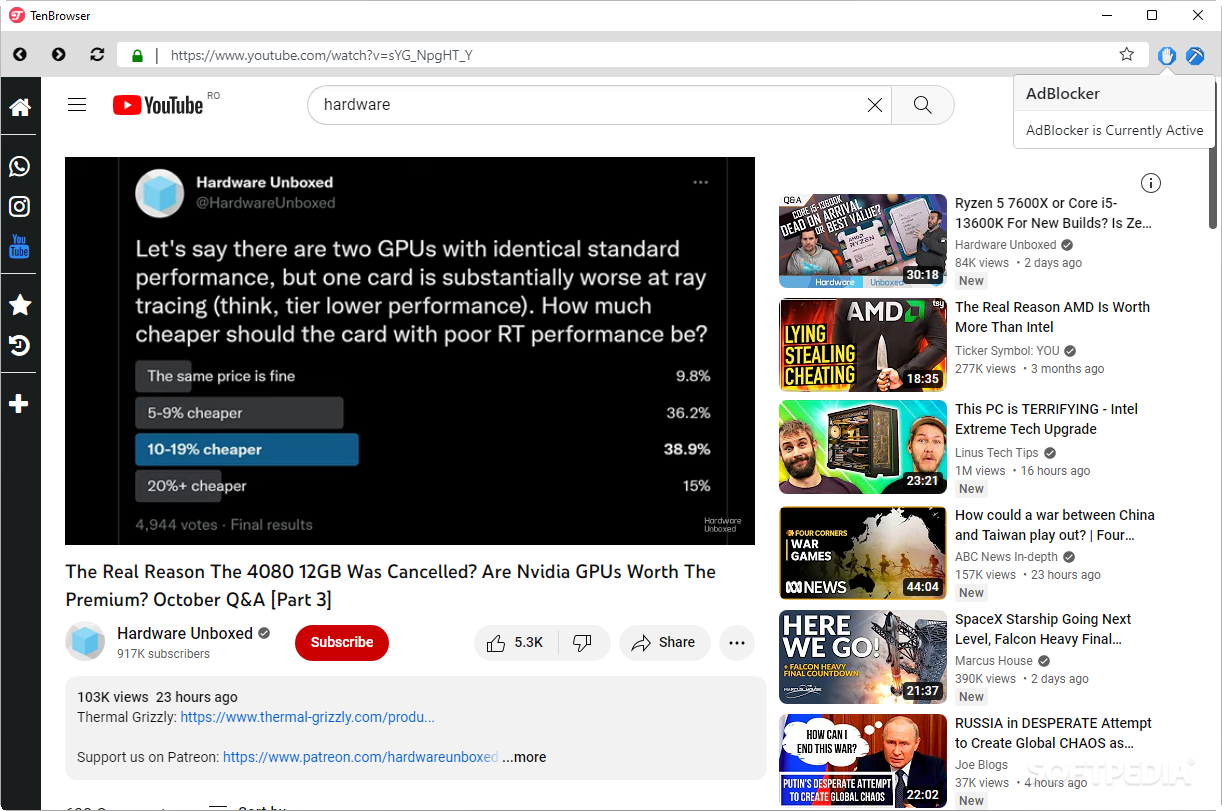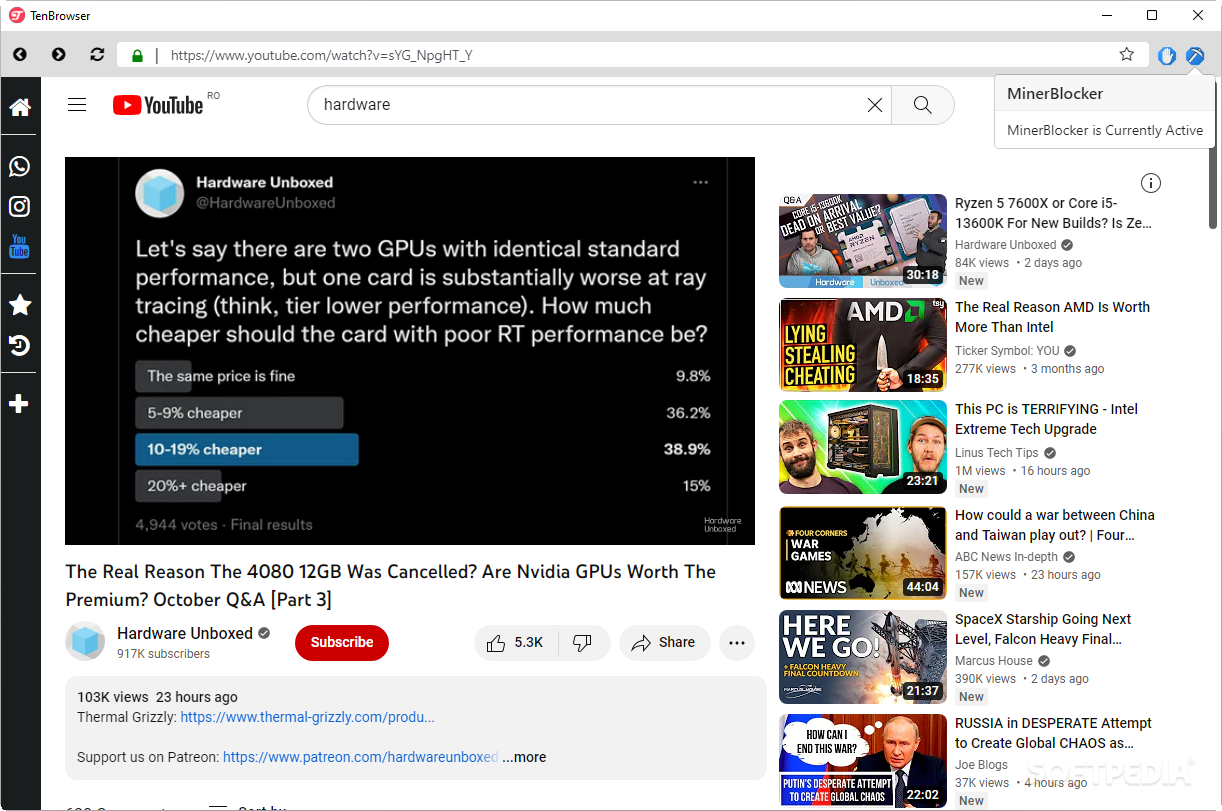Description
TenBrowser
Surfing the web is an integral part of using a computer. Needless to say, you'll need a browser to start surfing the web, and though the mainstream offerings are outfitted with everything you would want in a browser, users who wish to do things a little differently do have their options.
Looking to number among those options is TenBrowser, a Chromium-based solution, whose design is quite similar to Opera's, in the way it uses a sidebar for users to quickly access some websites of interest. It comes packaged with an ad-blocker, as well as anti-mining protections, so that you can have a smooth, worry-free web surfing experience.
Features:
- Chromium-based browser
- Minimalist design
- Ad-blocker and anti-mining protections
- Sidebar for quick access to websites
Specifications:
- File: TenBrowser.1.0.3.exe
- Publisher: TenBrowser
- Price: FREE
- Default search engine: Microsoft Bing
The design here is a minimalist one, and there are no options to tweak or anything like that. What you see is what you get. This can be both good and bad, depending on what type of user you are: if you're looking for modularity and customizability, you won't find it here. But if you want something modest and simple, this one will do the job.
Having built-in solutions to tackle advertisements and background mining is to be appreciated, but despite the Chromium core of the browser, you cannot install any extensions, be they from the Chrome Web Store or elsewhere. This greatly hampers both the versatility and usability of the browser, as it's quite normal — even for a casual user — to have a few browser extensions they cannot live without.
Interface:
The design is appealing, with a clean and modern interface. The sidebar assists with navigation, offering shortcuts to WhatsApp, Instagram, and YouTube, as well as access to bookmarks, history, and tab management.
The browser uses Microsoft Bing as the default search engine, and there seems to be no way to change it. Accessing settings is limited, restricting customization options for users.
TenBrowser is an interesting new browser to accompany you in your web surfing experiences, but some limitations may hinder its usability. It offers form but could benefit from additional functionality and customization options.
User Reviews for TenBrowser 1
-
for TenBrowser
TenBrowser offers a minimalist design with a sidebar for quick access to websites. Limited customization options but includes ad-blocker and anti-mining protection.