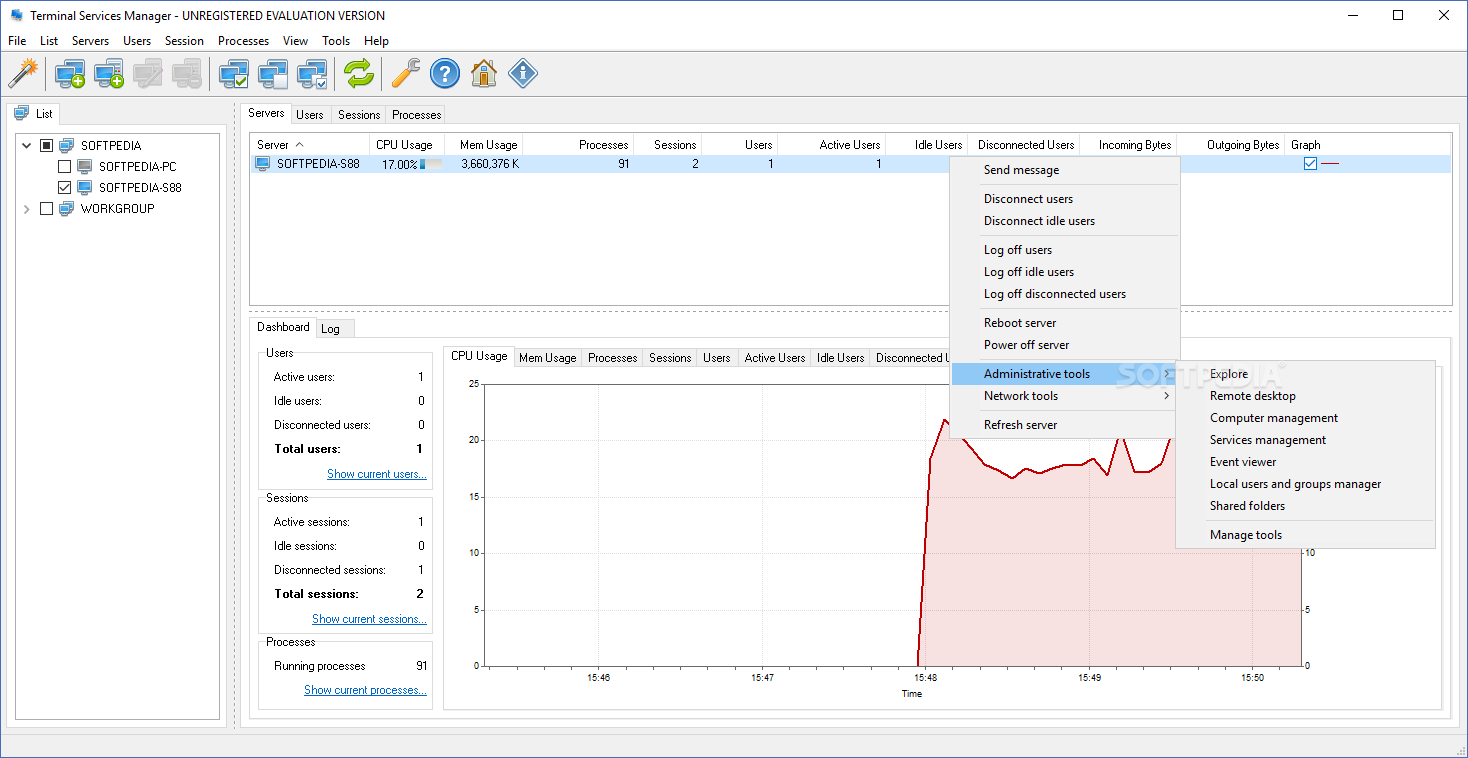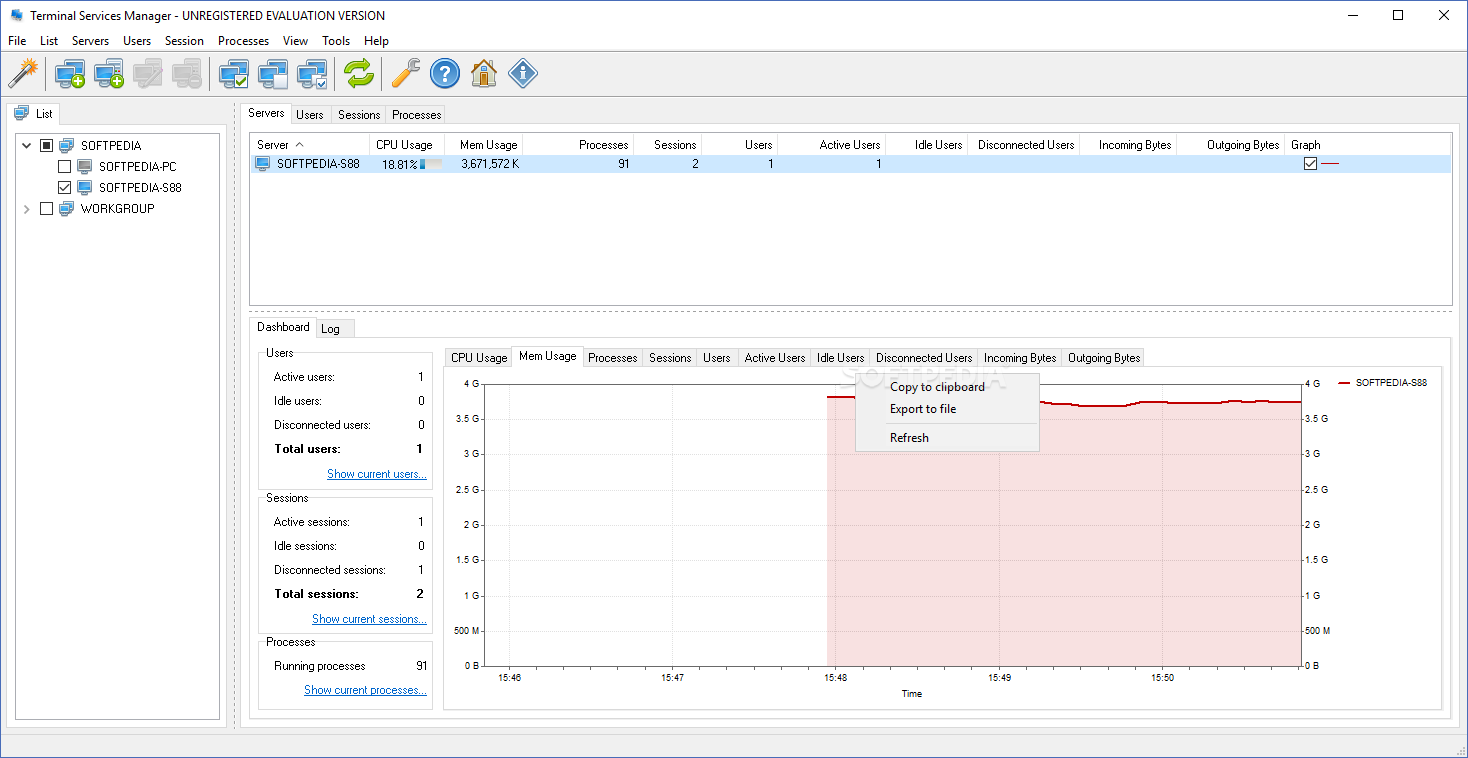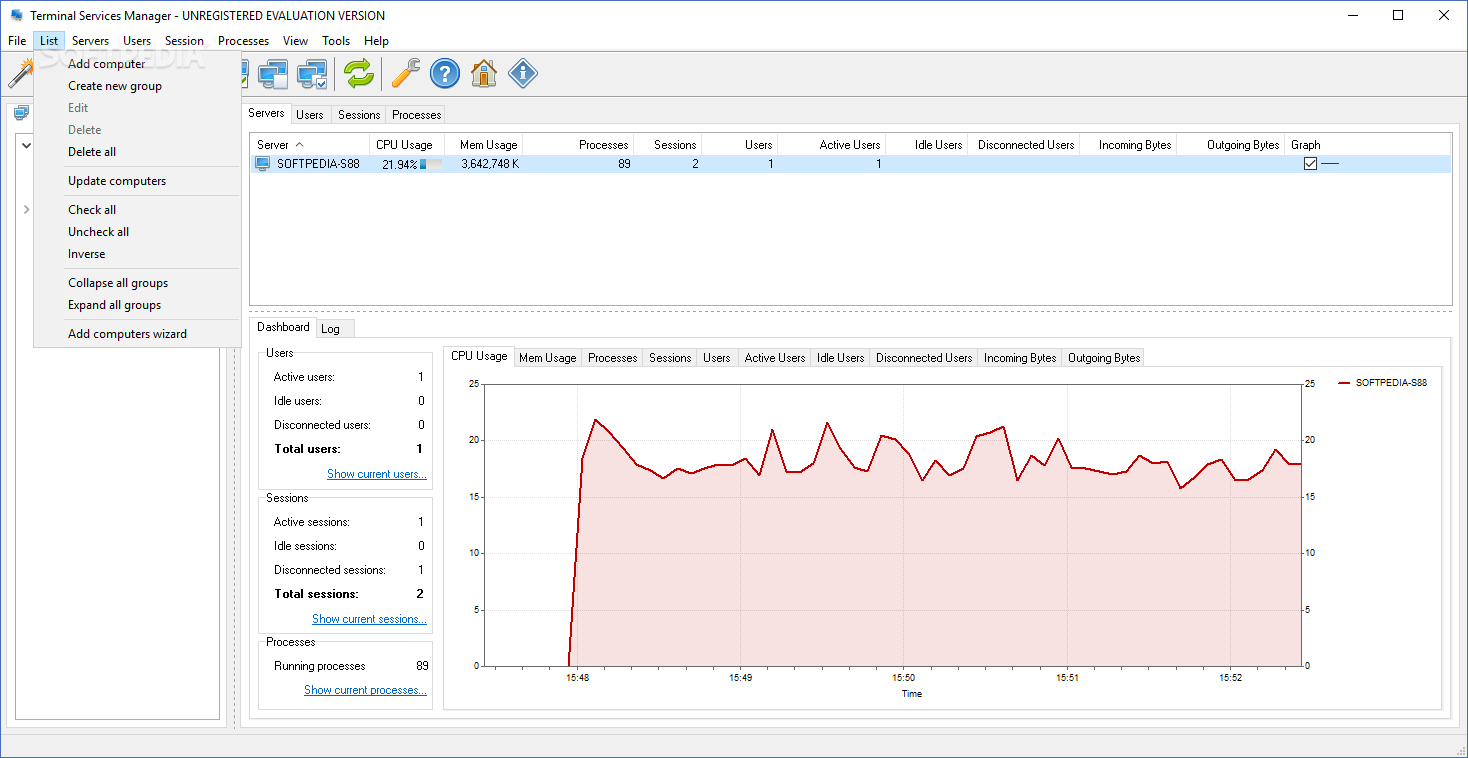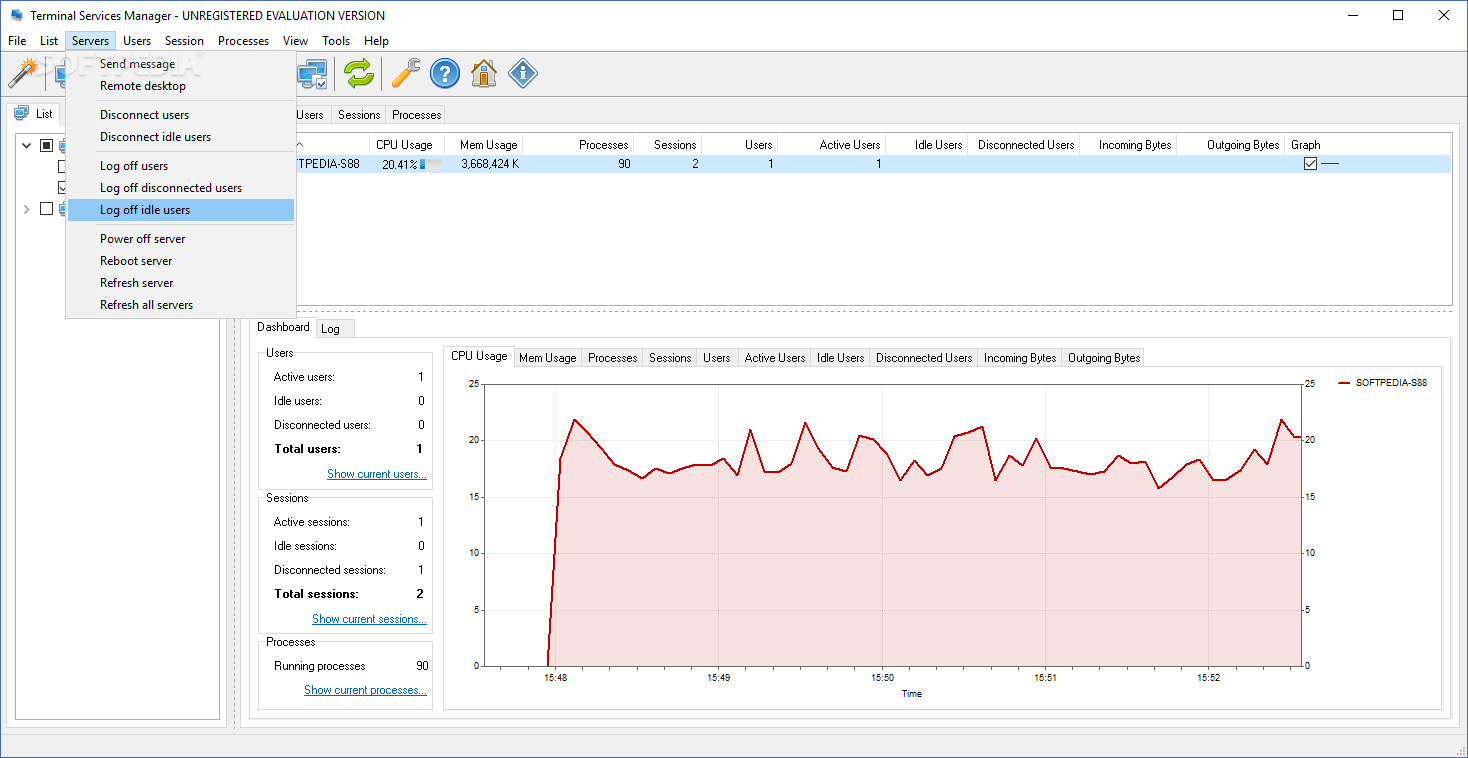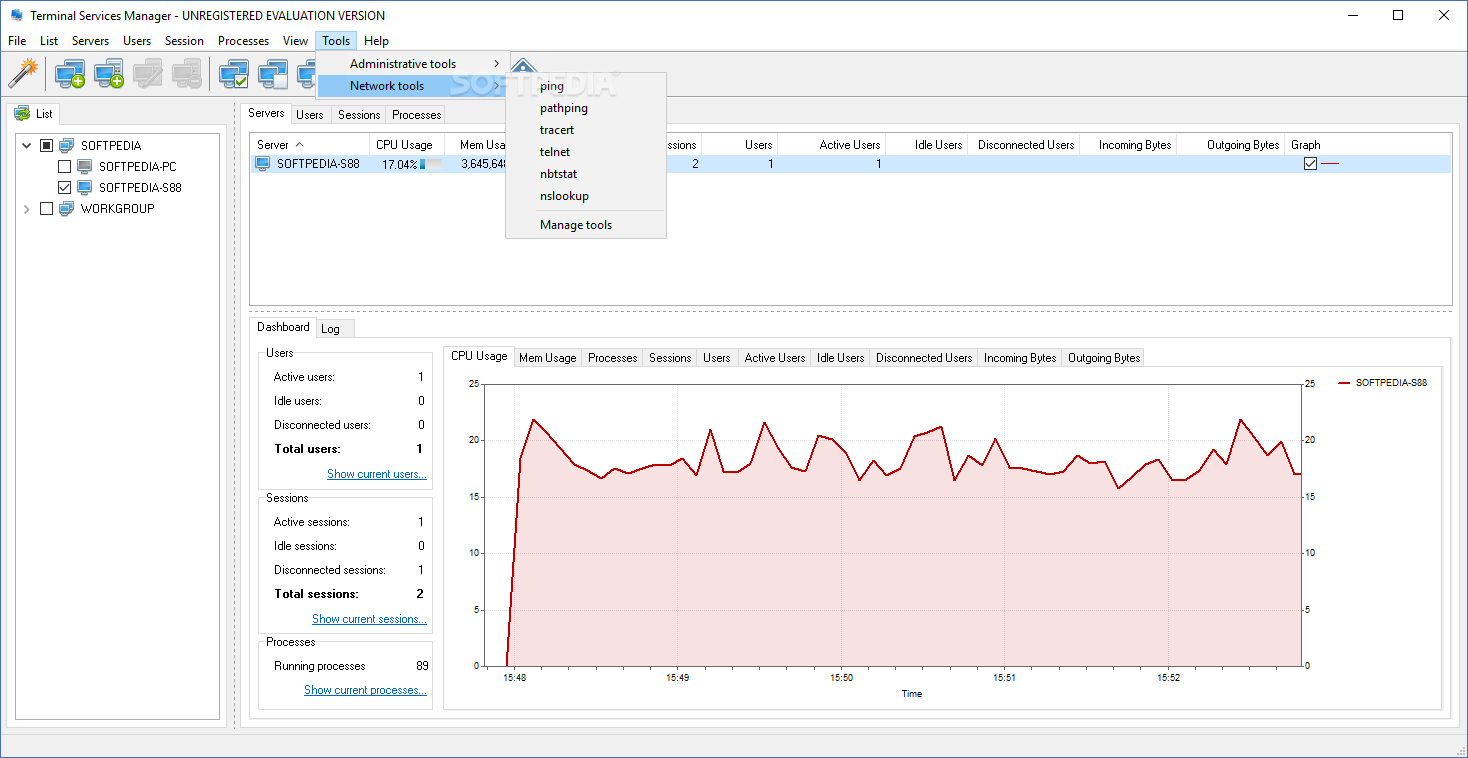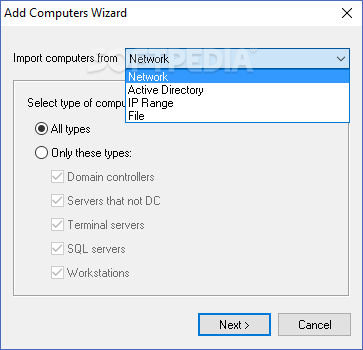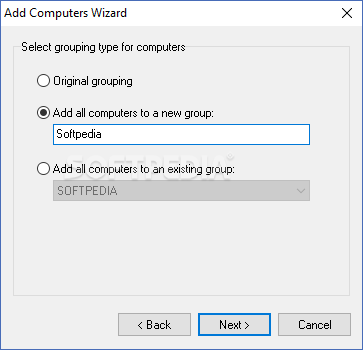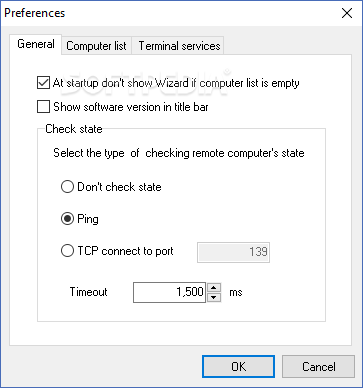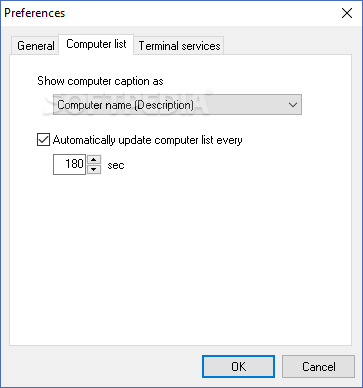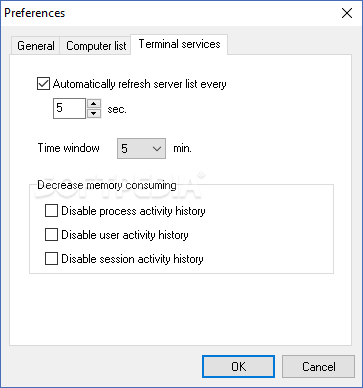Description
Terminal Services Manager
Terminal Services Manager is an application designed to enable network administrators to check out the resource usage in real-time and manage the computers remotely without too much hassle.
Key Features:
- Quick and uneventful setup process
- Wizard for scanning computers to monitor
- Import computers from various sources
- Group computers based on categories
- Real-time memory and CPU usage preview
- Manage functions such as ping and send messages
- Graphic display of relevant connectivity parameters
- Easy addition and removal of computers
The application comes with a fresh and clean interface that displays the servers you are monitoring as a list in the upper section. You can add and remove new computers easily by marking and respectively, unmark them from the left panel.
In the lower area of the GUI, you can preview the real-time usage of memory and CPU along with other relevant connectivity parameters, such as idle or disconnected users as well as incoming and outgoing bytes, for instance. The information is neatly displayed in a graphic, and you can copy it to clipboard or export it.
Efficient Remote Management
As far as the managing functions are concerned, you can perform various tasks such as ping, send messages, explore the hard drive or investigate the active process that may look suspicious on the remote computers.
All in all, Terminal Services Manager is an easy-to-use program that enables you to retrieve real-time data about resource usage so that you can take the appropriate measures immediately.
User Reviews for Terminal Services Manager 1
-
for Terminal Services Manager
Terminal Services Manager provides network administrators with efficient real-time resource monitoring and remote management capabilities. User-friendly interface and useful features.