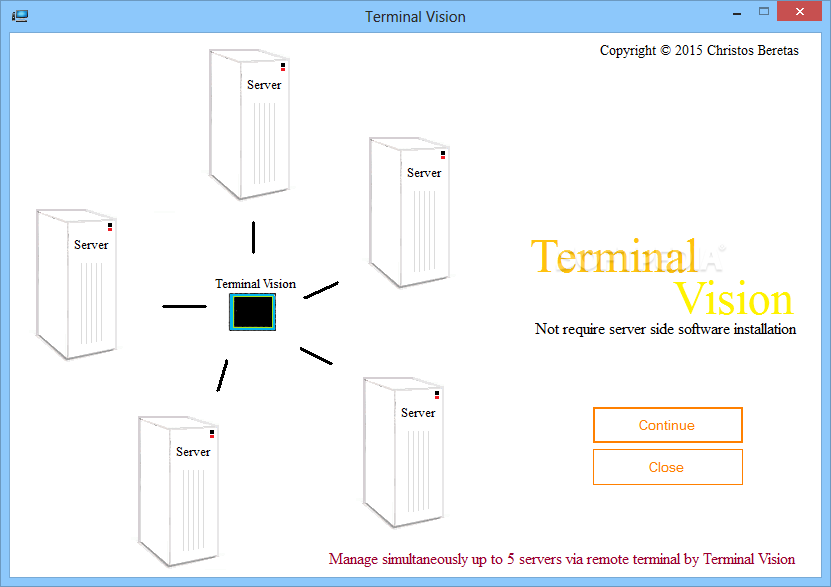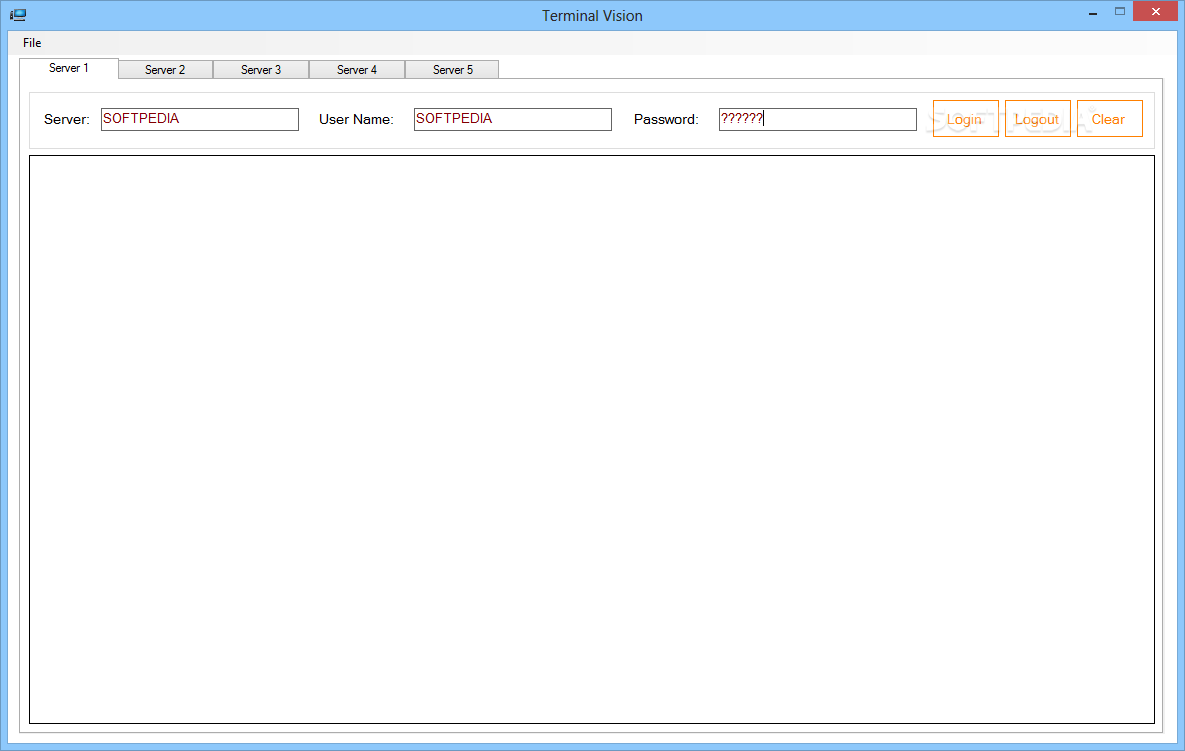Description
Introducing Terminal Vision - Monitor Multiple Servers Simultaneously
Are you looking for a simple and efficient way to manage multiple servers at the same time? Look no further than Terminal Vision! This easy-to-use application is perfect for network administrators who need to control several instances through a user-friendly tool.
Key Features:
- Connect to multiple servers simultaneously
- Tabbed interface for quick navigation
- Supports up to five simultaneous connections
- Monitor user activity and server status
- Easy installation and minimal resource usage
Technical Specifications:
- Software: Terminal Vision
- Developer: Christos Beretas
- Price: FREE
- Maximum connections: 5
- Platform: Windows
Effortless Server Management
Terminal Vision's simplistic interface allows you to easily connect to desired servers by specifying their names and login credentials. The tabbed interface enables quick switching between different views with just a click of the mouse.
Monitor and Control with Ease
With Terminal Vision, you can monitor user login/logout activities, server status, storage details, and more. The tool provides an efficient way for network and server administrators to stay on top of multiple server operations.
Minimal Resource Usage
Terminal Vision is designed to be lightweight and efficient, ensuring that it runs smoothly in the background without consuming significant computer resources. This allows you to focus on managing your servers without any distractions.

Don't miss out on the opportunity to streamline your server management process with Terminal Vision. Download it for free today and take control of your server operations like never before!
User Reviews for Terminal Vision 1
-
for Terminal Vision
Terminal Vision is a practical application for network administrators. Its tabbed interface and multiple server connections make monitoring effortless.