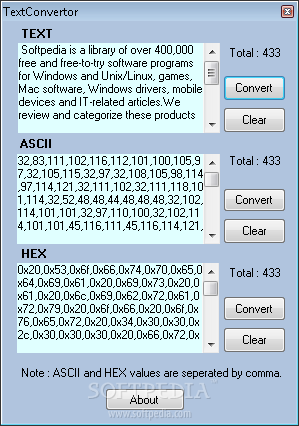Description
Text Convertor
Text Convertor is a super lightweight and portable tool that helps you change text between regular, ASCII, and hexadecimal formats without any hassle. It’s designed to be simple, so anyone can use it—no complex settings needed!
Easy to Use and Portable
The best part? You don’t need to install anything! Just drop the program files anywhere on your computer and click the executable file to get started. You can even save it on a USB drive, which means you can run it on any machine without breaking a sweat. Plus, it doesn’t mess with your Windows registry.
Simple Interface
The interface isn’t flashy, but it’s very user-friendly. It has a straightforward layout that lets you see all the options clearly. You’ll find three boxes where you can type or paste your text—one for regular text, one for ASCII, and another for hex.
Fast Conversions
When you're ready to convert, just hit the “Convert” button. The tool quickly transforms your text into the other two formats right before your eyes! You’ll also see how many characters are in each format and can easily clear each box with just one click.
No Frills but Functional
While Text Convertor doesn’t have buttons for copying text directly or printing/exporting files, you can still copy your converted text using the right-click menu or by hitting the Copy hotkey. Easy peasy!
Reliable Performance
We ran some tests and found no error messages popping up—everything worked smoothly! The software is light on resources too; it hardly uses up CPU or RAM while running.
A Simple Solution for Everyone
If you're looking for an uncomplicated way to convert text between regular, ASCII, and hex formats, Text Convertor is definitely worth checking out!
User Reviews for Text Convertor 1
-
for Text Convertor
Text Convertor is a user-friendly tool for quick text conversions. It's lightweight, portable, and efficient, making it accessible to all users.