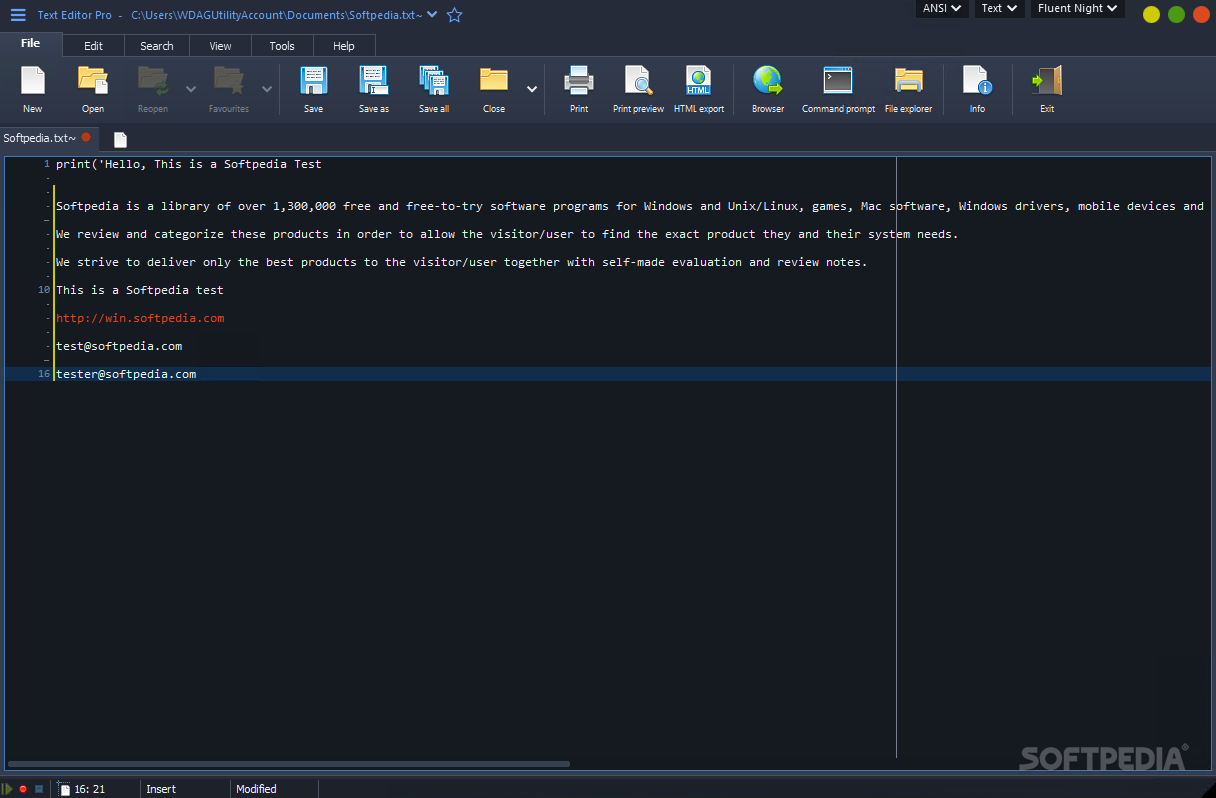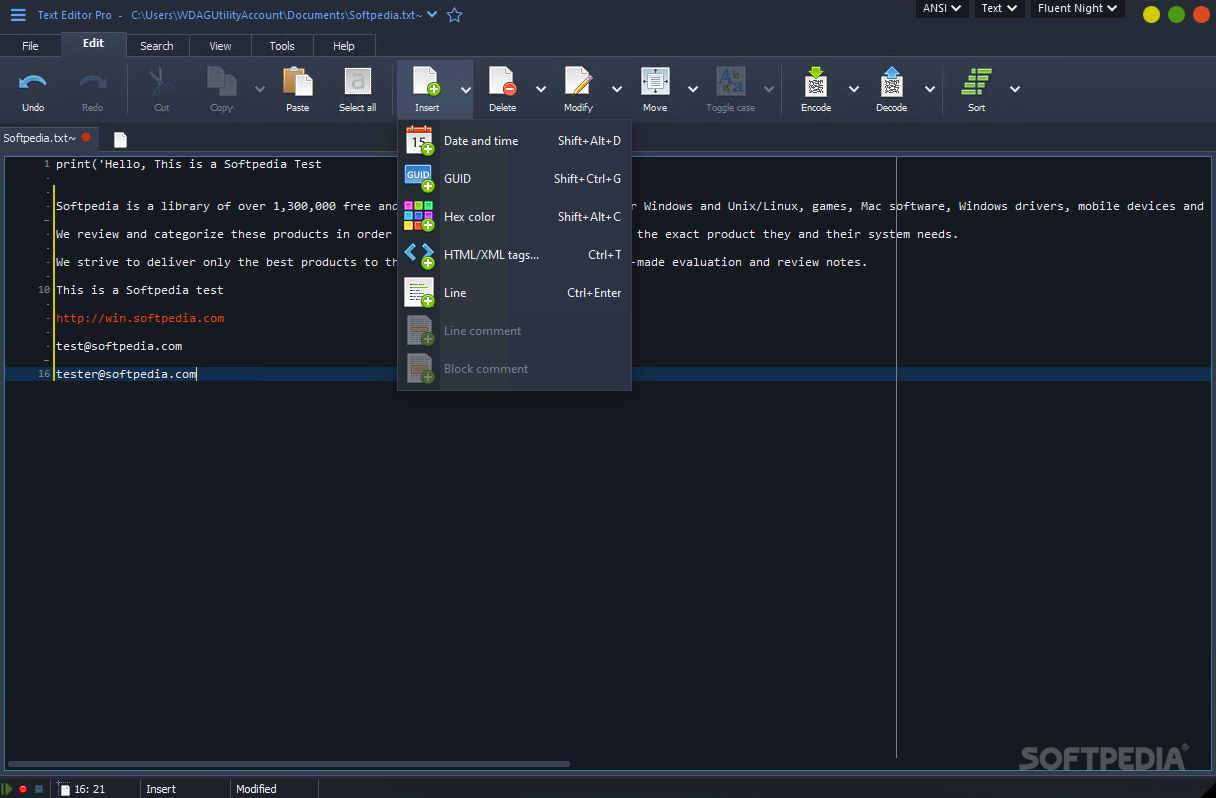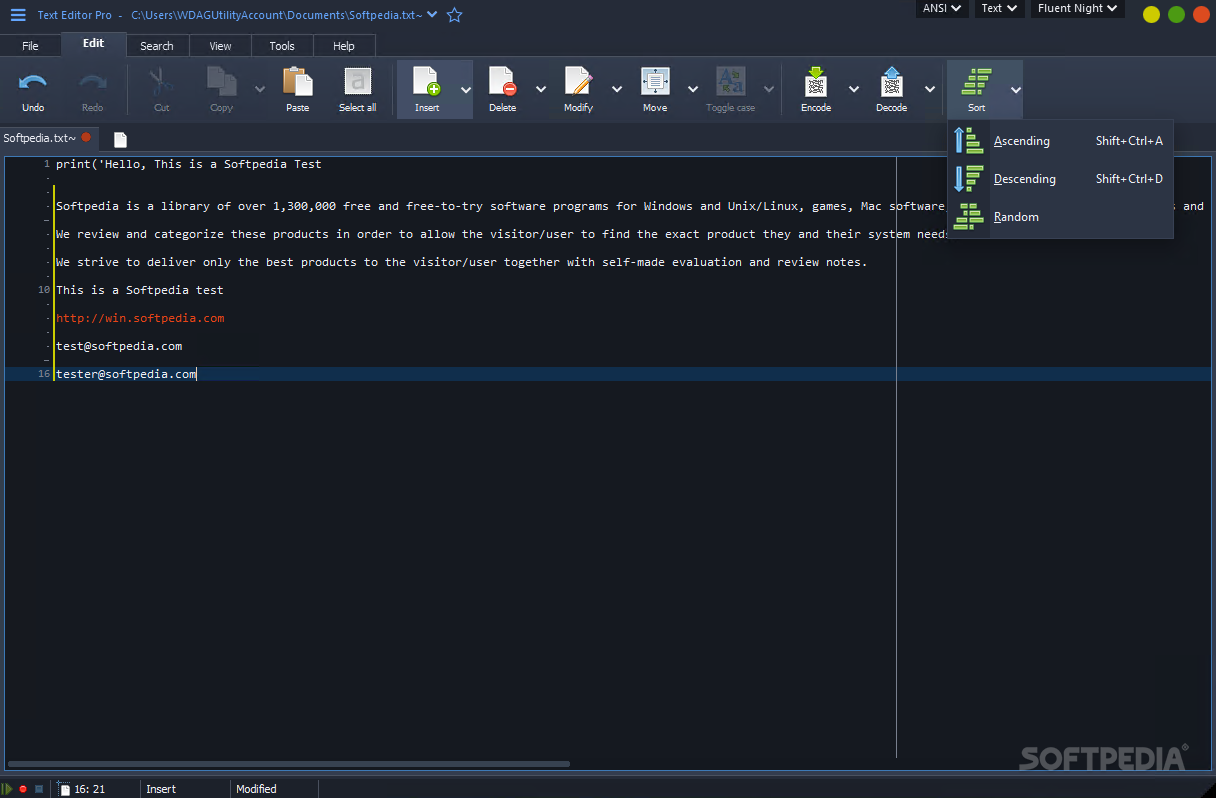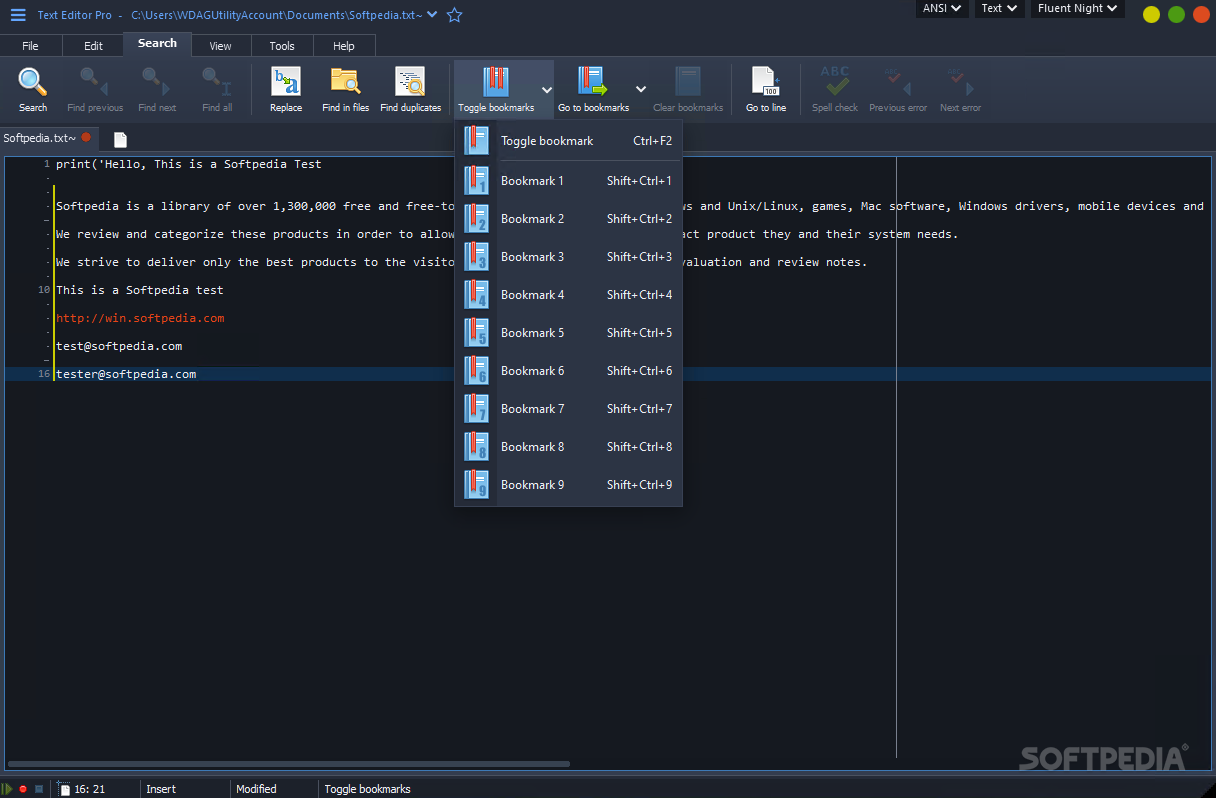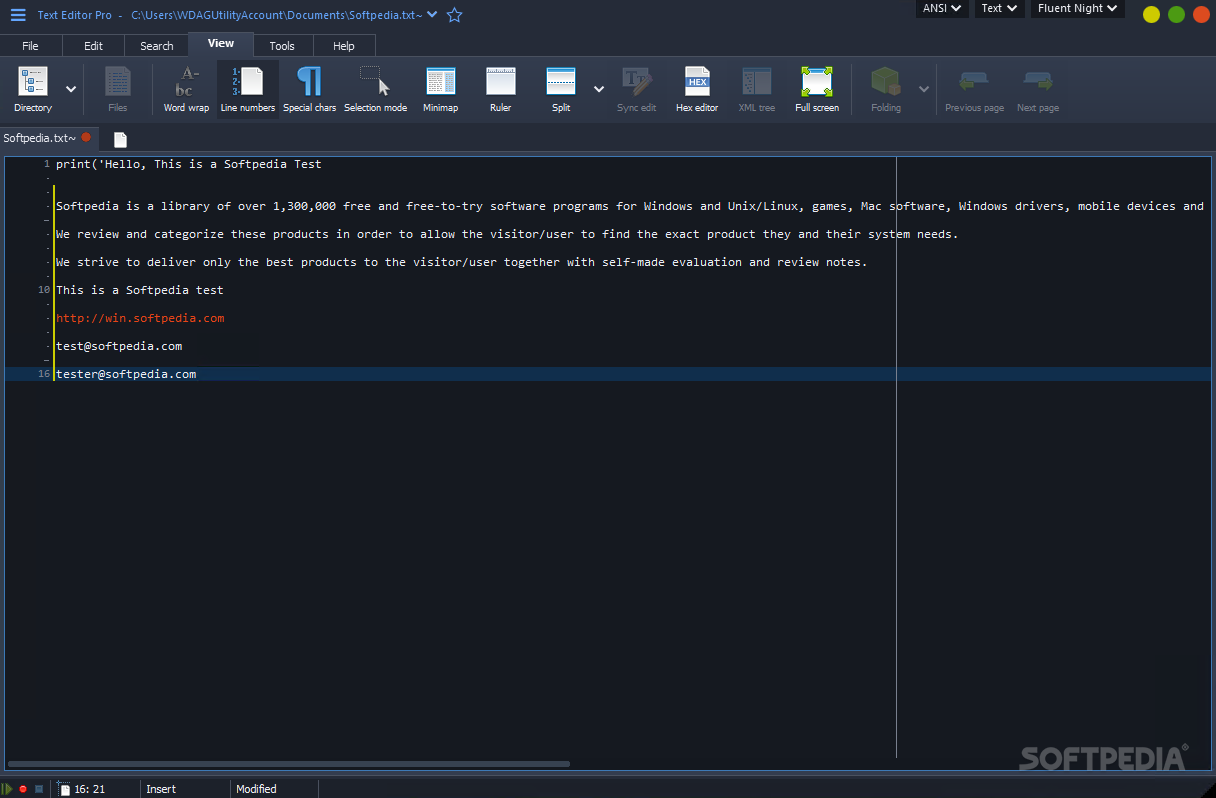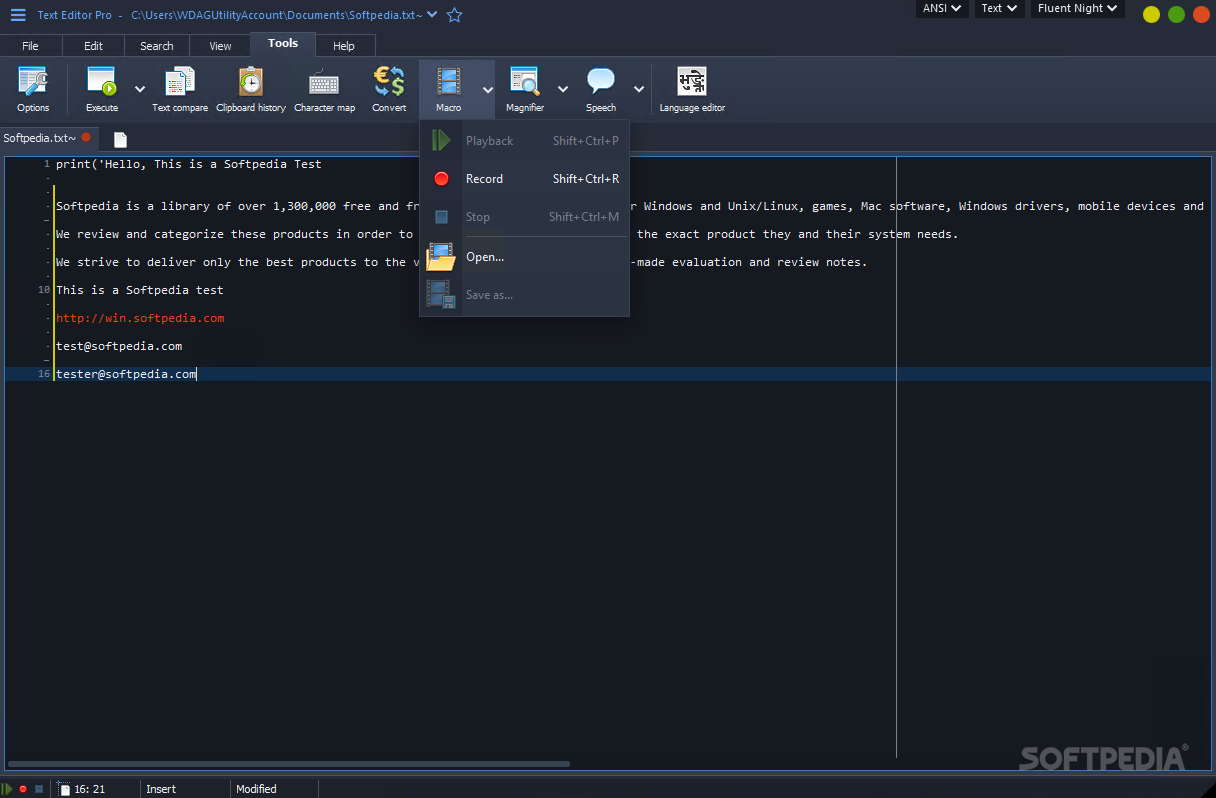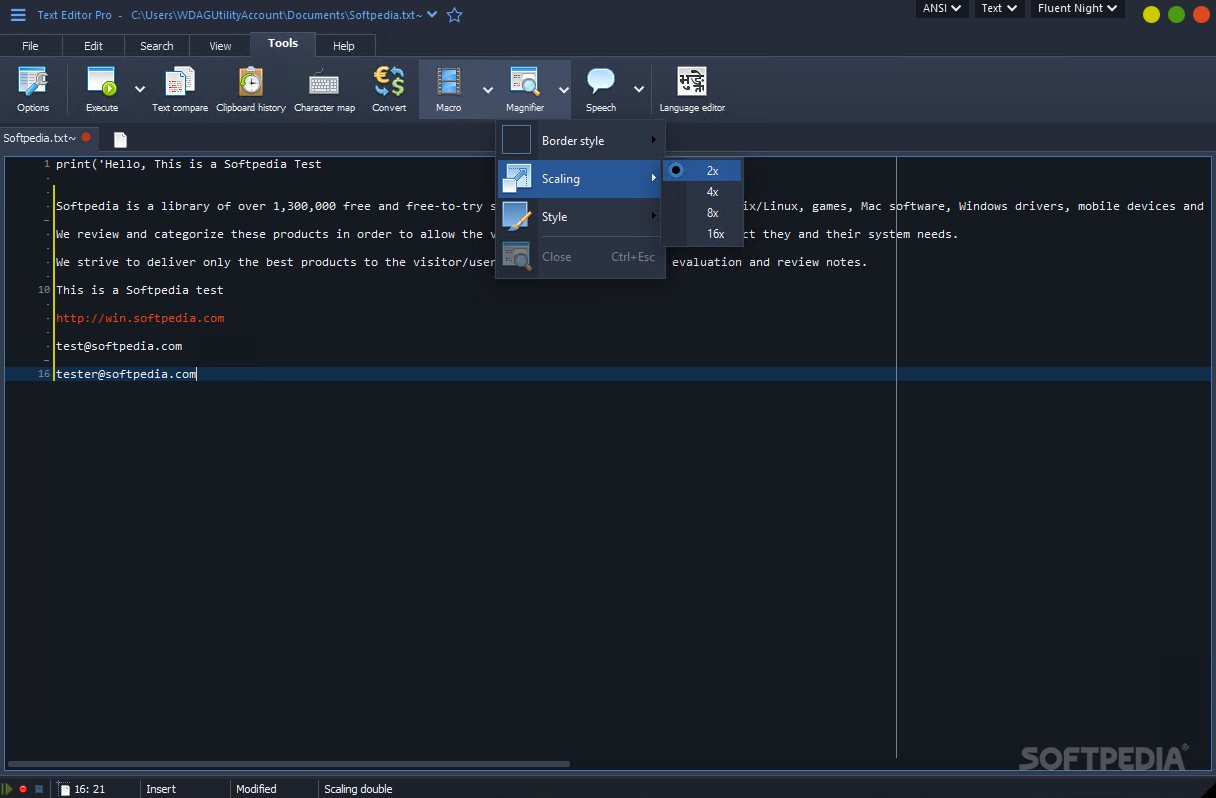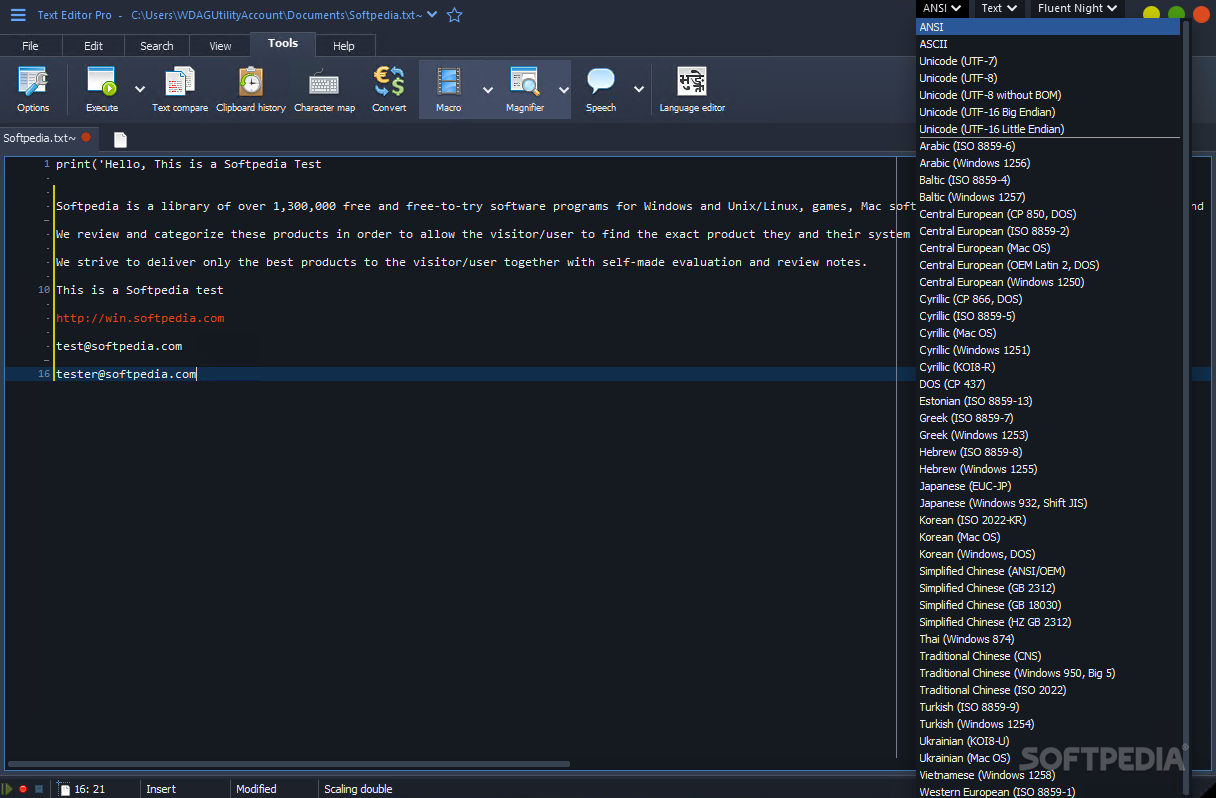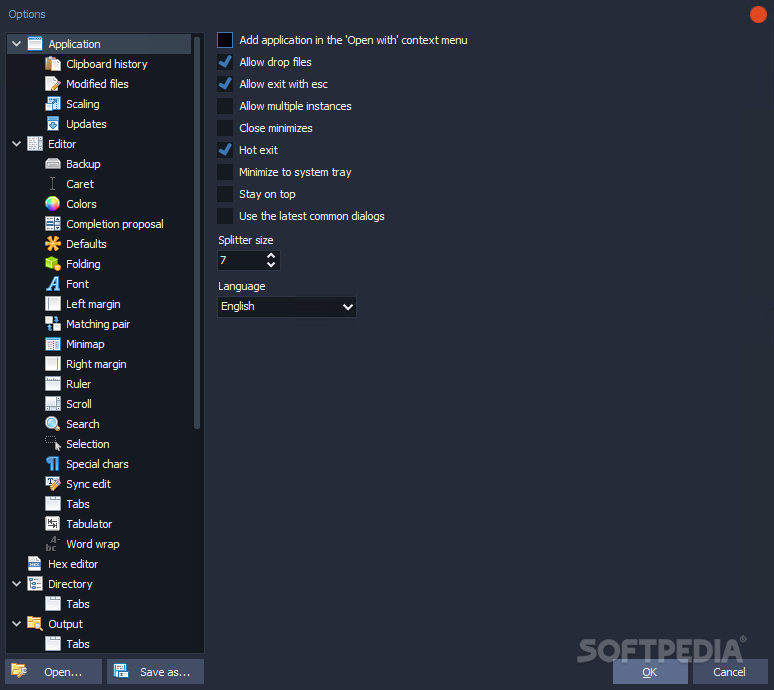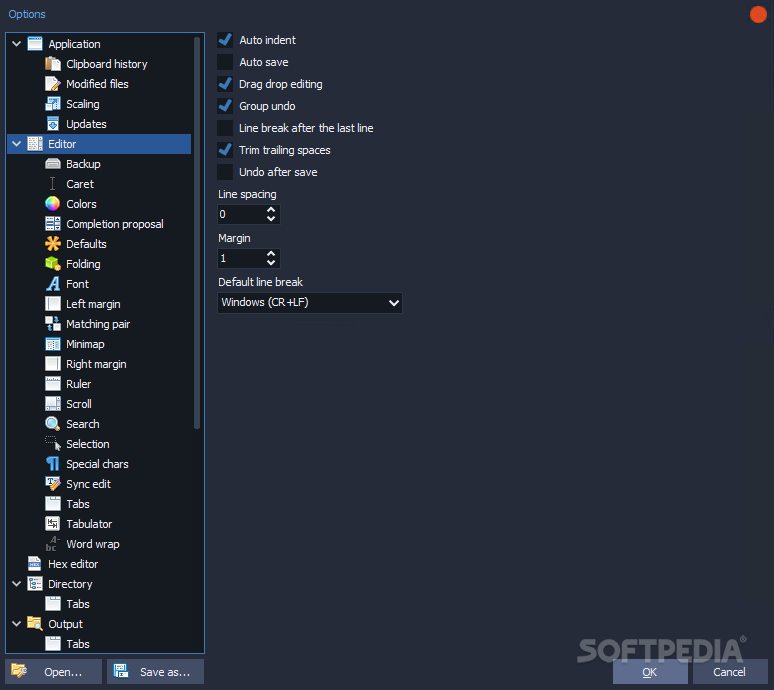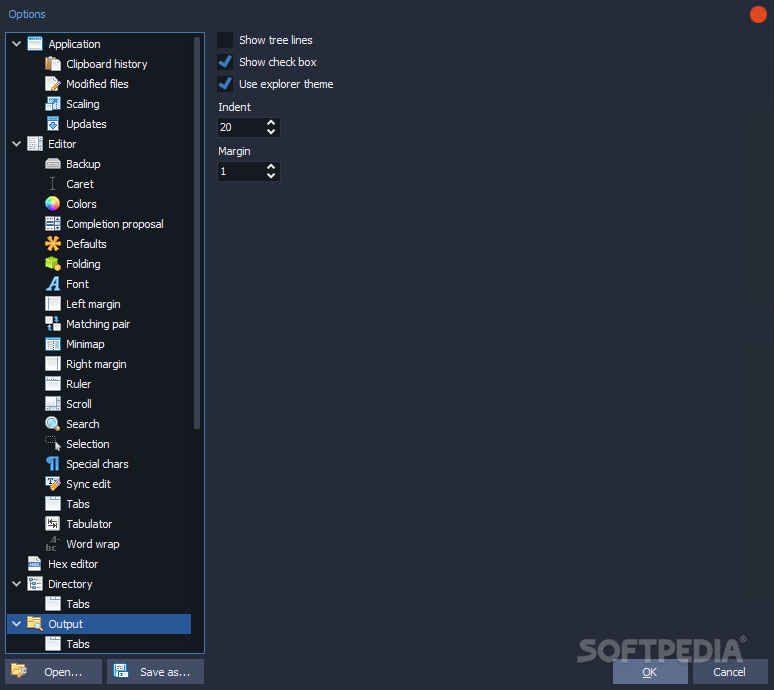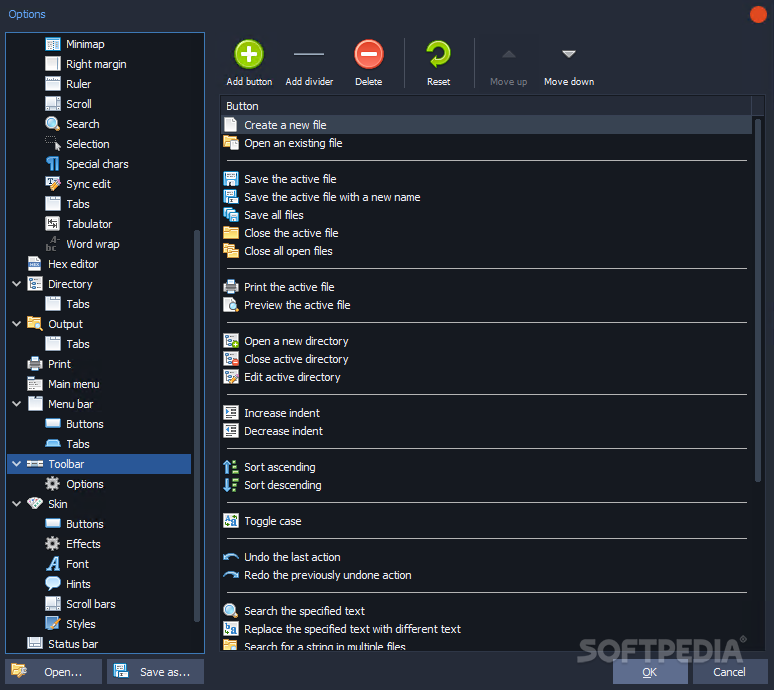Description
Text Editor Pro
Text Editor Pro is a super handy tool for anyone who loves to code! Whether you're writing essays, checking grammar, or working on a novel, there’s a text editor out there for you. But if you're focusing on coding, then Text Editor Pro has got your back with its awesome features designed just for programmers.
Features of Text Editor Pro
This software has a really cool, user-friendly interface that makes coding easy and fun. It supports over 50 programming languages like HTML, Python, and Ruby! With syntax highlighting, you can easily spot errors and understand your code better.
Customizable Interface
One of the first things you'll notice is the dual-panel layout. You can set it up in single, double, or even triple columns depending on what suits you best! This means you can juggle multiple projects without feeling cramped.
Directory Management Made Easy
The Directory function is pretty neat too. You can manage your files and folders directly from the app while coding. No need to switch windows; everything you need is right there!
Compare Your Code Easily
If you ever need to check your work against another document, the Text Compare feature shines here. You can open two documents side by side and see any differences highlighted for you.
Simplifying Repetitive Tasks
Coding sometimes involves doing the same thing over and over again. That’s where the Macro feature comes in handy! Just hit Record, do your thing, stop recording, and when you're ready to use it again—boom! Just hit Shift+Ctrl+P to paste your recorded actions automatically.
Your PDF Buddy Too!
You even get a built-in PDF viewer that lets you see the syntax data line by line—super useful when you're debugging!
A Versatile Coding Tool
Overall, Text Editor Pro is not just powerful; it's packed with features like a numerical unit converter and formatting tools for JSON/SQL/XML. There’s so much more to discover!
If you're ready to enhance your coding experience with this amazing tool, check it out here: Download Text Editor Pro now!
User Reviews for Text Editor Pro 1
-
for Text Editor Pro
Text Editor Pro is a coding powerhouse! With syntax highlighting, multi-panel interface, and support for 50+ languages, it's a programmer's dream.