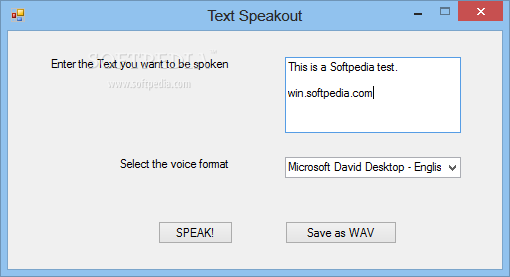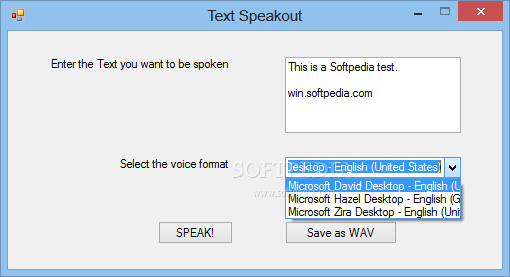Description
Text Speakout
Text Speakout is a super easy-to-use software that turns your written words into spoken ones. If you've ever wanted to hear text read aloud, this tool has got you covered!
Why Use Text Speakout?
This app is perfect for everyone, even if you’re not a tech whiz. It has a simple layout that makes it easy for anyone to jump in and start using. You won’t need a manual to figure it out!
How It Works
Getting started with Text Speakout is a breeze! Just type or paste the text you want to hear in the designated box. You can choose between different voices too—there’s an American male voice, an American female voice, and even a British female voice.
Listening Made Easy
Once you're all set up, hit the 'SPEAK!' button and listen as Text Speakout reads your text back to you through your headphones or speakers. Don’t worry if it seems like it’s not responding at times; it will keep reading until it's done, and then it'll bounce back.
Save Your Audio Files
You can also save the audio files in WAV format right on your computer! This means you can listen again whenever you want. It's particularly handy for language learners or anyone who finds large chunks of text tricky to read. Imagine listening to a newspaper article or a story instead of reading it!
A Great Tool Overall
In short, Text Speakout is an awesome little tool that helps turn text into speech easily and efficiently. Plus, with the option to save audio files, you’ll have everything you need right at your fingertips! Want to give it a try? Download Text Speakout here!
User Reviews for Text Speakout 1
-
for Text Speakout
Text Speakout is a user-friendly text to speech tool with a straightforward interface. Ideal for language learners and those struggling with reading.