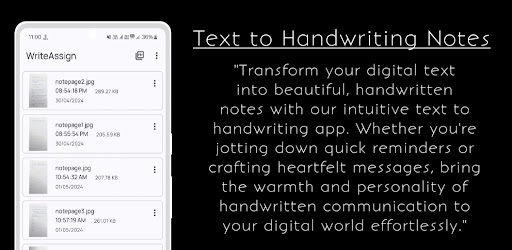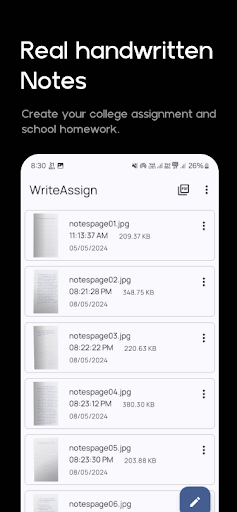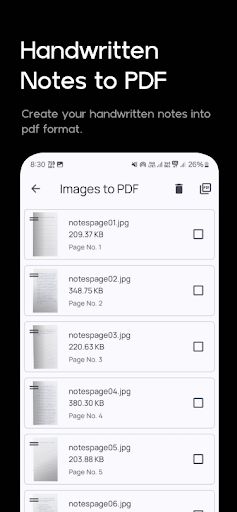Description
Text to Handwriting Notes
Transform your digital text into authentic handwritten documents with WriteAssign! Our app offers 50+ unique fonts to choose from, allowing you to give your assignments a personal touch like never before. Plus, WriteAssign includes a built-in PDF converter, making it a breeze to create professional assignments in PDF format.
Key Features:
- 50+ Handwriting Fonts: Choose from a wide variety of fonts to make your text look just the way you want it, from elegant cursive to playful script.
- PDF Converter: Easily convert your handwritten assignments into PDF format, ideal for submission or printing.
- Realistic Handwriting: Enjoy the look and feel of real handwriting for a personal touch that stands out.
- Multiple Styles: Select fonts that match your subject, mood, or personal style.
- User-Friendly: Our intuitive interface makes it simple to create handwritten assignments in just a few taps.
- Share & Print: Share your handwritten documents directly or print them for physical submissions.
WriteAssign is the ultimate tool for students, professionals, and anyone who values the charm of handwritten text. Create assignments, notes, letters, or any document in a unique, personalized style effortlessly.
Download WriteAssign now and bring the art of handwriting to your digital world!
User Reviews for Text to Handwriting Notes 1
-
for Text to Handwriting Notes
WriteAssign offers a wide selection of fonts for unique handwritten assignments. The PDF converter is a convenient feature.