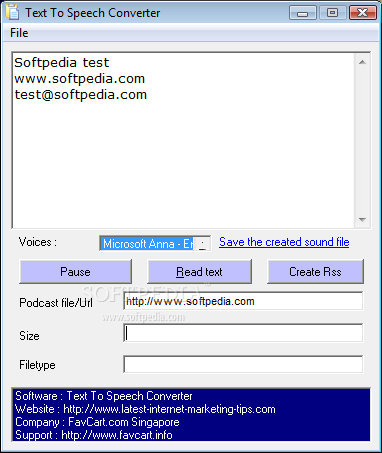Description
Text To Speech Converter
Text To Speech Converter is a handy little tool that makes it super easy to turn your text files into audio. Whether you’re working on a podcast or just want to hear your words out loud, this software has got you covered!
How It Works
Getting started is a breeze! Just type your text into the empty box and click on read to listen to what you've typed. It's like having your own personal narrator!
Select Your Voice
You can pick from different voice options in the 'Voices' list. The choices are Sam, Mike, and Mary. Each voice has its own unique style, so feel free to experiment and find the one that fits your project best.
Save Your Audio
Once you're happy with how it sounds, you can save the audio as a WAV file. This is perfect for adding to your podcast or any other audio project you might be working on.
Keyboard Shortcuts
If you're a fan of shortcuts (and who isn't?), here are some that will make using the Text To Speech Converter even easier:
- CTRL + O: Open a file to read.
- CTRL + X: Exit the application.
- ALT + R: Read the text you’ve entered.
If you're ready to take your text-to-audio game up a notch, check out this awesome link for download!
User Reviews for Text To Speech Converter 1
-
for Text To Speech Converter
Text To Speech Converter is a handy tool to convert text files to audio. Easy to use with voice options. Great for creating podcasts.