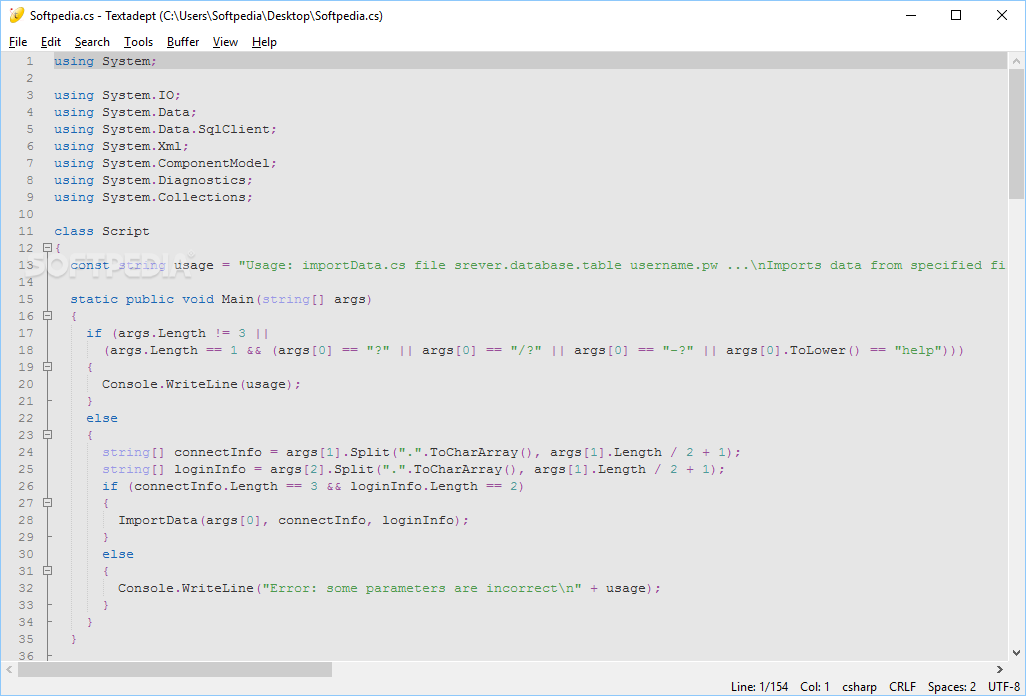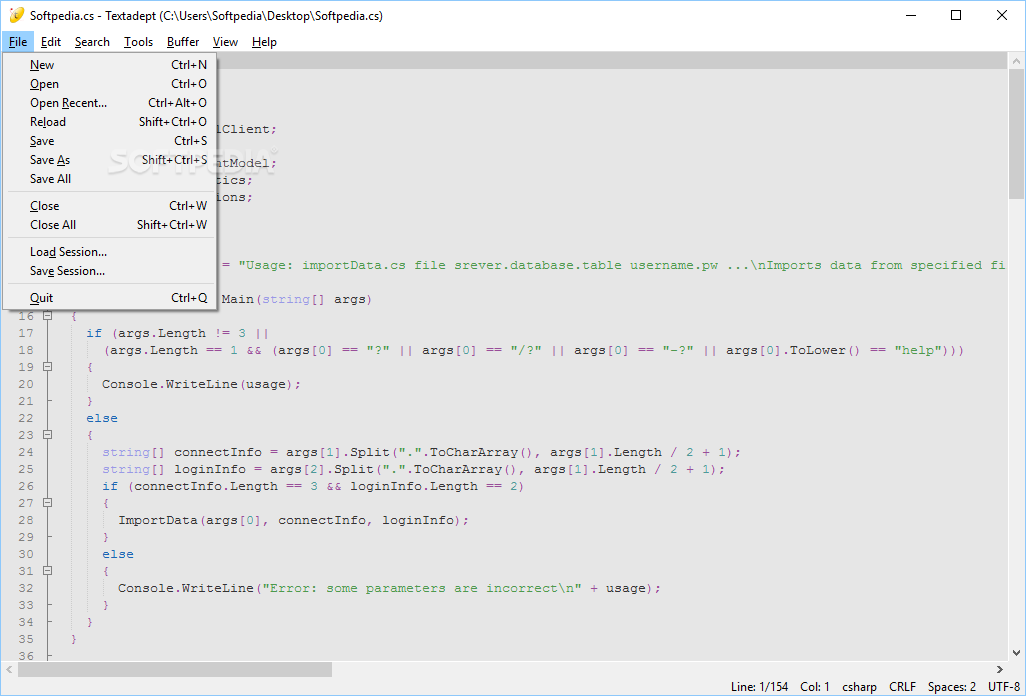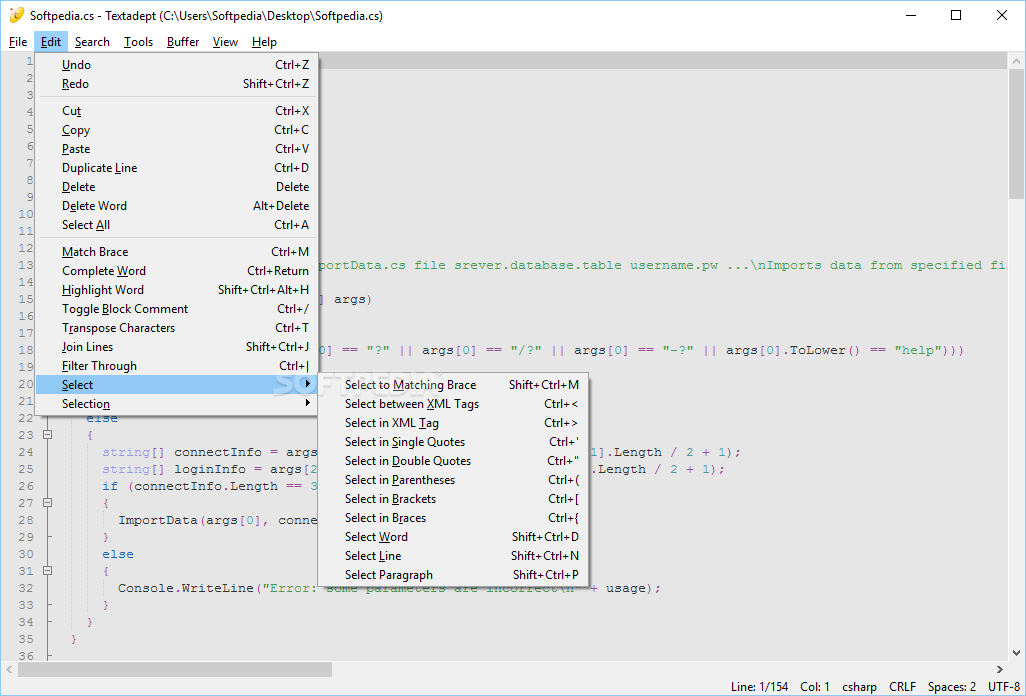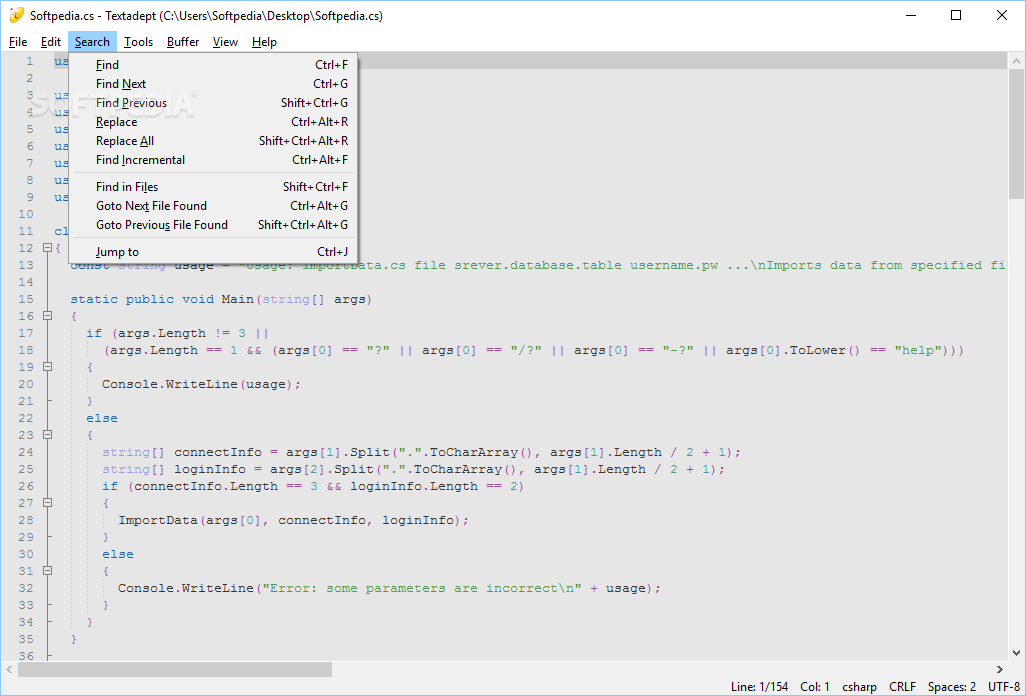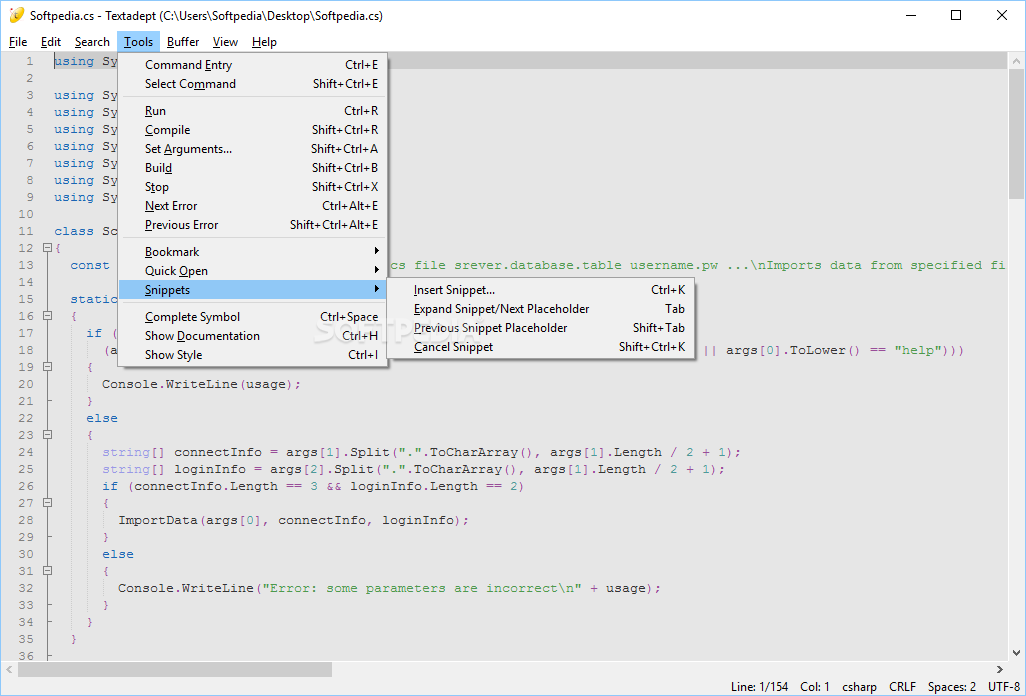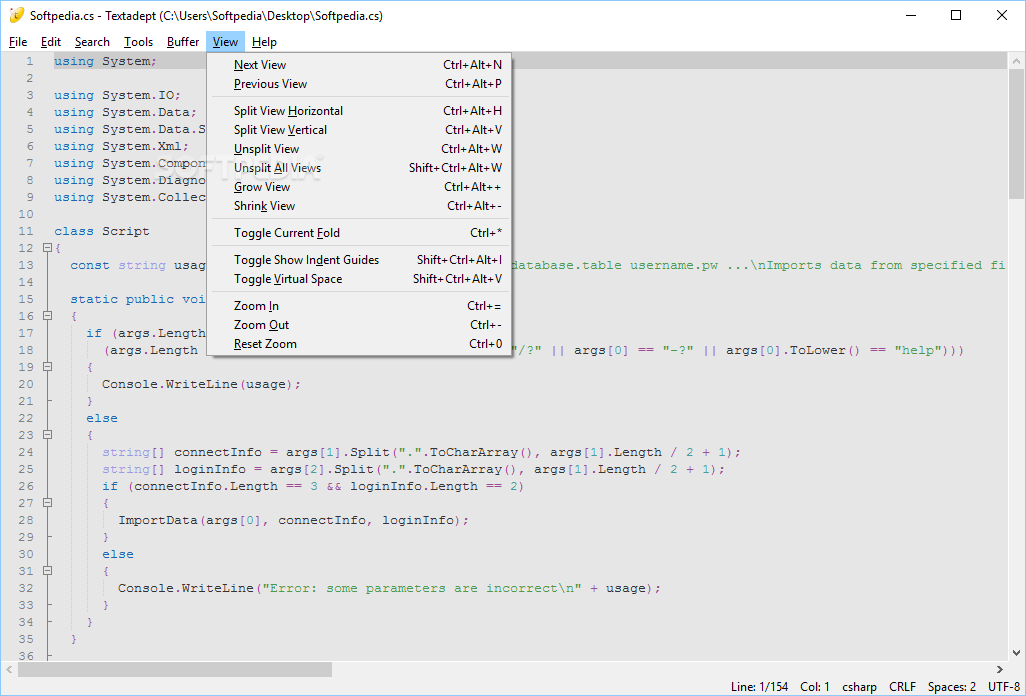Description
Textadept
Textadept is a handy text editor made for programmers. It has some cool features like syntax highlighting, incremental search, bookmarks, snippets, brace matching, and command entries. The best part? You don’t have to set anything up!
Easy Setup and Portability
You can just drop the program files anywhere on your computer. Then, simply click the executable file to launch Textadept. If you're always on the go, you can save it to a USB flash drive and run it on any PC without any hassle. Plus, it won't mess with your Windows registry.
User-Friendly Interface
The interface of Textadept is designed to be simple yet effective. It features a large window with a clean layout that feels like any basic word processor. You can easily create new projects and even save your current session to pick up later.
Powerful Editing Features
Edit your code effortlessly! With Textadept, you can duplicate lines, match braces, complete or highlight words, toggle block comments, transpose characters, join lines together, or filter through text. Need to select everything between XML tags or quotes? No problem! You can also change entire lines' positions or grab full paragraphs in one go.
Advanced Search Options
The advanced search function is super useful too! It can replace keywords with new ones while considering case sensitivity and whole words. Plus, you can search across multiple files at once or look for LUA patterns within your document.
Customizable Commands
You get the ability to input command entries and customize keyboard shortcuts just how you like them. Compile code, build it up and run it seamlessly! You can create bookmarks or insert snippets quickly—it's all there!
Flexible Navigation
Navigating through buffers is a breeze! You can adjust settings for indentation and end-of-line modes while viewing whitespace as needed. Want to zoom in or out? Easy! You can also split the view however you want—vertically or horizontally.
Stable Performance
No crashes here! Our tests showed that Textadept runs smoothly without error dialogs popping up. It's quick and won’t slow down your system at all. With tons of advanced options and settings available for programmers like us, Textadept really packs a punch!
If you're interested in trying out this awesome software for yourself, download Textadept here!
User Reviews for Textadept 1
-
for Textadept
Textadept is a powerful text editor with versatile features for programmers. Its minimalistic interface and high performance make it a top choice.