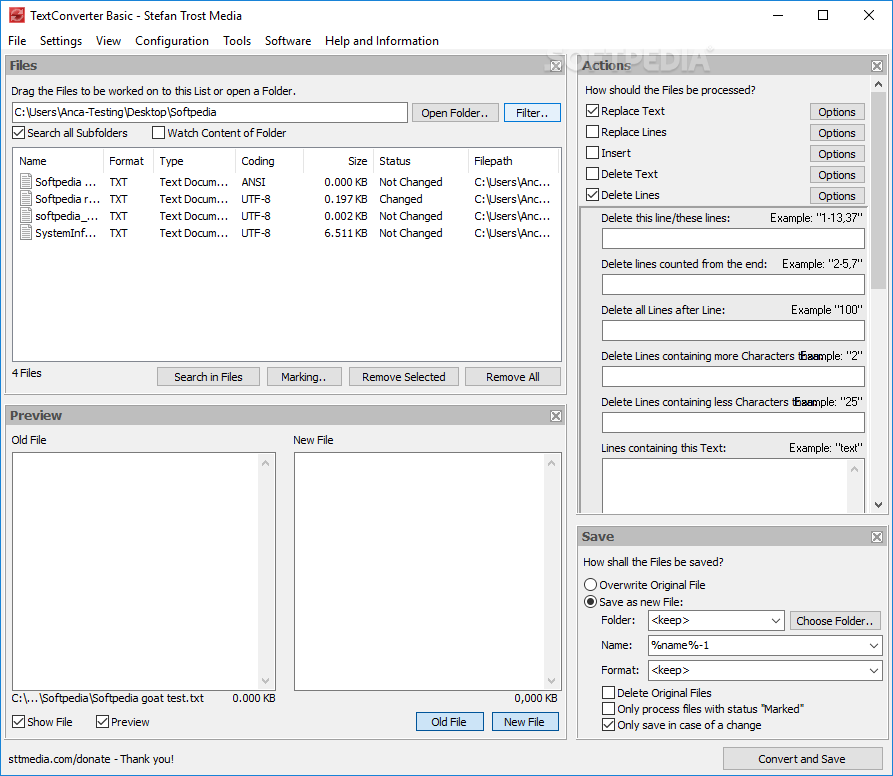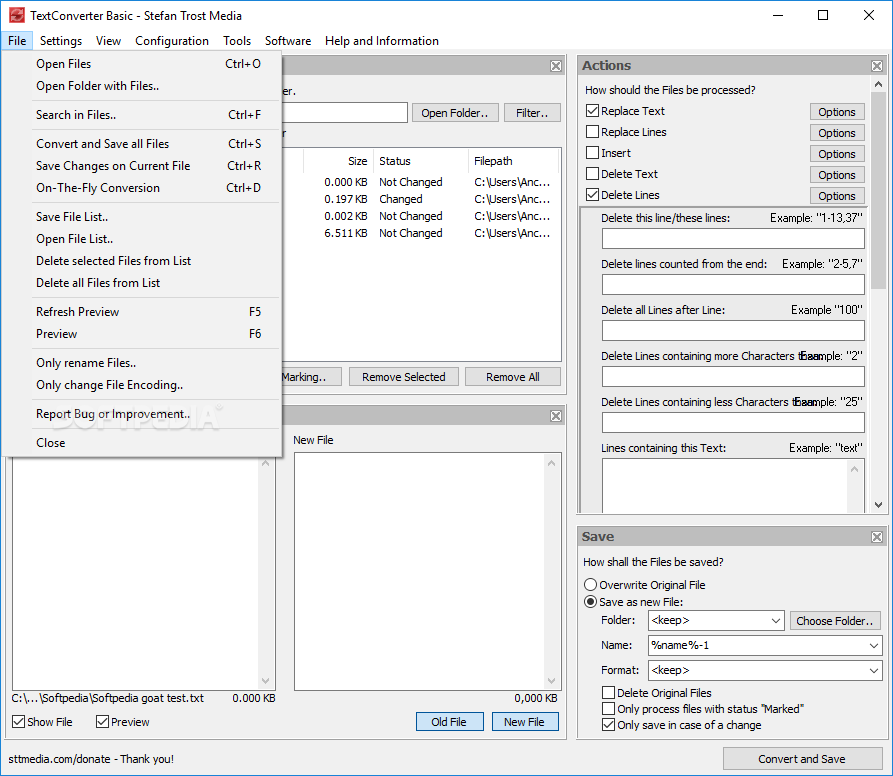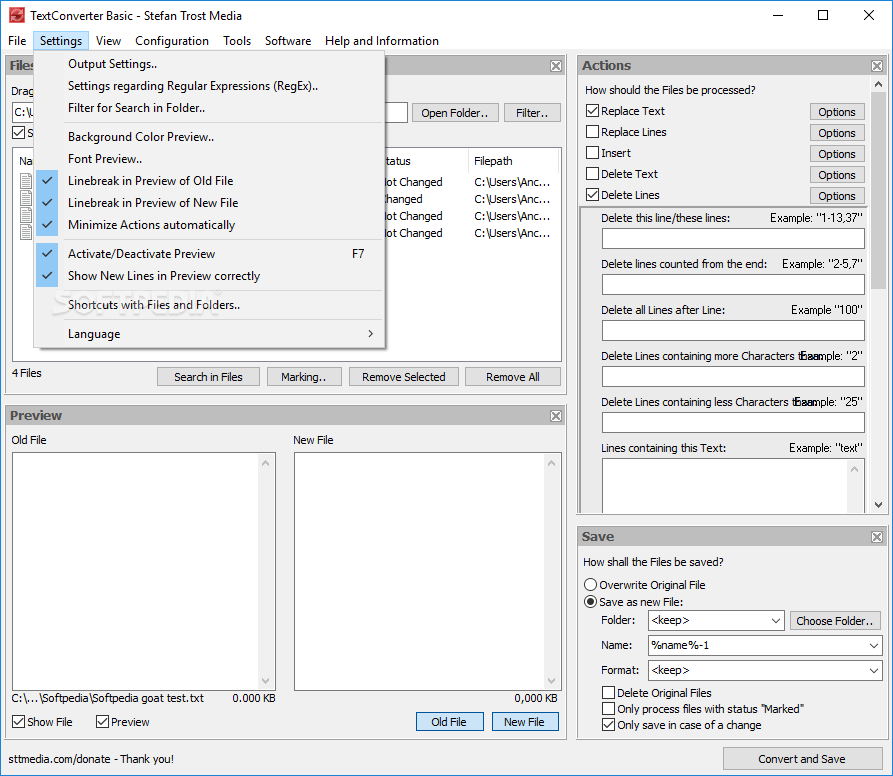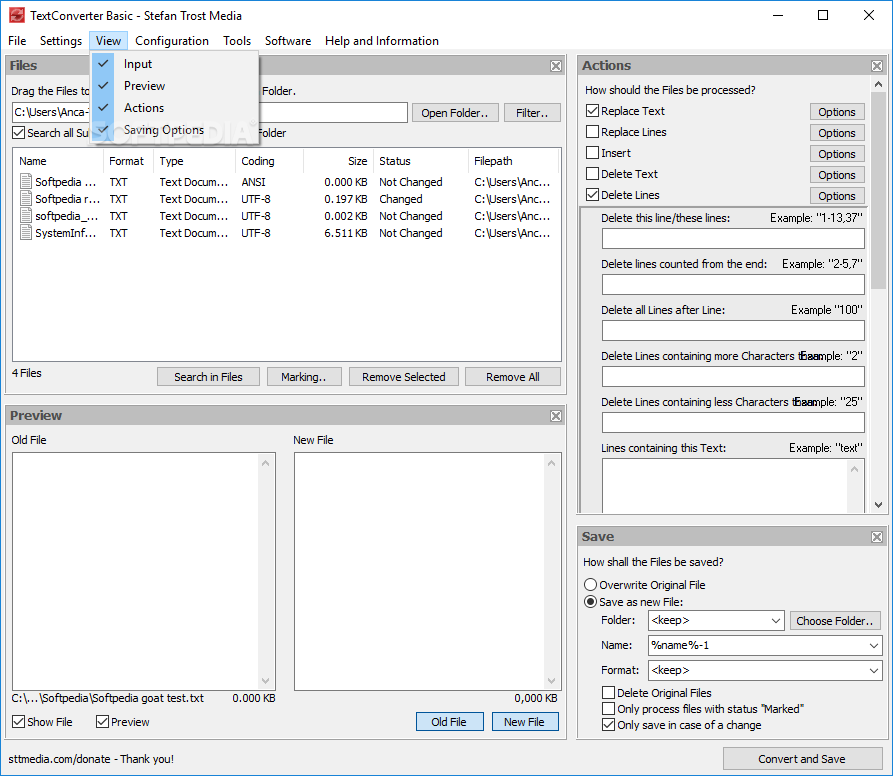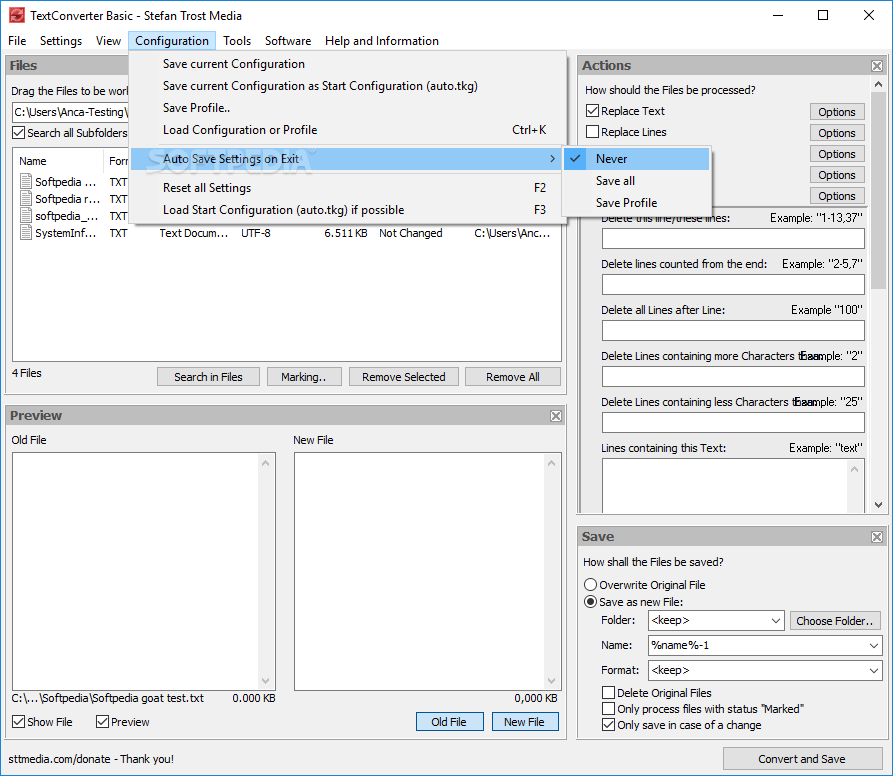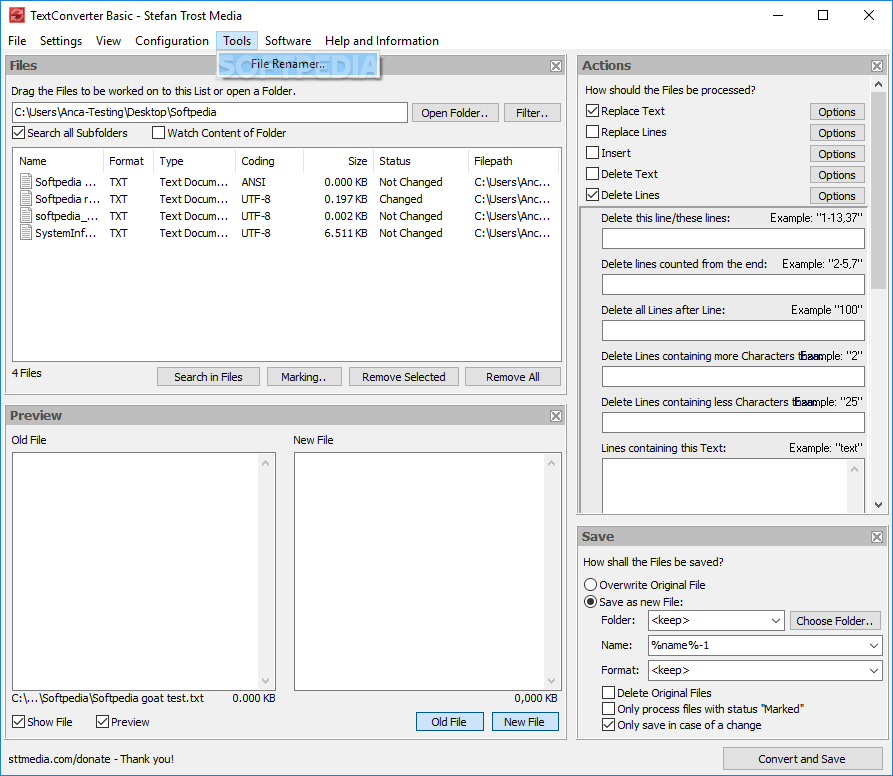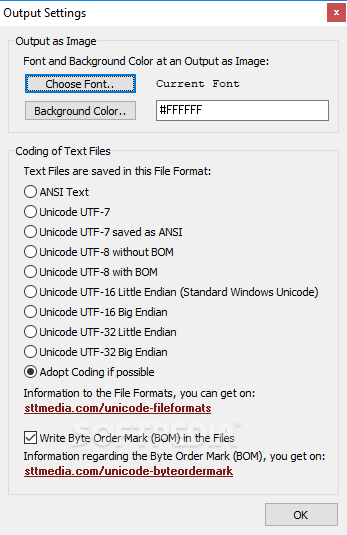Description
TextConverter Basic
TextConverter Basic is a handy tool to help you manage your text files. If you've ever needed to edit or convert files into different formats, this software has got your back!
Easy File Management
This software lets you edit and convert a range of text files quickly. You can replace, insert, or delete parts of the text easily. Plus, you can add line numbers and breaks to organize your document better.
Quick Installation
The best part? TextConverter Basic installs in no time! You won’t have to deal with any complicated setup before jumping into using it. The interface is clean and super easy to navigate, so you can find all the tools you need right away.
Working with Your Files
Once you launch the app, all you have to do is browse your computer for the files you'd like to work on. It shows helpful info like the file name, format, type, size, and where it's located.
Batch Processing Feature
If you've got multiple files to handle at once, you're in luck! TextConverter Basic supports batch processing. This means you can work on several files simultaneously without any hassle. You can replace text, insert elements, delete lines—whatever you need!
Merging and Splitting Files
You also have options like joining or splitting files if needed. Want to change how documents are encoded? No problem! It even allows for various format conversions.
Easily Rename Your Files
You get to choose where your converted files go on your computer and rename them as well. This makes organizing everything a breeze.
Download TextConverter Basic
If you're looking for an efficient way to manage your text documents without stress, give TextConverter Basic a try!
User Reviews for TextConverter Basic 1
-
for TextConverter Basic
TextConverter Basic is a handy tool for editing and converting text files with ease. Its intuitive interface and various features make file management efficient.