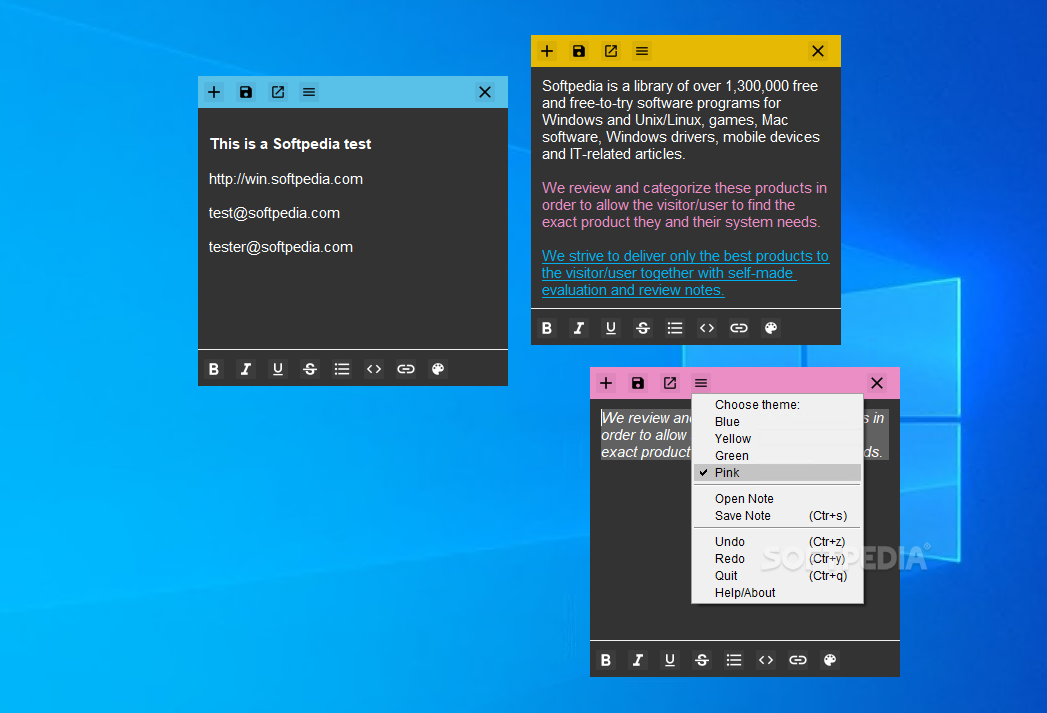Description
Textylic
Textylic is a cool note-taking app that you might want to check out. If you're tired of the usual Sticky Notes and want something a bit different but still simple, this could be your new go-to.
Why Choose Textylic?
First off, Textylic brings back the nostalgic vibe of Windows 7. Remember those little desktop widgets? That's how it feels! The app hangs out on your desktop and doesn't clutter your taskbar, which is pretty neat.
Awesome Formatting Options
One of the best things about Textylic is its text formatting options. You can make text bold, italic, or underlined, and even change colors! Plus, you can add hyperlinks to any text. It’s like giving your notes a little makeover!
Easy Organization with Color-Coded Notes
If you like organizing your thoughts by color, you're in luck! Just like Sticky Notes, Textylic lets you change the colors of your notes. This makes it super easy to find what you need at a glance. And guess what? You only have to save a note once! After that, it saves automatically every time you make changes.
User-Friendly Experience
All in all, Textylic is a solid choice for anyone who wants more flexibility without diving into complex features. It’s straightforward to install and use, making it just as effective as Microsoft’s Sticky Notes but with some added perks.
Get Started with Textylic Today!
If you're looking for an easy way to keep your notes organized and stylish, download Textylic. It's perfect for everyday tasks without overwhelming you with features!
User Reviews for Textylic 1
-
for Textylic
Textylic provides a familiar Windows 7-style interface with useful text formatting options. Great for simple note-taking needs without overwhelming features.