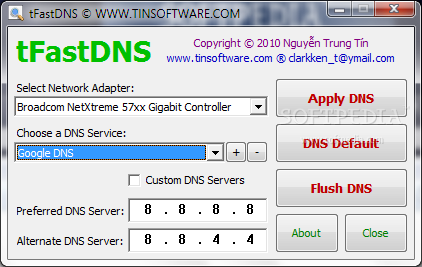Description
tFastDNS
tFastDNS is a compact and portable piece of software created by Nguyen Trung Tin that provides users with the ability to quickly change their DNS address. Whether you're a tech enthusiast or a novice user, tFastDNS offers a simple solution for managing your DNS settings without the need for installation.
Key Features:
- Portable and lightweight
- No installation required
- Compatible with various DNS services
- Easy-to-use interface
- Customize DNS settings
- Restore factory settings
- Flush DNS
Technical Specifications:
- File Size: Small
- System Requirements: Minimal
- Memory Usage: Low
- Compatible with: Windows
Effortless Configuration
tFastDNS simplifies the process of modifying DNS settings by offering a user-friendly interface with no unnecessary options. All you need to do is select your network adapter, choose a DNS service, and enter the preferred DNS servers. Your new settings are applied instantly without any hassle.
Enhanced Control
With tFastDNS, you have the freedom to use custom DNS servers, revert to default settings, or flush the DNS cache. These features give you complete control over your DNS configuration, ensuring a seamless browsing experience.
Thanks to its efficient resource utilization, tFastDNS operates smoothly without causing any system slowdowns. It quickly implements DNS changes with precision and reliability, making it a reliable tool for users of all levels. Experience the convenience of managing your DNS address with tFastDNS today!
Download tFastDNS for FREE
User Reviews for tFastDNS 1
-
for tFastDNS
tFastDNS is a user-friendly tool for quick DNS address changes. Its simplicity and portability make it ideal for all skill levels.