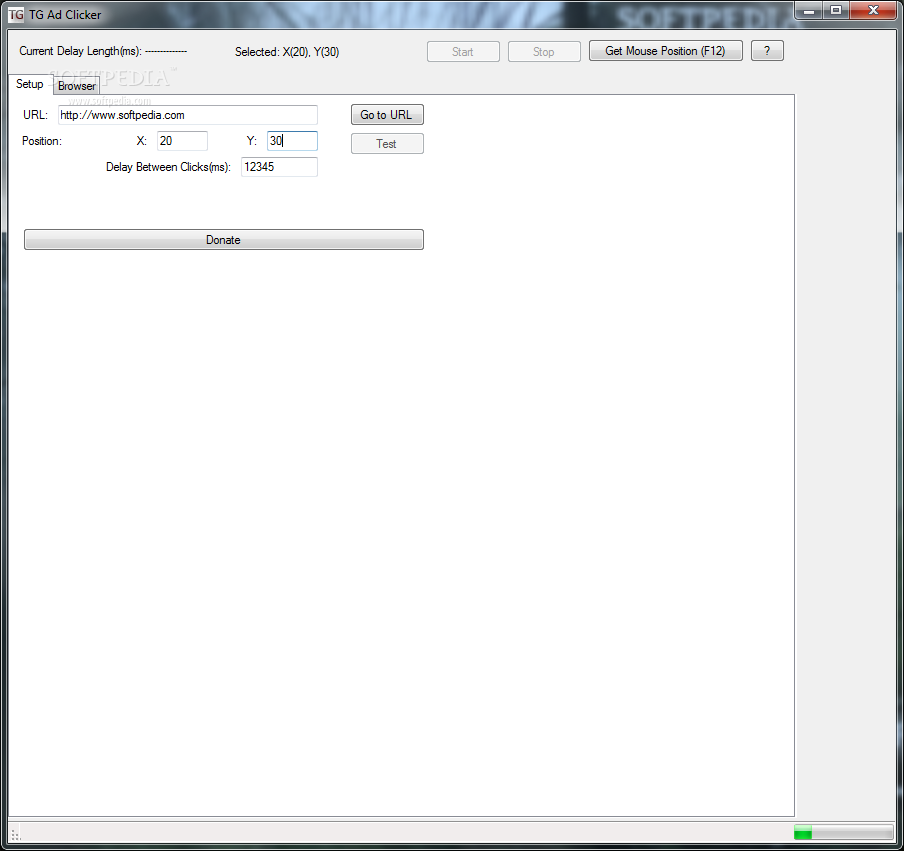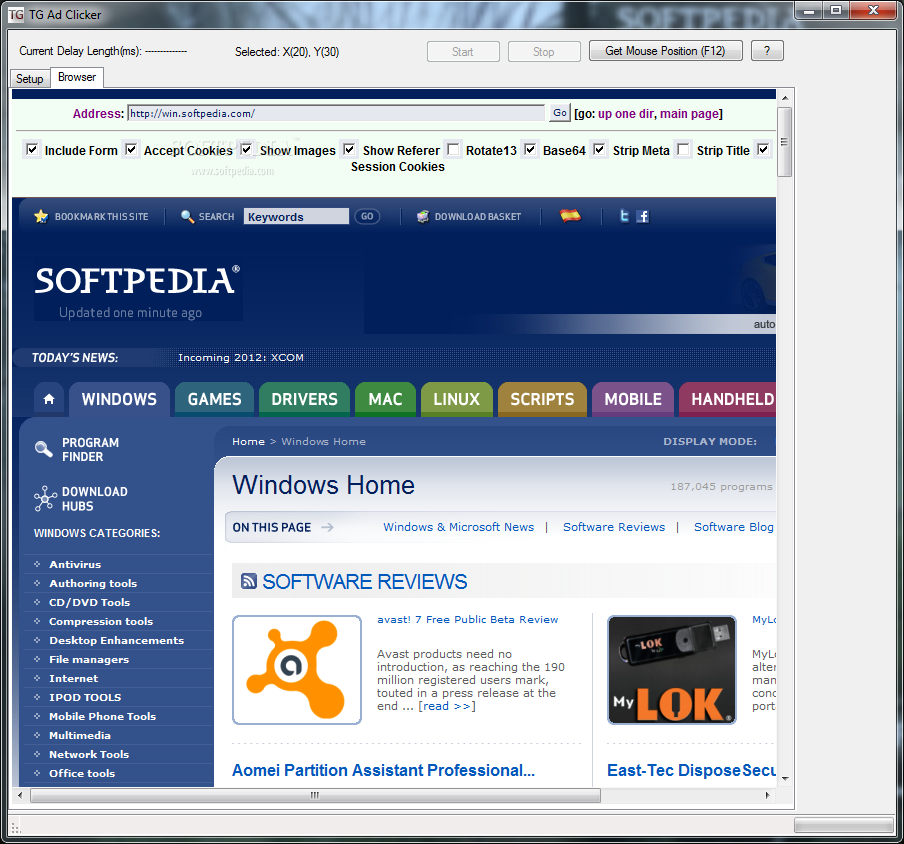Description
TG Ad Clicker - Automate Clicks on Website Ads
Product Description:
TG Ad Clicker is a lightweight software application designed specifically for helping you perform automatic clicks on certain regions of your websites and repeat the process at a custom time. It is mainly designed for performing automatic clicks on advertisements.
Main Features:
- Portability with advantages for your system.
- No installation needed.
- Multi-tabbed layout for easy navigation.
- Configuration options via GUI or in a text file.
- Test button to verify automatic commands.
- Start/stop clicking task functionality.
Technical Specifications:
- Supports Windows operating system.
- Proxy site URL configuration.
- Delay time between clicks in milliseconds.
- Mouse click position setup.
- Compatible with all types of users regardless of experience level.
Easy Setup and Usage:
TG Ad Clicker allows you to configure settings directly in a plain text file or via its user-friendly interface. You can specify the proxy site's URL, link to the website with ads, and set the delay time between clicks.
Efficient Clicking Process:
You can easily start or stop the clicking task and verify the success of the automatic command with the test button. The tool provides x/y coordinates for precise mouse click positioning on ads.
Get TG Ad Clicker for Free:
Experience a straightforward software solution that helps you automate clicks on website ads efficiently. Download TG Ad Clicker now and enhance your browsing experience.
User Reviews for TG Ad Clicker 1
-
for TG Ad Clicker
TG Ad Clicker offers a simple solution for automating ad clicks. Its portability and easy setup make it user-friendly for all.