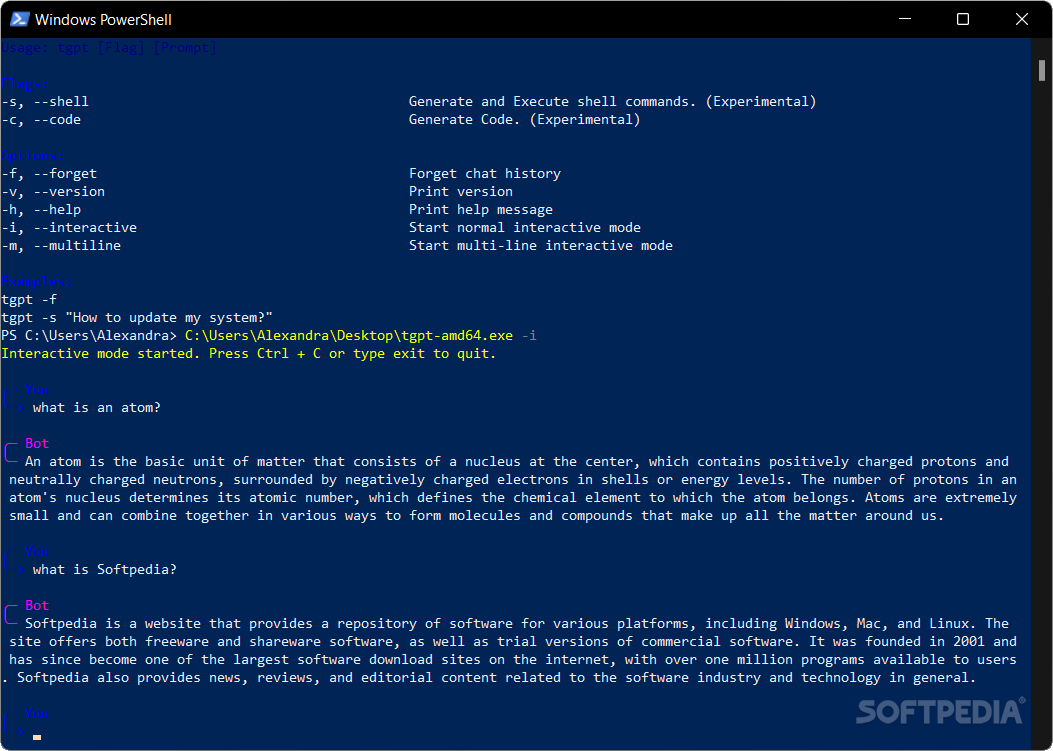Description
Key Features of tgpt
- Lightweight console tool
- Usage of ChatGPT 3.5 directly in the terminal
- Communication with BAI chatbot
- No API keys required
- Interactive mode for questions and prompts
- Multi-line interactive mode
- Experimental modes for shell commands and code generation
- Free version limited to ChatGPT 3.5
Efficiency and Convenience
tgpt offers a convenient and efficient way to interact with ChatGPT 3.5 directly in your terminal without the need for any API keys. This lightweight console tool is perfect for users who prefer the efficiency of a console over traditional browsing or third-party tools. Developers can benefit from leveraging ChatGPT's power for their projects, while anyone looking to create scripts or automate tasks will find tgpt to be a valuable tool.
Experimental Modes
tgpt includes two experimental modes that allow users to generate and execute shell commands and generate code in multiple programming languages. These modes are designed for users who prefer a console-based approach to getting tasks done efficiently.
User-Friendly Interface
The tool provides an interactive mode where users can ask questions and use prompts just like they would with ChatGPT. It also features a multi-line interactive mode for more complex interactions. Exiting the tool is easy with the Ctrl + C shortcut or by typing 'exit'.
If you are looking to enhance your programming projects, automate tasks, or simply get some extra help with your coding, give tgpt a try and experience the convenience of using ChatGPT 3.5 directly in your terminal.
User Reviews for tgpt 1
-
for tgpt
'tgpt' offers a convenient way to access ChatGPT 3.5 in your terminal without API keys. Great for developers and script automation.