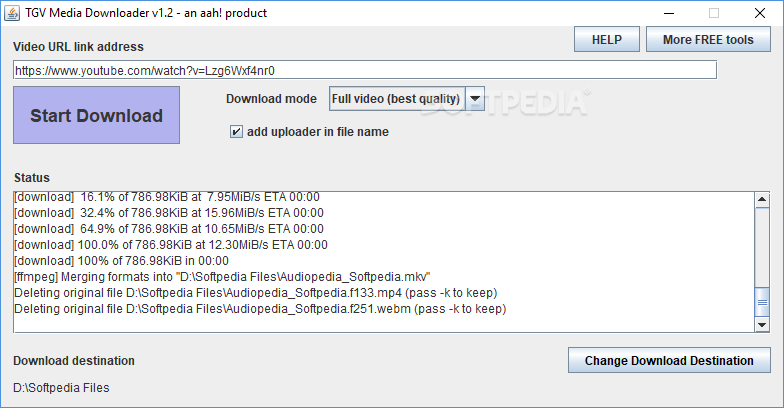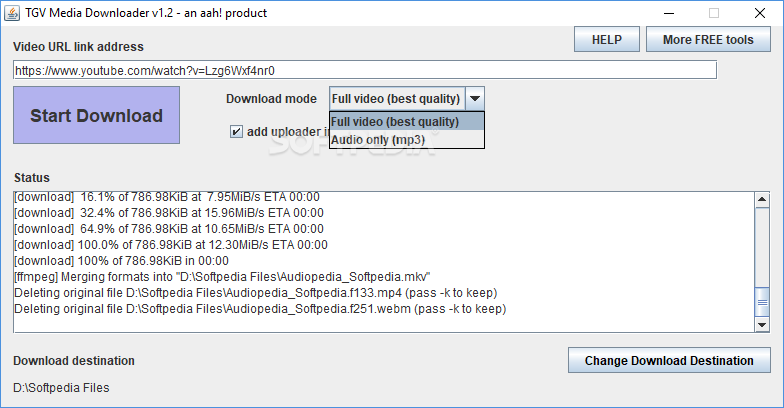Description
TGV Media Downloader
If you enjoy watching videos online, you must understand that sometimes, your Internet connection might not be there for you to use and you would have to improvise a lot in order to get to your favorite contents.
However, it's not a must to listen to music or view videos online, since you can easily download them on your computer and enjoy them offline by using third-party software solutions such as TGV Media Downloader.
Main Features:
- Direct connection to the cloud for faster downloads
- Easy installation process
- Straightforward user interface
- Choose between downloading the entire video file or only the audio component
- Real-time progress tracking
Technical Specifications:
- File: tgv-md_setup-v1.2.exe
- Publisher: aah!
- Price: FREE
- Requires: Java Runtime Environment
- Operating System: Windows
The principle behind TGV Media Downloader is that instead of using an intermediary server to send requests to the cloud where the video is stored, they connect directly to the cloud and send the video file directly to your computer.
All you have to do in order to start enjoying video files on your PC is type the video URL address in the designated tab, set the download mode from the combo menu, choose whether or not to add the uploader name in the file name and hit the "Start Download" button.
When you start the download process, the program will display the progress along with other useful information in the status section of the main window, so that you can see exactly what happens with your content.
If you want a fast video downloader that doesn't use any intermediary server during the content retrieval part, you can rely on TGV Media Downloader, as it gets the work done in a jiffy. Note that it requires you to have Java Runtime Environment installed on the target computer before attempting to use it.
User Reviews for TGV Media Downloader 1
-
for TGV Media Downloader
TGV Media Downloader is a user-friendly app for downloading videos efficiently. It doesn't overwhelm with complex features, making it a breeze to use.