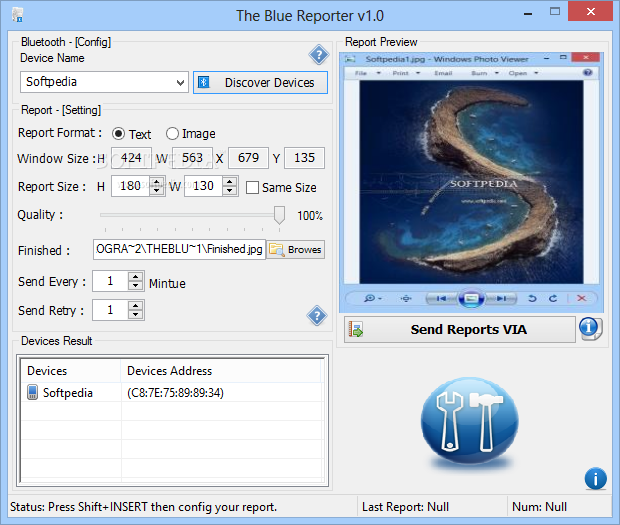Description
The Blue Reporter
Description
The Blue Reporter is a user-friendly and effective piece of software designed to offer you a simple means of keeping informed concerning the status of your running applications, on your mobile phone, so you do not need to stay near the computer and use your time for some other activity.
The utility goes through a fairly quick installation operation, subsequent to which you can start working with it, on condition that a compatible Bluetooth adapter is connected, in order to detect your phone.
The intuitive and well-organized user interface makes The Blue Reporter easy to understand and handle from the first run, meaning you will not need to waste too much time figuring it out.
For starters, you need to allow the program to detect your mobile device, displaying its name and address in the ‘Result’ window. You can choose the ‘Report Format’ as either ‘Text’ or ‘Image’ and set the ‘Window Size’ along with the ‘Report Size’.
Information can be sent at a user-defined interval, along with a default image featuring the word ‘Finished’. At the same time, bear in mind that you need to capture a screenshot of the software whose status you are monitoring, using the built-in component, which functions by means of customizable hotkeys.
The Blue Reporter enables you to transmit the information via Bluetooth connection, but also supports email alerts. This can be done by entering the recipient's address, along with the sender’s details.
To conclude, The Blue Reporter is an interesting and reliable application which aims to keep you informed on the progress of various downloads, defragmentation tasks or other similar long-duration operations, so you will not have to wait around your PC until it completes.
User Reviews for The Blue Reporter 1
-
for The Blue Reporter
The Blue Reporter is a user-friendly app, making it easy to monitor running applications on your mobile phone without being tied to your computer. Great tool!