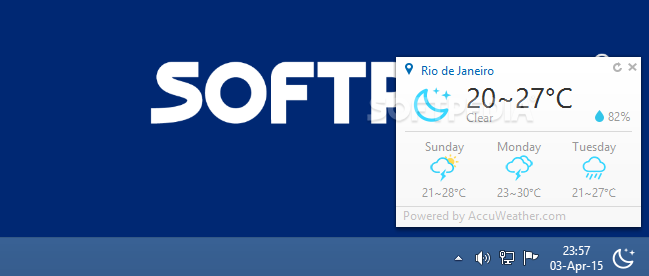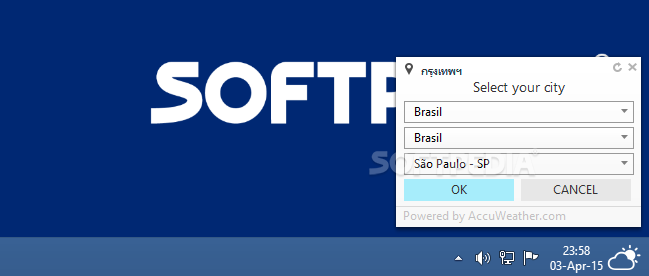Description
The Desktop Weather Software
Stay updated with the latest weather forecasts right on your desktop with The Desktop Weather. This simple and easy-to-use tool provides you with real-time meteorological information at your fingertips. Whether you need to know the current temperature or plan ahead for the next three days, this software has you covered.
Key Features:
- Brings meteorological state and forecast to your desktop
- View outdoor temperature forecast for the next three days
- Retrieves information on minimum and maximum temperature, humidity, and forecast
- Assigns weather description symbols for expected precipitation
- Automatically detects your location for accurate weather updates
Easy to Use:
The Desktop Weather is designed for user convenience. Simply click on the program's shortcut to access weather information instantly. You can also view a small, quick-to-access window on your desktop with all the essential meteorological details.
Country Support:
Choose from three supported countries - Brazil, Thailand, and Japan, to view weather information for specific cities. The software allows you to select from several cities within each country for accurate forecasts.
Background Operation:
The Desktop Weather operates in the background, ensuring you stay informed without any interruptions. The program leaves an icon in the system tray for quick access to detailed weather information.
System Requirements:
- Requires constant Internet connection
- Supports Windows operating system
- Minimal system resources
Download The Desktop Weather for FREE now and stay ahead with accurate weather forecasts!
User Reviews for The Desktop Weather 1
-
for The Desktop Weather
The Desktop Weather is a convenient tool for quick access to weather forecasts on your desktop. Limited city options, but useful features.