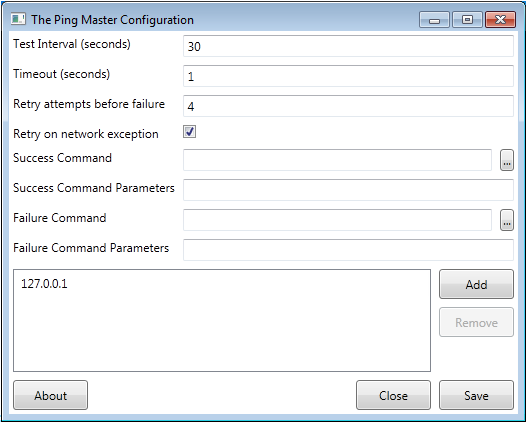Description
The Ping Master
The Ping Master is a handy software tool that helps you keep an eye on your network connections. It runs on Windows and automatically sends ping requests to specific network addresses. This way, you can check if your local computer can connect to remote ones.
Easy Installation and Setup
Setting it up doesn’t take long at all! Once you install it, you can dive right into the main configuration panel to adjust your app preferences.
Customize Your Settings
You have the power to set how often you want the tests to run and how long the program should wait before timing out (in seconds). You can also decide how many times it should try again if it fails, and if it should retry when there’s a network issue. Plus, you get to specify what happens when a ping is successful or fails!
Add IP Addresses Easily
The Ping Master allows you to add as many IP addresses as needed by entering them one by one. Unfortunately, there's no option to upload a list from a text document yet, which could make adding multiple addresses quicker.
Monitor Your Connections
After saving your settings, just restart the ping service for everything to kick in. The cool part? It keeps track of its activity in a log file! You can check this log anytime to see whether The Ping Master successfully reached each IP address along with date and time stamps.
Light on Resources
We found that The Ping Master doesn’t slow down your computer at all during our tests. It uses very little CPU and RAM, so it won't hog your system resources while running.
A Useful Tool for Everyone
With its simple options and easy-to-use interface, The Ping Master is perfect for users who need an automated way to ping various hosts regularly. If you're looking for something reliable and efficient, this might just be what you need!
You can find The Ping Master here!
This tool is also part of these download collections: Ping Clients.
User Reviews for The Ping Master 1
-
for The Ping Master
The Ping Master offers easy configuration and efficient network monitoring. Its low resource usage makes it a valuable tool for network administrators.