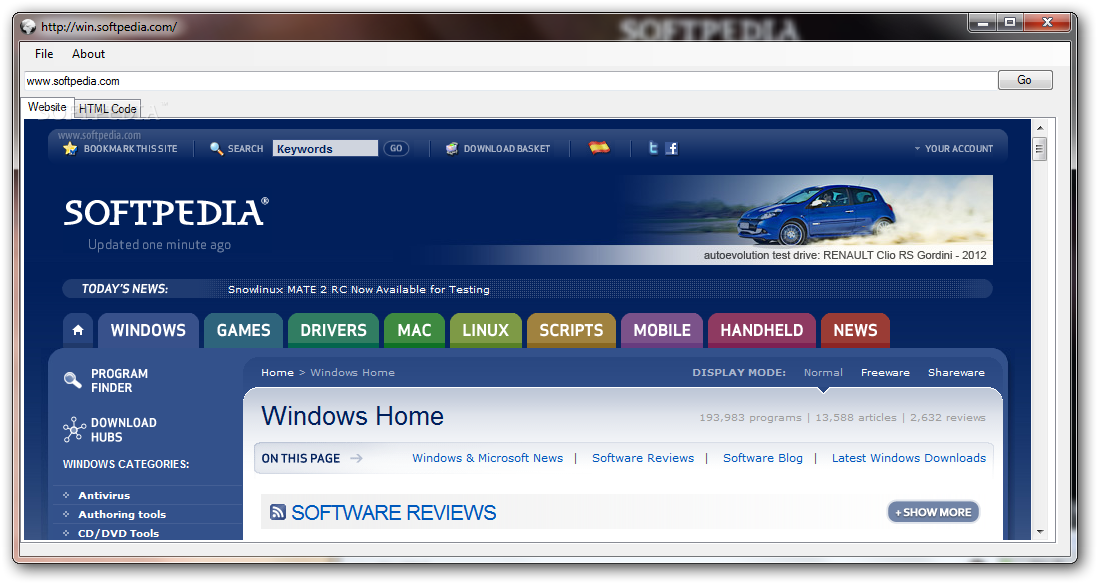Description
The Procker Browser
The Procker Browser is a software tool that offers a simple means of browsing the Internet while displaying the HTML code behind web pages. With an easy installation process and user-friendly interface, both power and novice users can navigate the web effortlessly.
Key Features:
- Browse the Internet and view HTML code
- Simple installation process
- User-friendly interface
- Support for single-page navigation
- Context menu options for easy access
- Export to Microsoft Excel or OneNote
Technical Specifications:
- Software: The Procker Browser
- Price: FREE
- File Type: .exe
- Publisher: The Procker
- System Requirements: Windows OS
Although The Procker Browser lacks support for multiple tabs, users can easily view the HTML code of any webpage with a single click. The browser's interface is friendly to all user categories, but it may benefit from future upgrades to improve performance.
Overall, The Procker Browser is a decent software tool that serves as a simple web browser for users who prioritize viewing HTML code while browsing the Internet.
User Reviews for The Procker Browser 1
-
for The Procker Browser
The Procker Browser offers a simple browsing experience with easy access to HTML code. Interface is basic, suitable for all users.