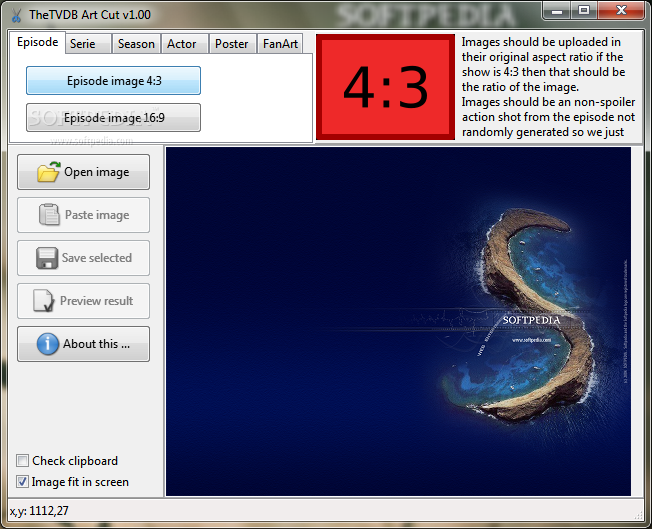Description
TheTVDB Art Cut - Edit Images for TV Series Fan Website
Product Description
An abundance of motion pictures air every year, not to mention the daily dose of shows that can keep your eyes glued to the screen for centuries. Specialized websites such as IMDb keep track of every title in history so fans can search for every piece of related info. What TheTVDB Art Cut wants to do is enable you to quickly patch up photos before uploading them to a TV series fan website, namely TheTVDB.
TheTVDB Art Cut is a lightweight application designed to help you edit images effortlessly. With a simple interface and intuitive design, this tool offers comprehensive features to enhance your pictures.
Key Features
- Portable application with no installation required
- Efficient crop tools for generating images
- Easy navigation with tab implementation
- Detailed display of image areas
- Preview option for selected images
- Support for popular formats like JPG and PNG
Technical Specifications
- Lightweight package
- Simple interface
- Tab navigation
- Decent file support
- No filters or effects
- Lack of integrated upload tool
Conclusion
Despite its good intentions and user-friendly design, TheTVDB Art Cut falls short on some aspects. The lack of quality settings for images and the absence of a direct upload tool may leave users feeling that the product is incomplete.
User Reviews for TheTVDB Art Cut 1
-
for TheTVDB Art Cut
TheTVDB Art Cut is a portable tool with a simple interface. While comprehensive, it lacks image quality and direct upload capabilities.