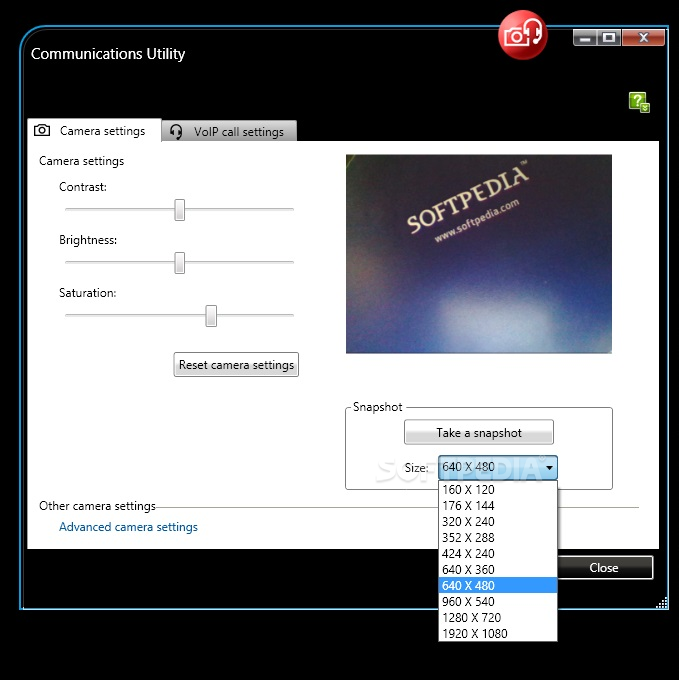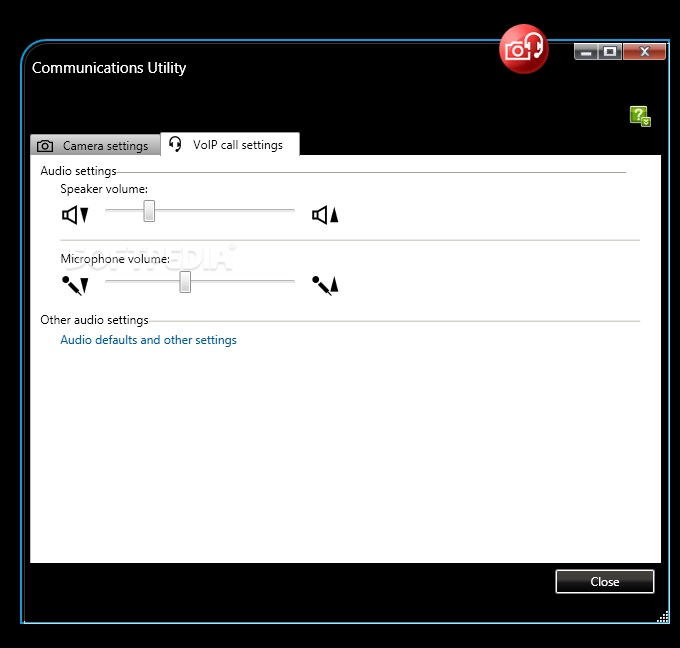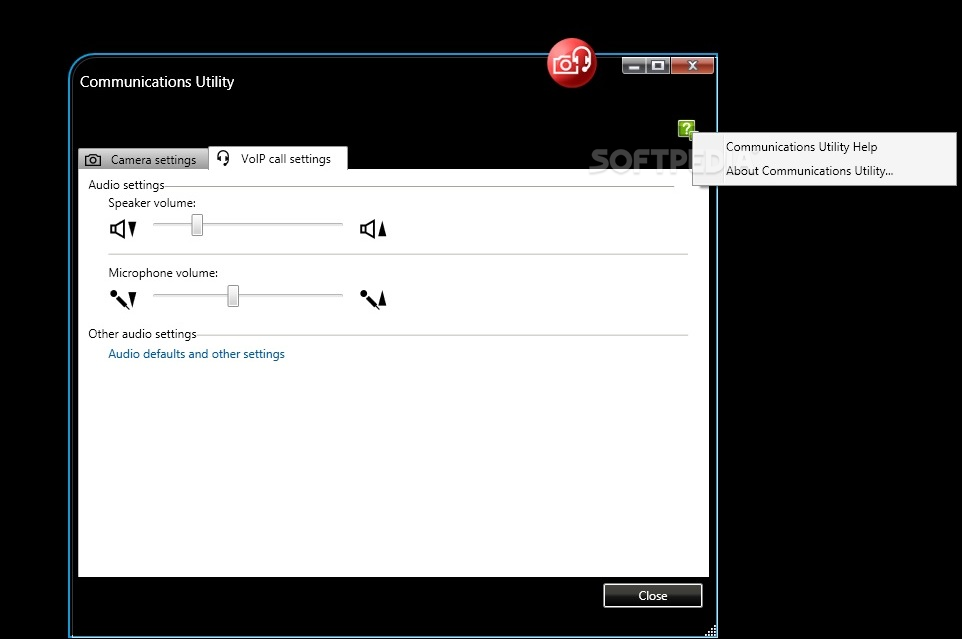Description
ThinkVantage Communications Utility
ThinkVantage Communications Utility is a software application that enables users to easily adjust their camera and audio VoIP settings and take snapshots. The installation is quick, and the interface is user-friendly.
Key Features:
- Easy adjustment of camera and audio VoIP settings
- Snapshot functionality
- Intuitive interface with two tabs
- Help contents included for easy navigation
- Control speaker and microphone volume with slider bars
- Customize camera settings like contrast, brightness, and saturation levels
- Change picture resolution and save snapshots in JPG or BMP format
- No crashes or errors detected during testing
Technical Specifications:
- File: 83cu29ww.exe
- Publisher: Lenovo
- Price: FREE
To conclude, ThinkVantage Communications Utility is a highly efficient software for adjusting webcam and audio settings. It offers a seamless user experience with no impact on system performance. Download it now and enhance your communication experience!
User Reviews for ThinkVantage Communications Utility 1
-
for ThinkVantage Communications Utility
ThinkVantage Communications Utility offers a minimal interface with easy access to camera and audio adjustments. Suitable for both power and novice users.