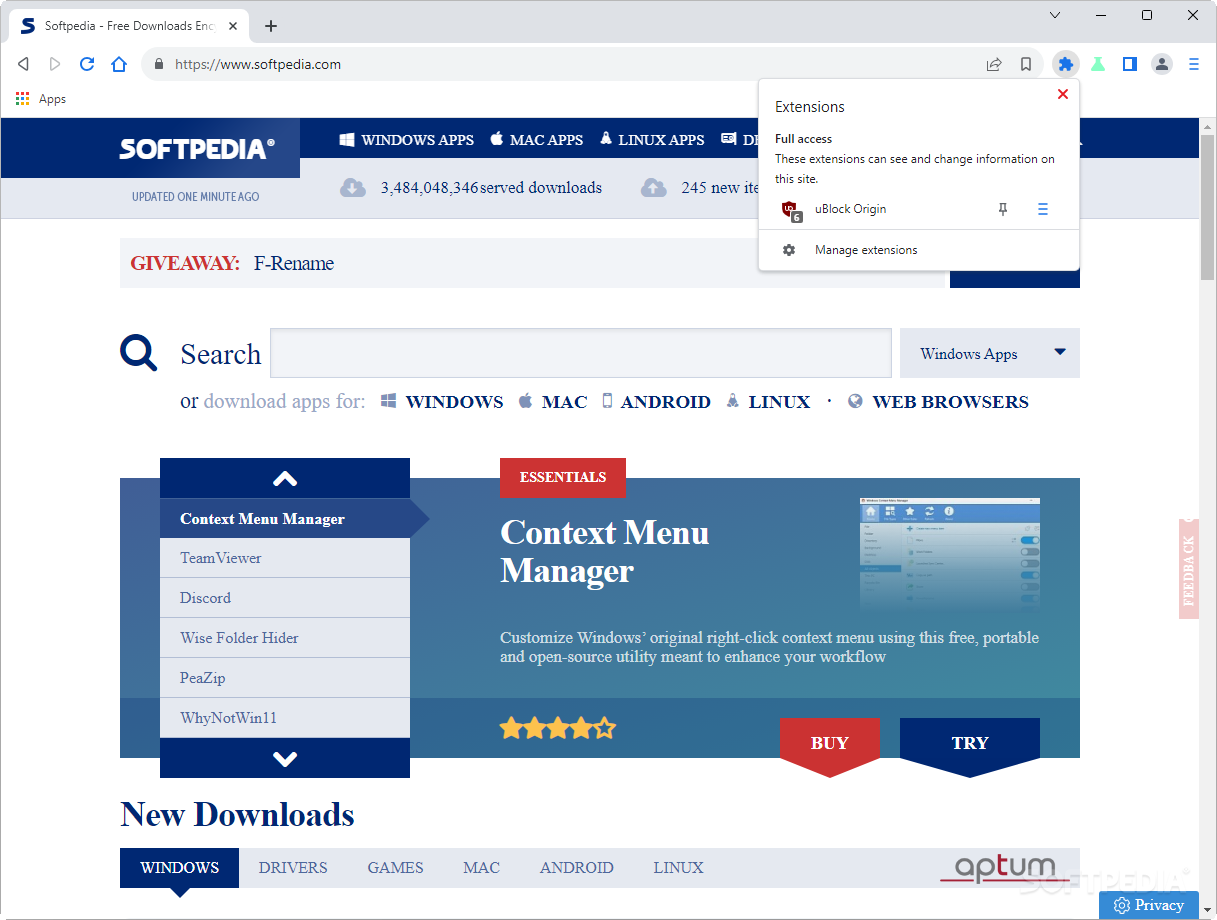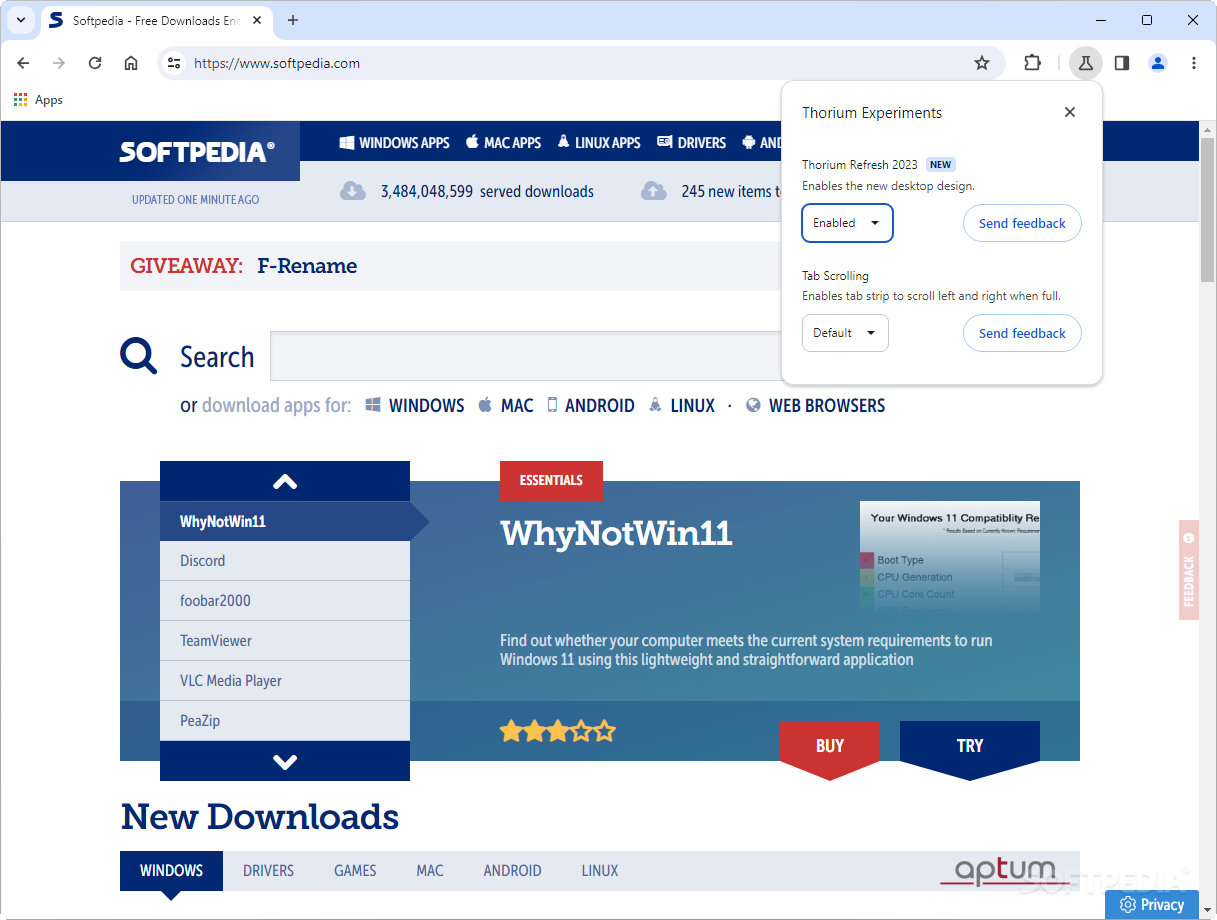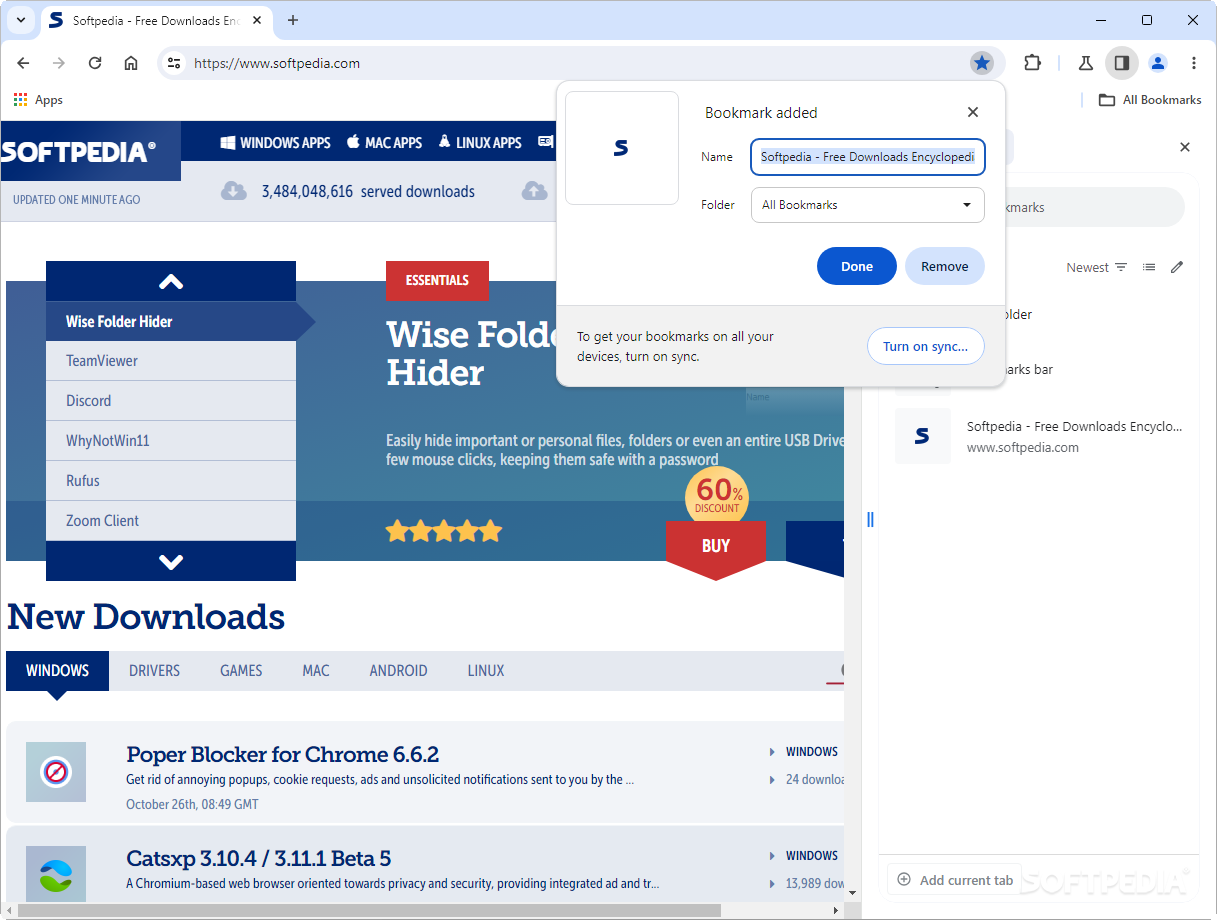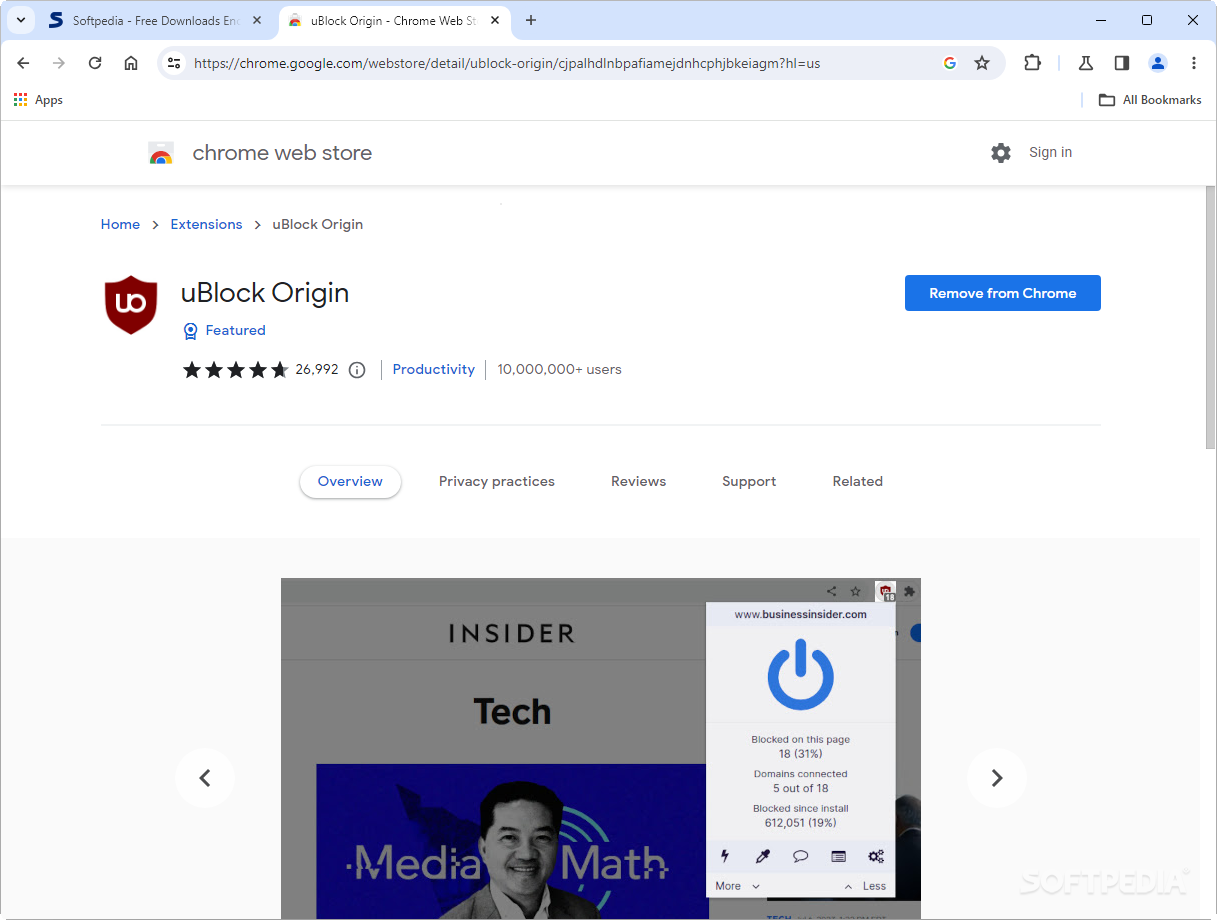Description
Thorium Browser
If you use a web browser, then it’s most likely Chromium-based — at least according to statistics. The first part is rhetorical, because who doesn’t use a browser? It’s the gateway to the internet, as some may say, so you better choose wisely. Performance, security, privacy, ease of use? Look around, weigh your options, and you should find something suitable.
Key Features:
- Takes the foundation of Chromium and makes modifications for enhanced performance
- Various performance tweaks for a smoother browsing experience
- Privacy and security enhancements included by default
- Lowering general RAM usage to improve efficiency
- Support for various instruction sets like AVX and AES for older hardware
Optimizations:
The developer goes into the applied optimizations on their blog. One that stood out was lowering general RAM usage at the detriment of file size, which is a good trade as far as I’m concerned. Additional support for various instruction sets, such as AVX and AES, make the browser easier to run on older hardware. Several performance tests conducted by the developer portray an increase in performance that was apparent even on my machine.
Enhanced Security:
This fork’s aim is to improve general usability and performance while bolstering security. The browser comes with improvements in the HEVC format and features like Do Not Track, Secure Mode, and HTTP headers are enabled by default. The default options should work well for most users without requiring additional setup.
Thorium Browser looks like an interesting fork of Chromium. The performance improvements are palpable, and the various optimizations can easily help make this browser one to daily drive for the long run.
User Reviews for Thorium Browser 1
-
for Thorium Browser
Thorium Browser enhances Chromium with performance tweaks and security enhancements. The improvements may not be immediately visible but are truly meaningful.