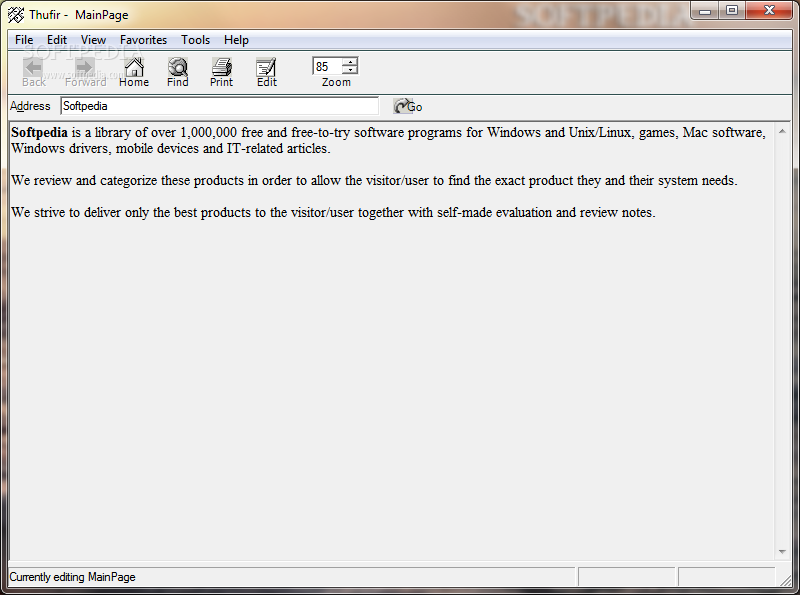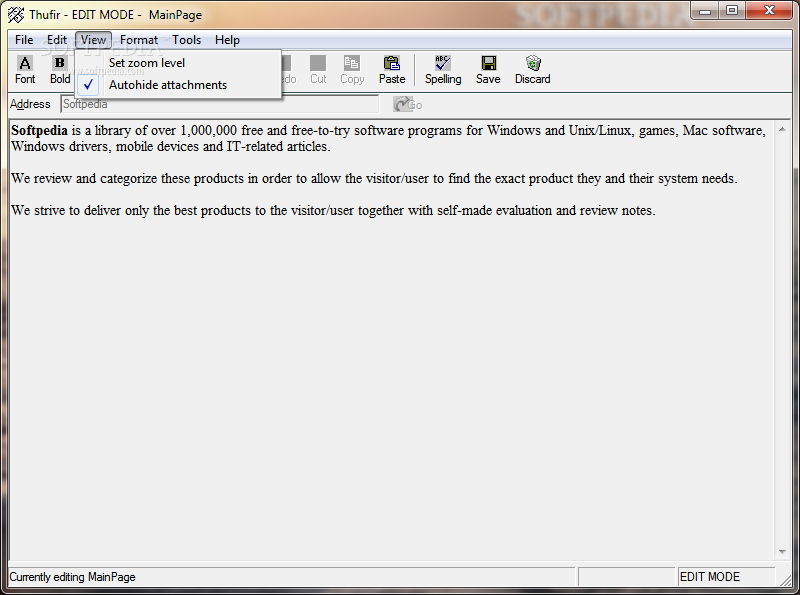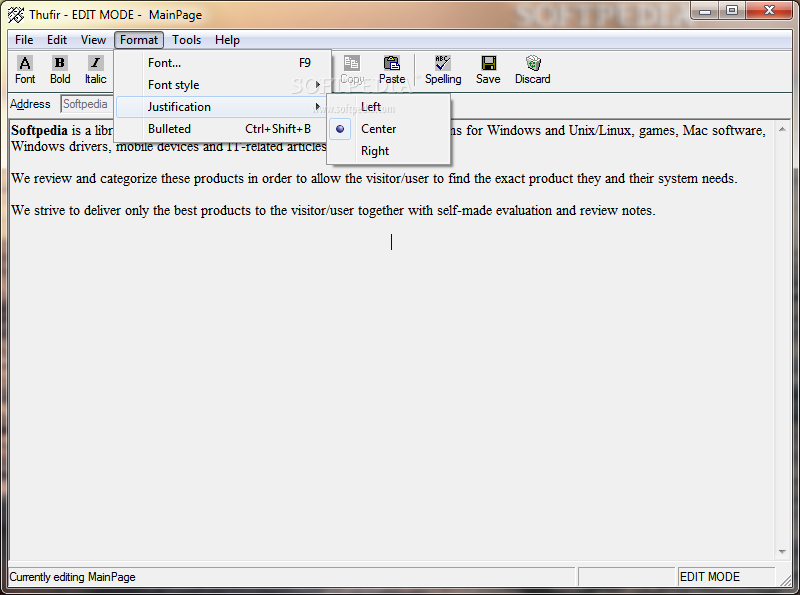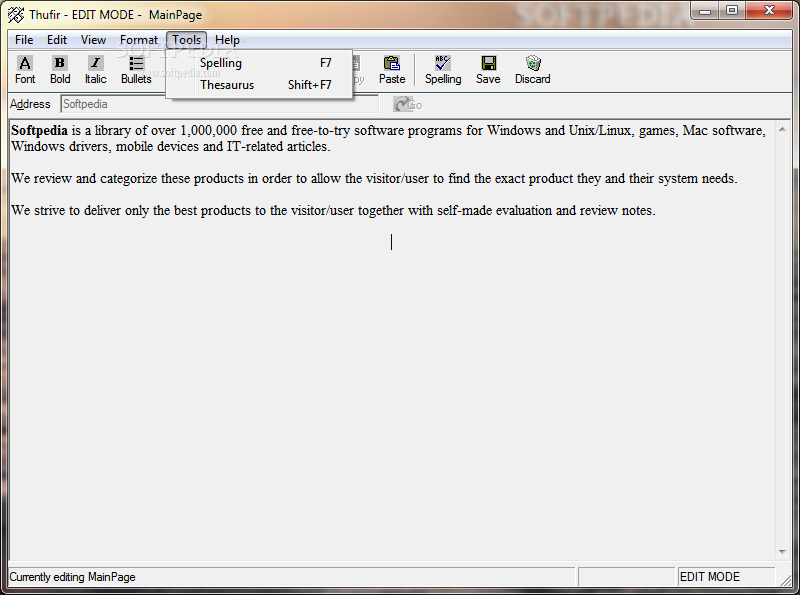Description
Thufir
Thufir is a cool text editor that’s perfect for all your writing needs! It saves your documents right in a database and lets you view attachments of almost any kind. That means you can keep everything organized and accessible!
Easy to Get Started
The best part? There’s no complicated setup! Once you download Thufir, you can jump right in and see what it can do. You can even carry it on a thumb drive, along with all your documents. Just make sure the computer you’re using has the .NET Framework installed!
Navigating the Edit Area
Now, when you first open Thufir, it might feel a bit confusing because the edit area doesn’t show up right away. To get started, you'll need to give a title to your page, and only then can you enter edit mode to fill it with text. Just keep in mind that it doesn’t support other file types, so you'll have to write or paste your content directly.
Customizing Your Text
Once you're in edit mode, you get some neat options for customizing your text! You can change styles, make things bold or italic, and even adjust page alignment. Plus, copying and pasting is super easy, and you can quickly redo or undo any mistakes!
A Few Limitations
However, there are some downsides. One of the biggest issues is that Thufir doesn't let you load other document types like plain text files. Also, adding attachments can be tricky at times. You might want to keep another regular text editor handy for managing multiple files more comfortably.
Your Overall Impression
So overall, while Thufir has good intentions and some nice features, it does feel a bit rough around the edges. The interface could use some polishing and navigating through edit mode isn’t as smooth as it could be. But if you're looking for something simple to use for basic text editing tasks, it's definitely worth checking out!
User Reviews for Thufir 1
-
for Thufir
Thufir offers a solid text editing experience with database saving and attachment support. However, the interface may be confusing for some users.