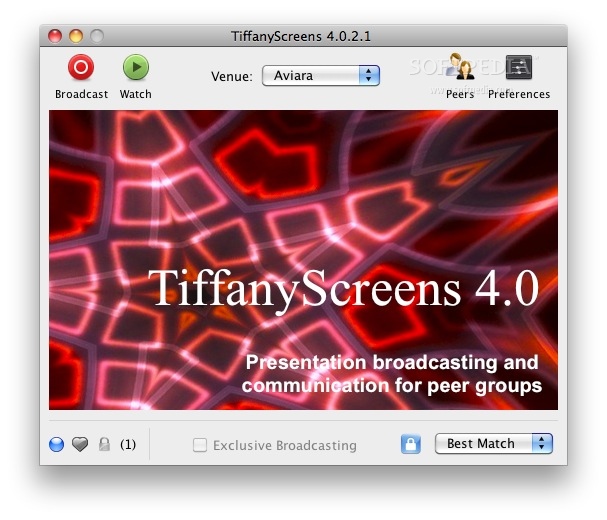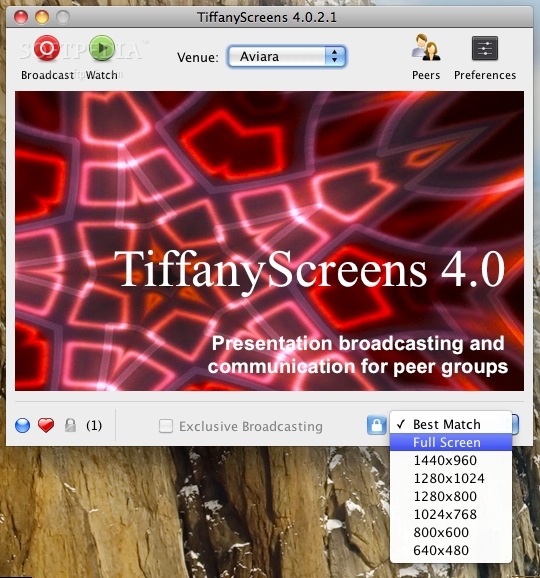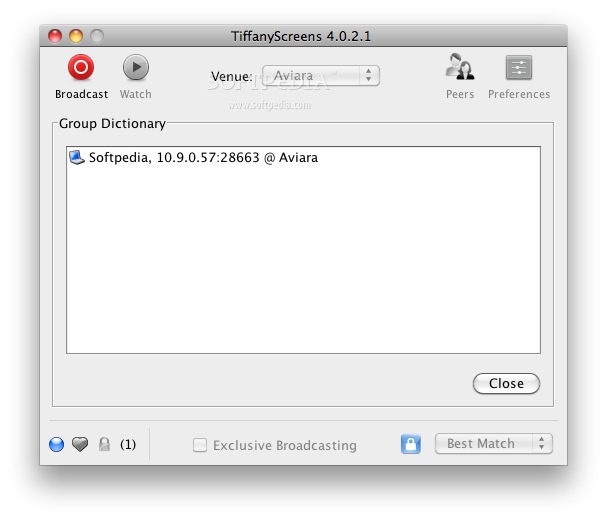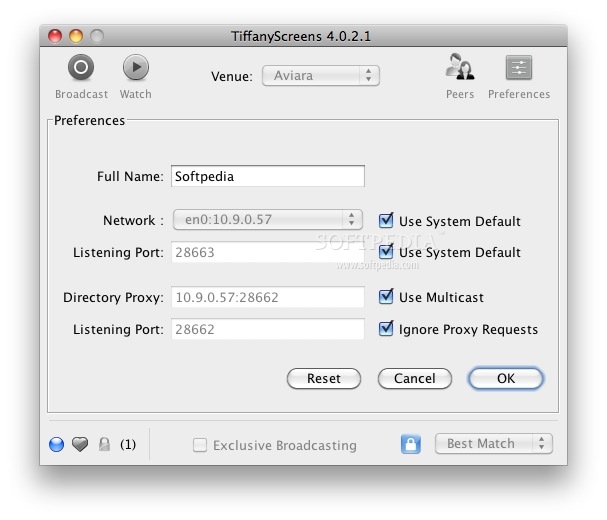Description
TiffanyScreens
TiffanyScreens is a super handy presentation tool that lets you share what’s on your screen with multiple other computers at the same time. It doesn’t matter how you connect—whether it’s wirelessly or through an Ethernet cable, any computer can easily become the presenting machine.
Easy Sharing Without a Server
This nifty solution doesn’t need a server to work. It automatically finds all the computers on your local network that are running TiffanyScreens. All those computers can watch the presentation right on their screens! Plus, switching from watching to presenting is as easy as clicking one button.
Share Your Screen Effortlessly
In simple terms, TiffanyScreens allows you to share presentations (or whatever's on your screen) without needing a projector. Imagine if everyone in a meeting brings their laptop and watches the presentation right there instead of staring at a wall! That’s way more engaging!
No Need for Adjustments
No extra setup is required either; images automatically adjust when they arrive so that they fit perfectly on each computer's display. This makes meetings much more lively because anyone can turn their laptop into the presenting device with just one click.
The Future of Presentations
TiffanyScreens makes it so easy to connect and share ideas. It changes how we present in group settings by making everything simpler and more interactive. So why not give it a try? Get ready for smarter meetings where everyone is engaged!
User Reviews for TiffanyScreens For Mac 1
-
for TiffanyScreens For Mac
TiffanyScreens for Mac is a game-changer! Seamless screen sharing among computers on a local network. Easy switching from viewer to presenter mode. Impressive!