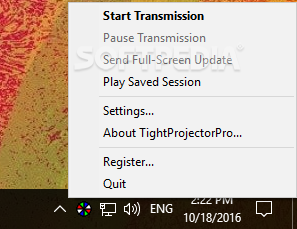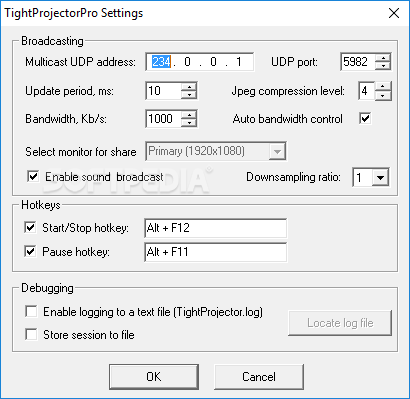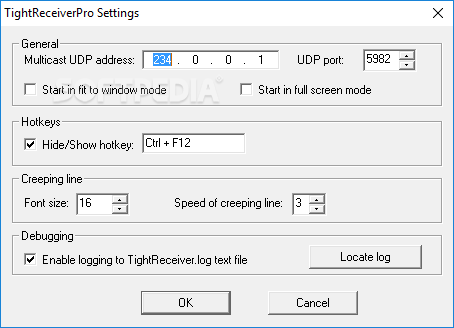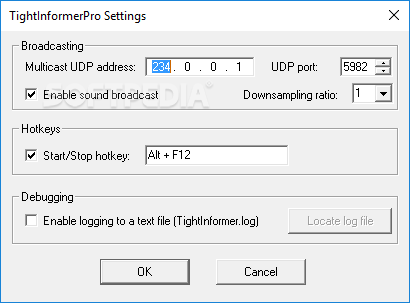Description
TightProjectorPro: Share Your Screen with Ease
If you want to seamlessly share your computer screen with other devices on your Local Area Network (LAN), TightProjectorPro is the perfect solution for you. This specialized third-party software provides you with essential tools to broadcast your screen's contents efficiently.
Key Features:
- Stream your screen content continuously within your LAN.
- Minimal user interface that runs from the System Tray.
- Access functions easily by right-clicking or double-clicking the tray icon.
- Core components for broadcasting screen content, toggling audio, and saving sessions.
- Additional utility for sending text messages over the network.
Technical Specifications:
- Software Name: TightProjectorPro
- Price: FREE
- Publisher: Constantin Kaplinsky
- File Type: .exe
Effortless Screen Sharing
TightProjectorPro functions like a virtual projector, allowing you to display your screen's content on other PCs in your network seamlessly. Its intuitive design ensures a hassle-free experience for users.
Multiple Components for Enhanced Broadcasting
With core components dedicated to broadcasting screen content, toggling audio, and saving sessions, TightProjectorPro offers a comprehensive solution for your screen sharing needs. Additionally, the included TightInformerPro utility enables easy text message sharing over the network.
Experience the convenience of sharing your screen with TightProjectorPro. Download it today from softpas.com and streamline your screen sharing process.
User Reviews for TightProjectorPro 1
-
for TightProjectorPro
TightProjectorPro offers seamless screen sharing within LAN. Efficient tools, subtle interface. Ideal for broadcasting content to multiple computers.