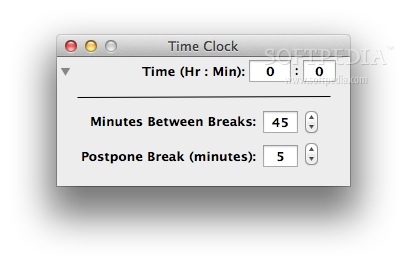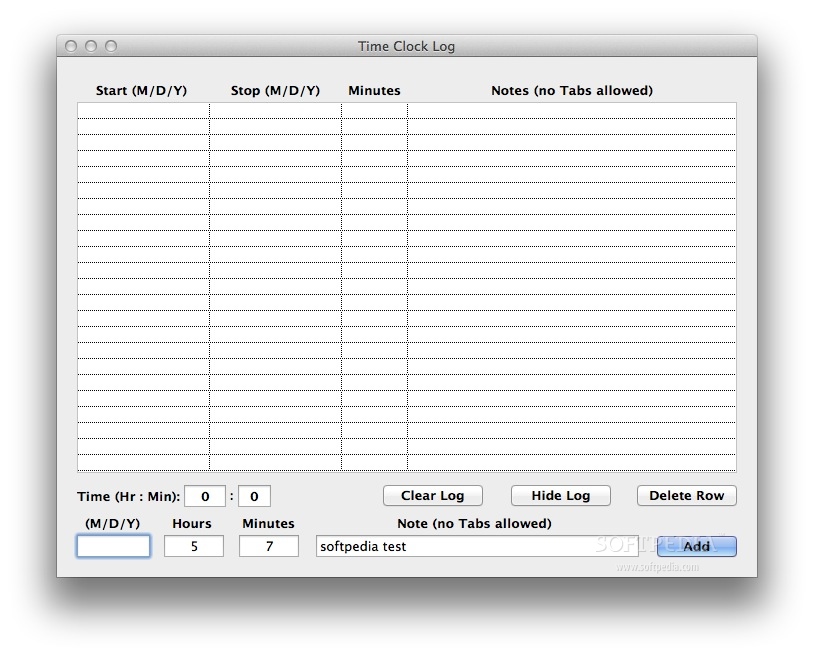Description
Time Clock
Time Clock is a handy tool that helps you track how much time you're spending on your projects and reminds you when it's time to take a break. Sounds pretty neat, right?
Keeping Track of Your Time
When you launch Time Clock, you'll see the main window pop up. This window shows the Running Time, which counts how long you've been working. You can also set two important timers: one for how long you want to work before taking a break, and another for how many minutes you'd like to delay that break.
Easily Manageable Window
If the Time Clock window is taking up too much space, no worries! You can minimize it or just use the small triangle icon to shrink it down and tuck it away somewhere else on your screen.
Accessing Time Clock Anytime
You can easily get back to the Time Clock window whenever you need it. Just click on 'Time and Settings' from the menu or hit the Time Clock icon in your Dock.
Part of Great Collections
If you're looking to download this software, you'll find that Time Clock is included in some cool collections like Break Reminders and Punch Clock Managers. Plus, if you're ready to try it out, check out this link for more details: [Download Time Clock].
User Reviews for Time Clock FOR MAC 1
-
for Time Clock FOR MAC
Time Clock FOR MAC is a useful tool for project time tracking and break reminders. Customizable settings enhance user experience.