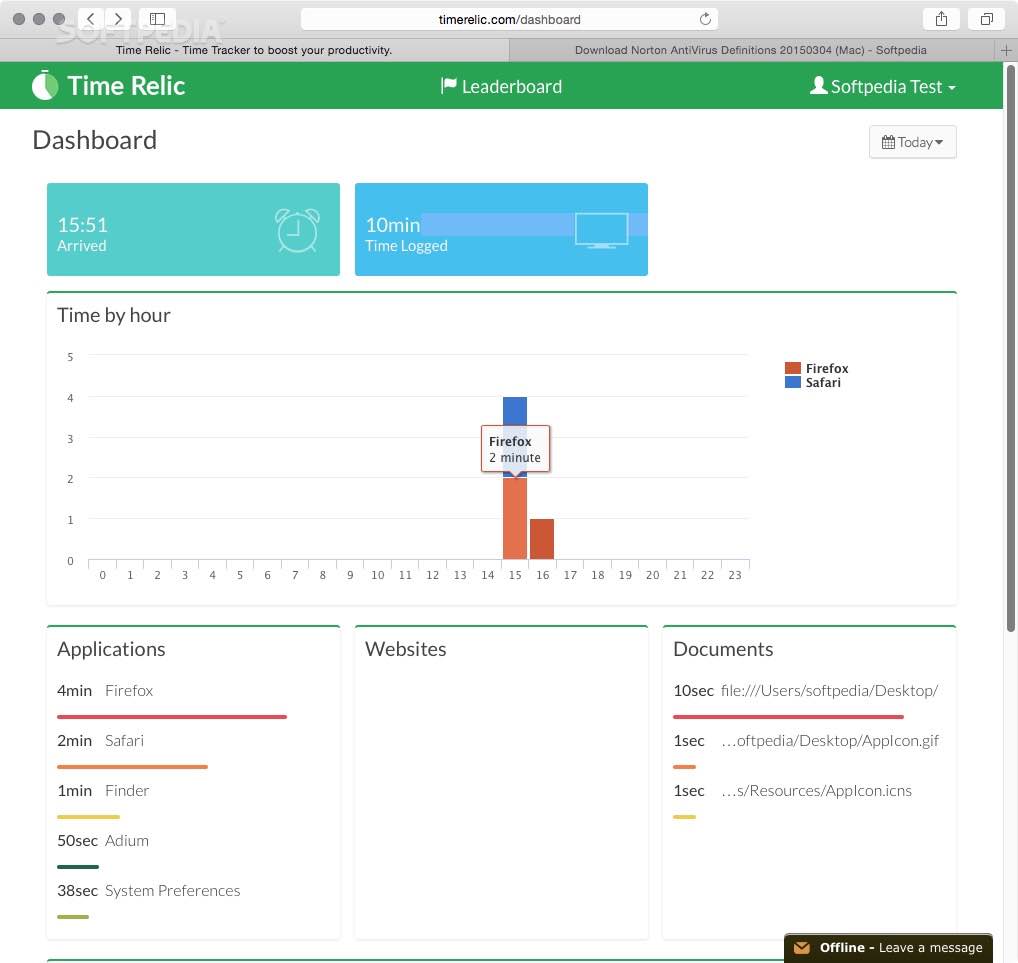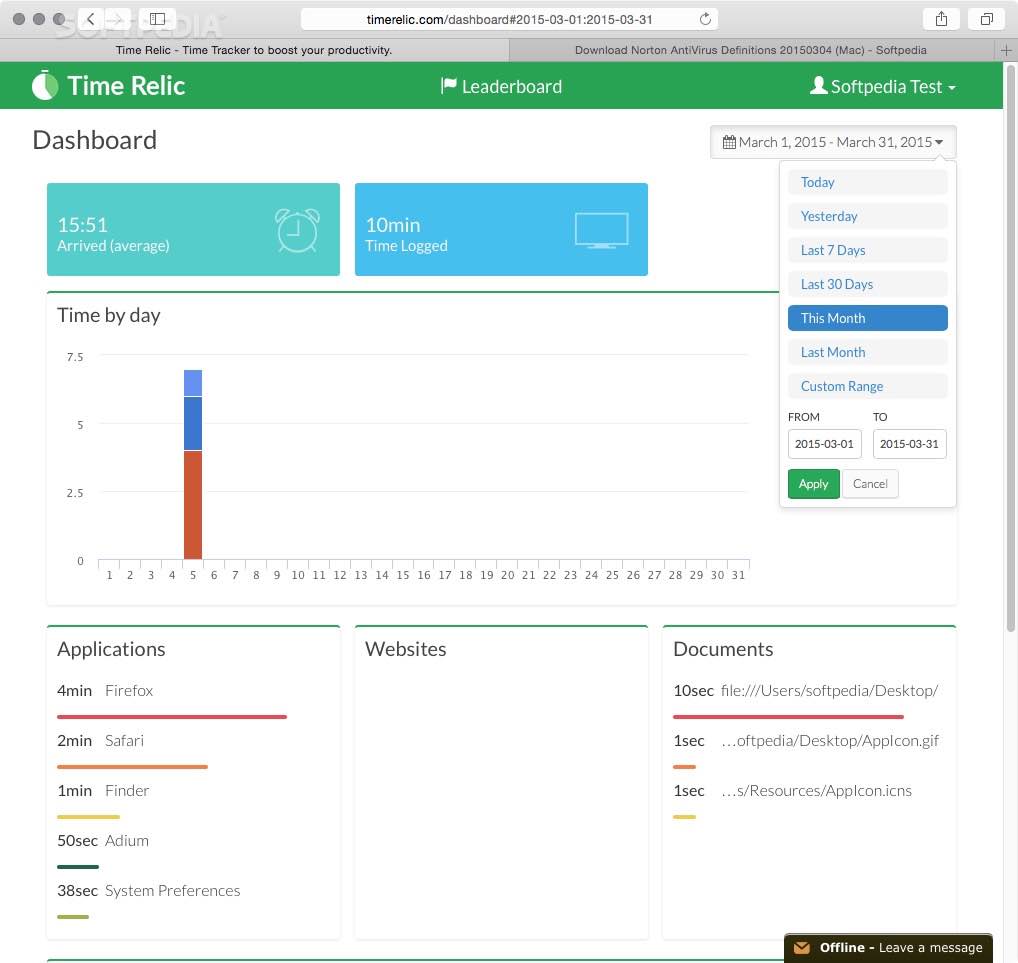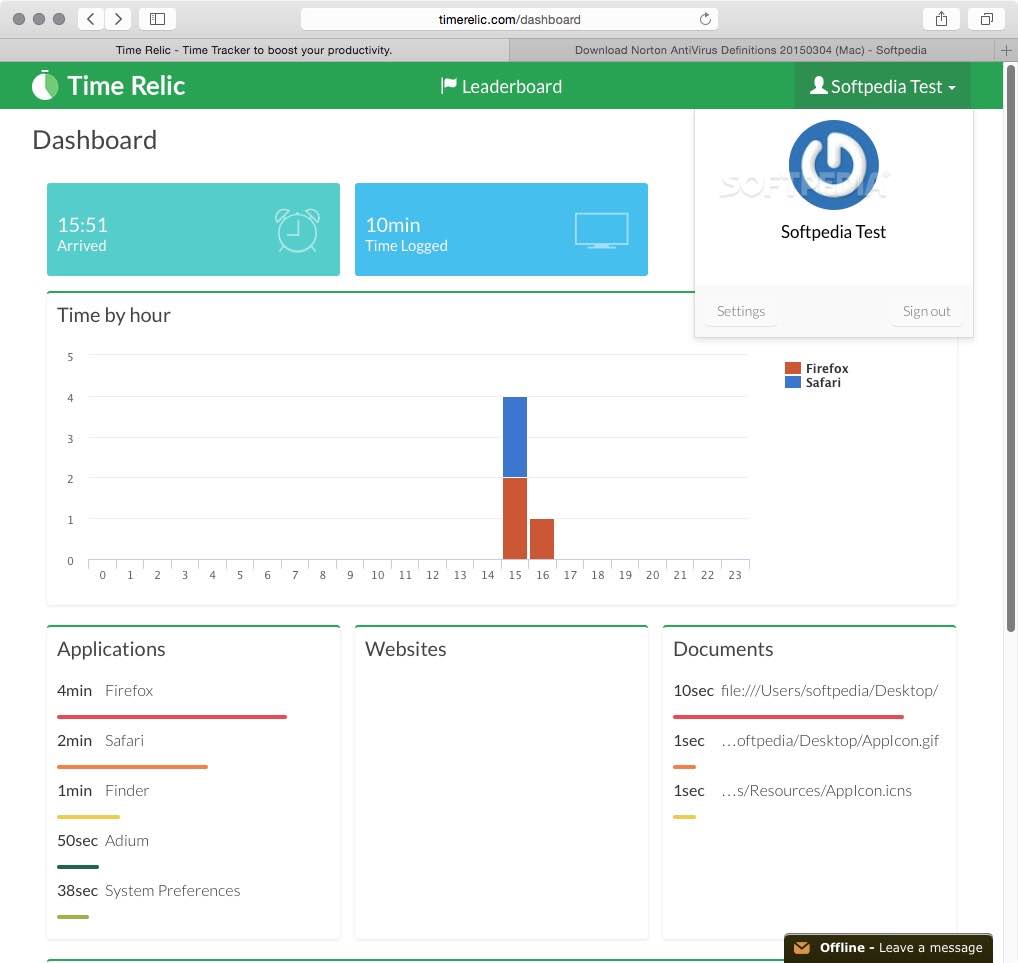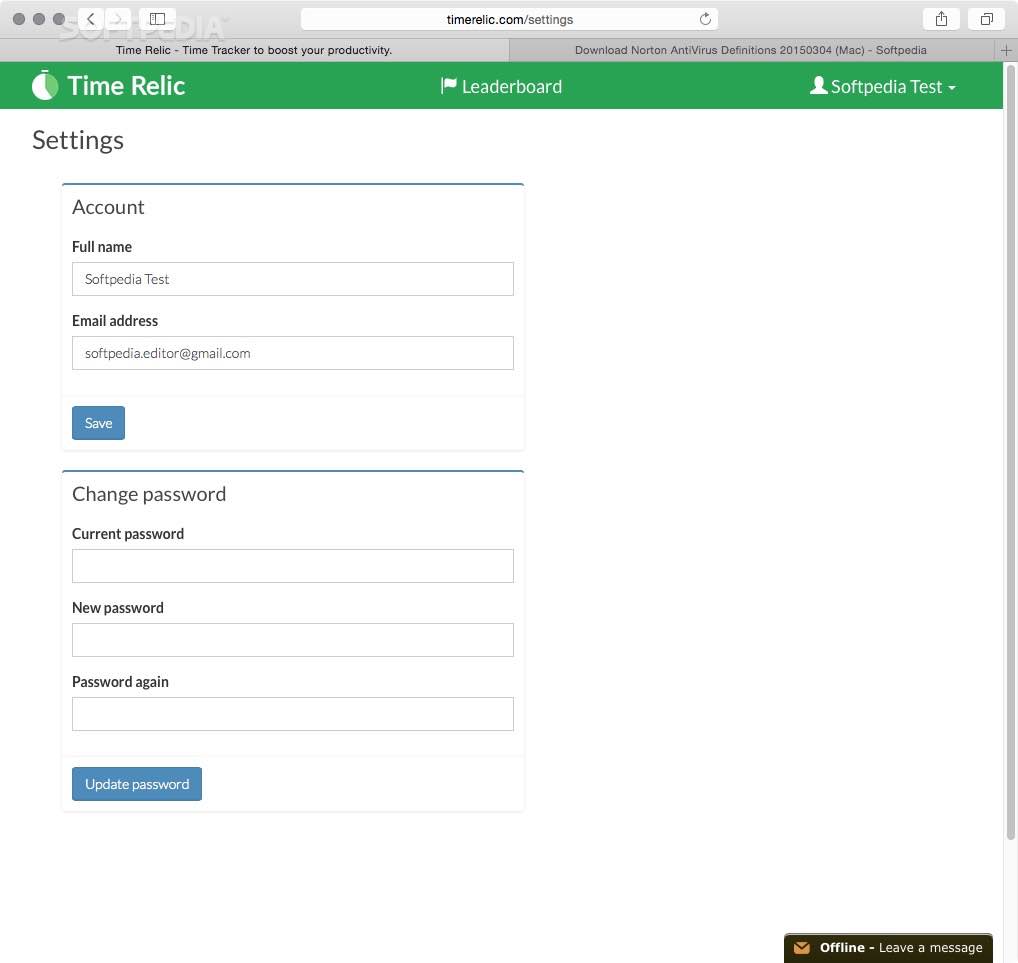Description
Time Relic
Time Relic is a handy tool that works across different platforms. It helps you boost your productivity by keeping track of what you do daily on your Mac. The cool part? You can see all this information in a neat web-based interface!
Understanding Your Distractions
The first step to reducing distractions is knowing what they are. Time Relic makes it super simple to keep an eye on your daily habits. It tracks how much time you spend on certain apps and websites, which is pretty helpful!
Getting Started with Time Relic
So, how do you kick things off? First, log in with your account details or create a new one using a valid email address. Don’t forget to let the app control your Mac! To do this, open the System Preferences app, go to Security and Privacy, choose Accessibility, and then check the box for Time Relic.
Monitoring Your Activities
Once Time Relic is set up on your Mac, it’ll hang out in OS X’s status bar and start tracking what you do every day. You can click its menu bar icon to pause tracking for five minutes, one hour, or until tomorrow. Plus, you can access the app's Dashboard from there.
Your Activity Dashboard
The Dashboard shows all the info it tracks in an organized way using a web interface. By default, you'll see a 24-hour graph of today's activities that’s easy to read.
Top Used Apps and Websites
Right under the graph, you'll find a list of your top five most-used documents and apps along with websites you've visited and their total usage time. If you're curious about other days, you can pick different time spans from a drop-down menu.
A Few Downsides
Now for some honesty: during our test run, Time Relic didn’t quite track the websites we visited accurately. But don’t worry—the app and document tracking worked perfectly fine!
Is It Right for Business?
If you're thinking about using Time Relic for business purposes, be aware that it might not be ready just yet due to its limited features. For now, you can't create PDF or Excel reports or choose specific apps to track.
A Quick Wrap-Up
In conclusion, Time Relic is a straightforward app that gives you an accurate idea of how much time you've spent working on your Mac. This insight can really help improve your productivity!
User Reviews for Time Relic FOR MAC 1
-
for Time Relic FOR MAC
Time Relic provides a simple way to track and improve productivity on Mac. Easy to use, but lacks advanced features.