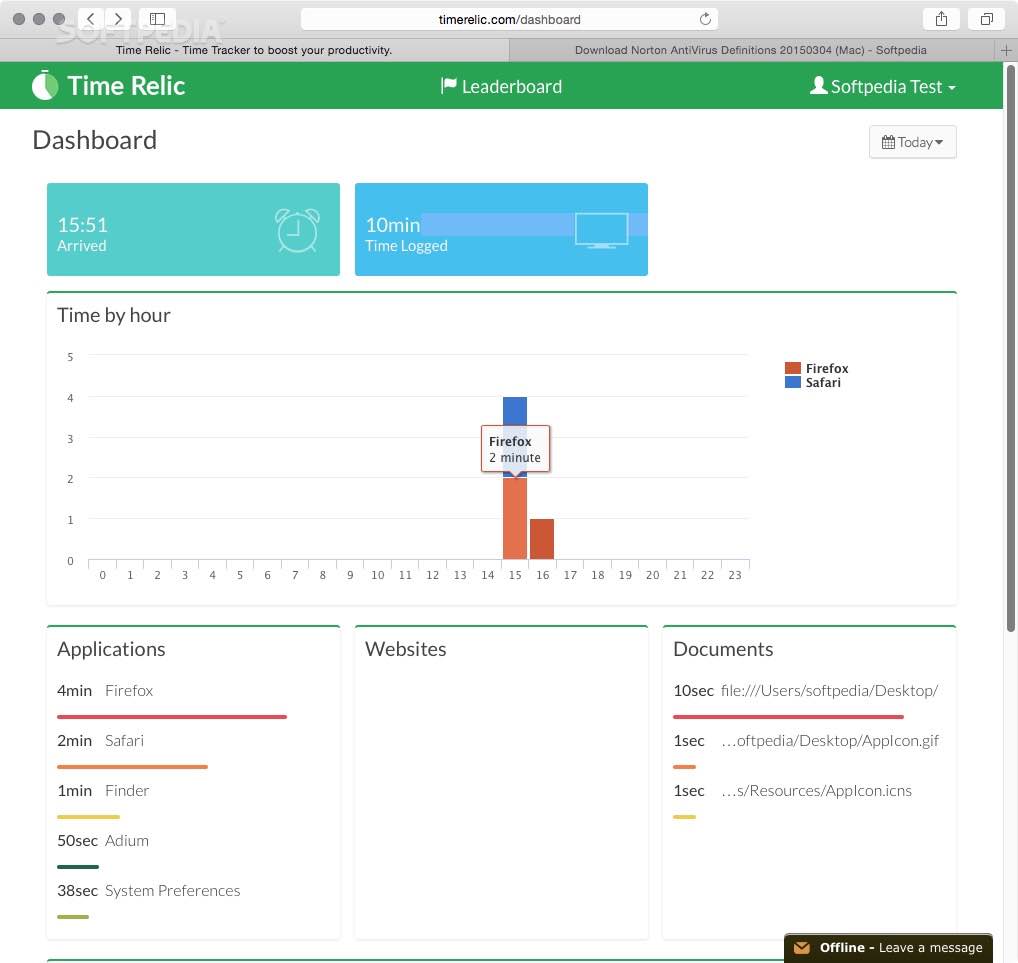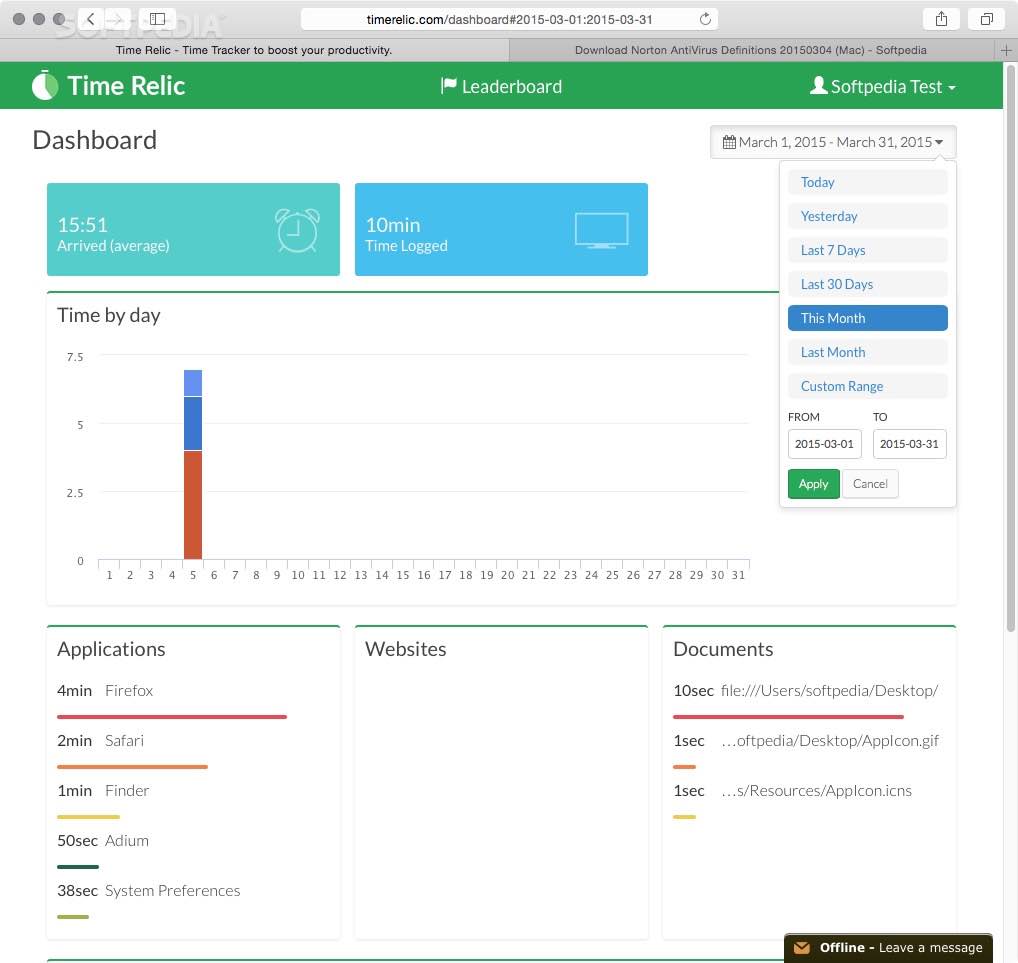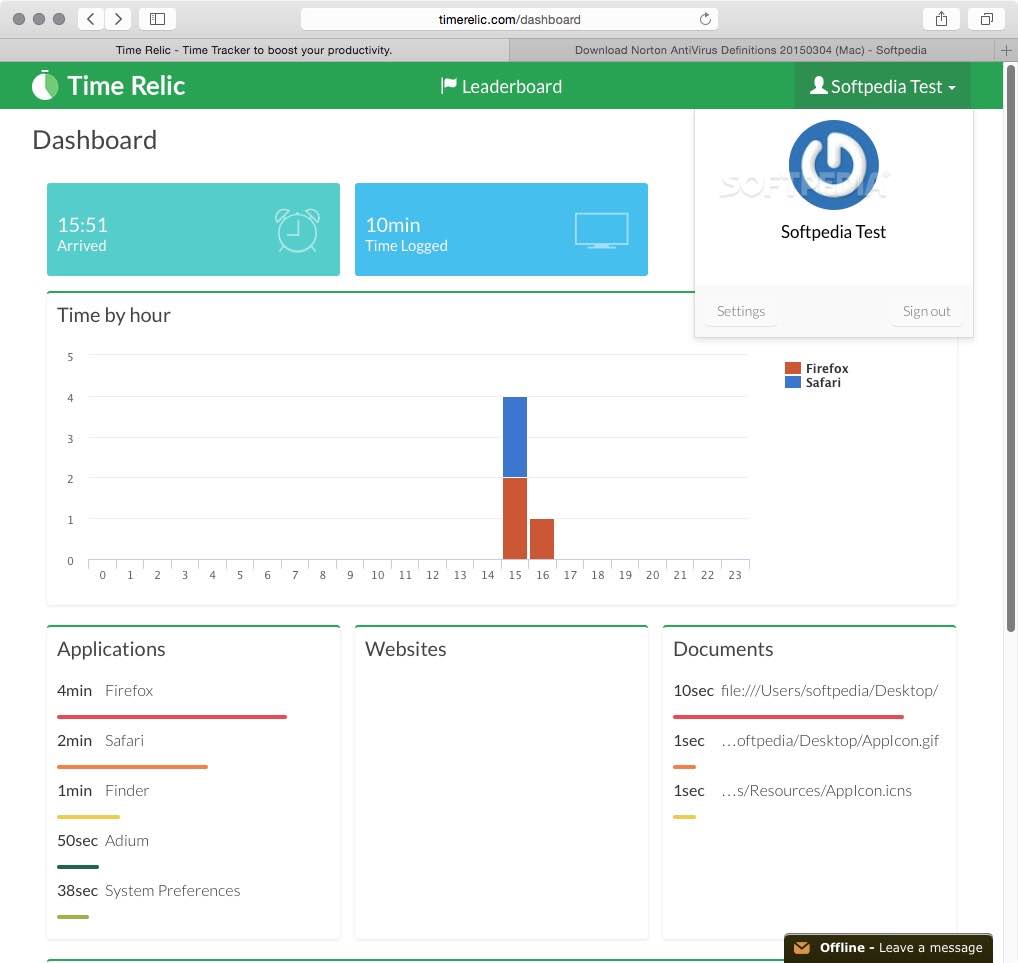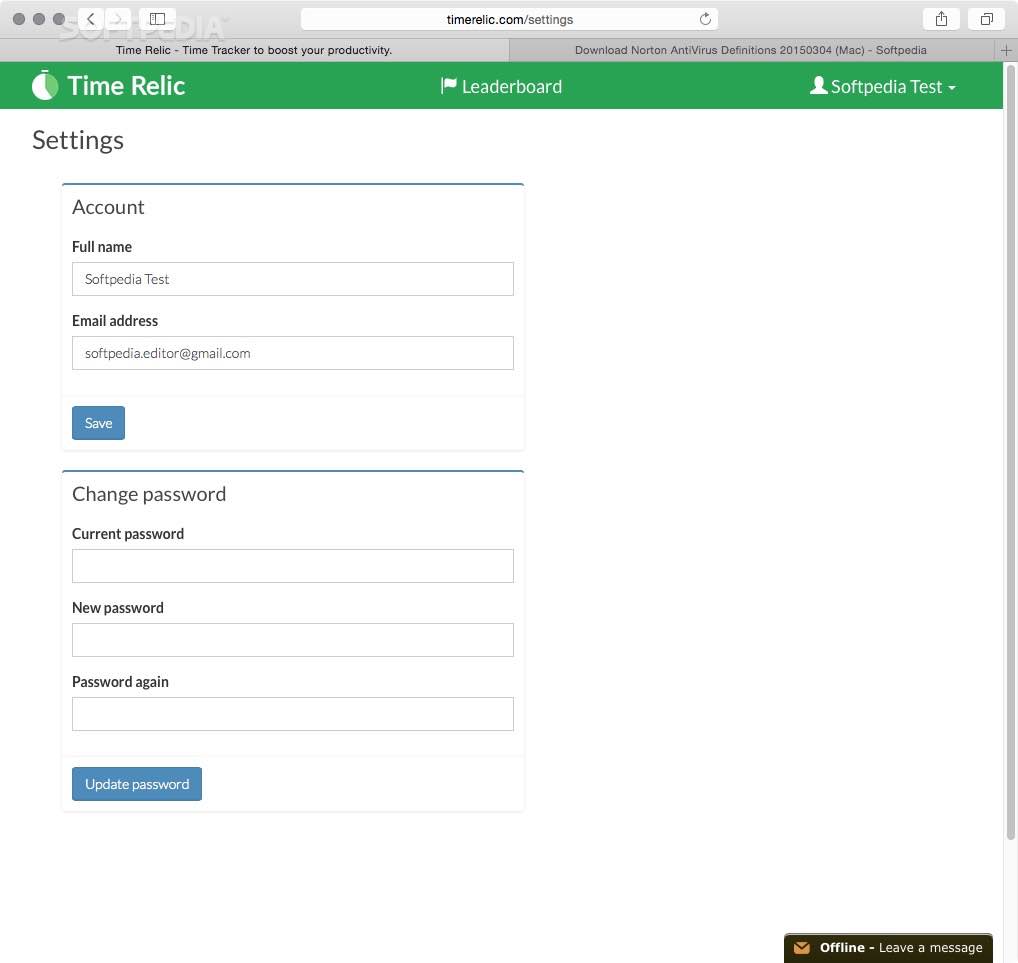Description
Time Relic
Time Relic is a handy tool that helps you track your daily activities on your Mac. It’s super easy to use and works across different platforms. This app is designed to boost your productivity by showing you how much time you spend on various apps and websites through a user-friendly web interface.
Understanding Your Distractions
Want to cut down on distractions? The first step is knowing what those distractions are! Time Relic makes this simple by keeping tabs on your daily habits. It tracks the time you spend using different apps and browsing websites, so you can see where your time goes.
Getting Started with Time Relic
If you're ready to start using Time Relic, the first thing you'll need to do is log in with your account details or create a new account with your email. After that, you'll need to give the app permission to control your Mac. Just head over to System Preferences, click on Security and Privacy, find Accessibility, and check the box next to Time Relic.
Monitoring Your Activities
Once Time Relic is up and running on your Mac, it’ll sit quietly in the OS X status bar and keep an eye on what you're doing throughout the day. You can pause tracking whenever you want—be it for five minutes, one hour, or until tomorrow—by clicking its menu bar item. Plus, this gives you easy access to the app’s Dashboard.
Your Activity Dashboard
The Dashboard of Time Relic lays out all the tracked info in a clear web-based format. By default, it shows data for today with an easy-to-read 24-hour graph. Below that graph, you'll see a list of your top five most used documents and apps along with the websites you've visited most frequently and how long you've spent on each one.
Date Range Options
You can also change the date range from a drop-down menu if you want to check out activity from other days—either pre-set options or custom dates!
A Few Limitations
However, during our testing phase, we noticed that Time Relic didn’t always track websites accurately even though it did just fine with apps and documents. Also, right now it might not be suitable for businesses since it lacks some features like generating PDF or Excel reports or selecting specific apps for tracking.
The Bottom Line
Overall, Time Relic is a straightforward app that gives you a great idea of how much time you're spending working on your Mac. With this knowledge in hand, you'll likely find ways to boost your productivity!
User Reviews for Time Relic FOR MAC 1
-
for Time Relic FOR MAC
Time Relic offers a simple way to track daily activities on Mac. Its web-based interface and informative Dashboard aids productivity.