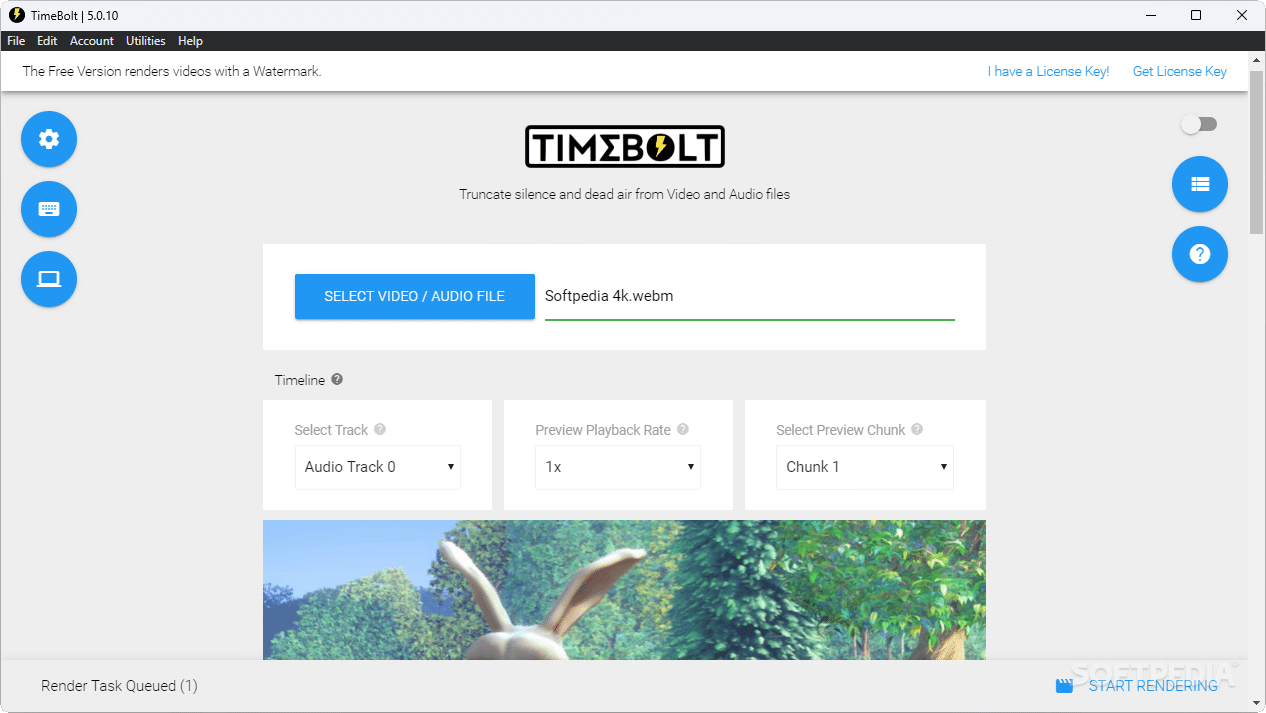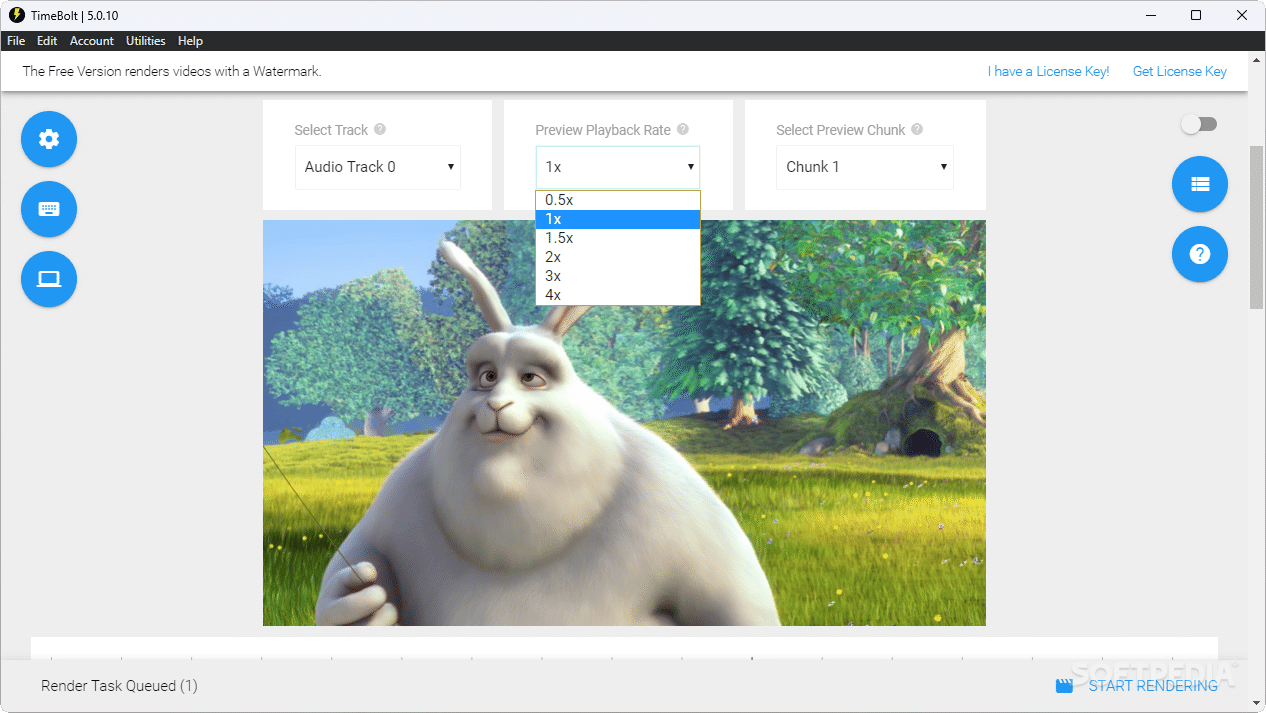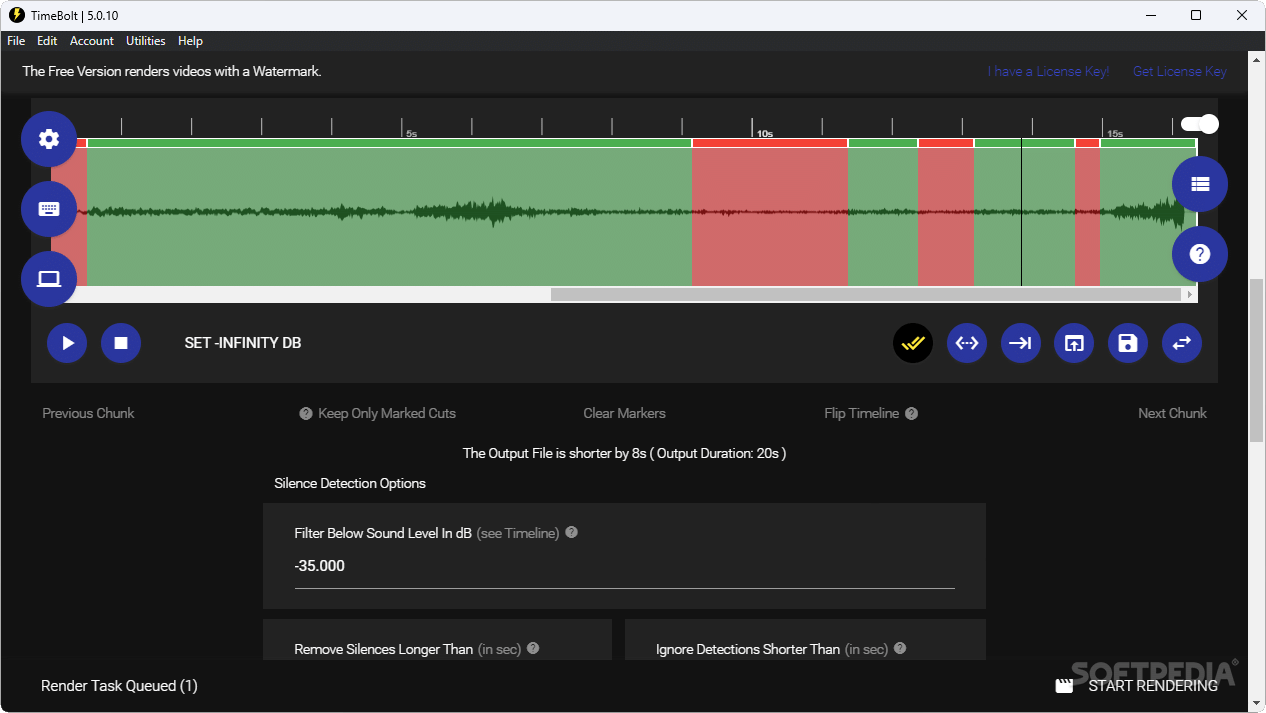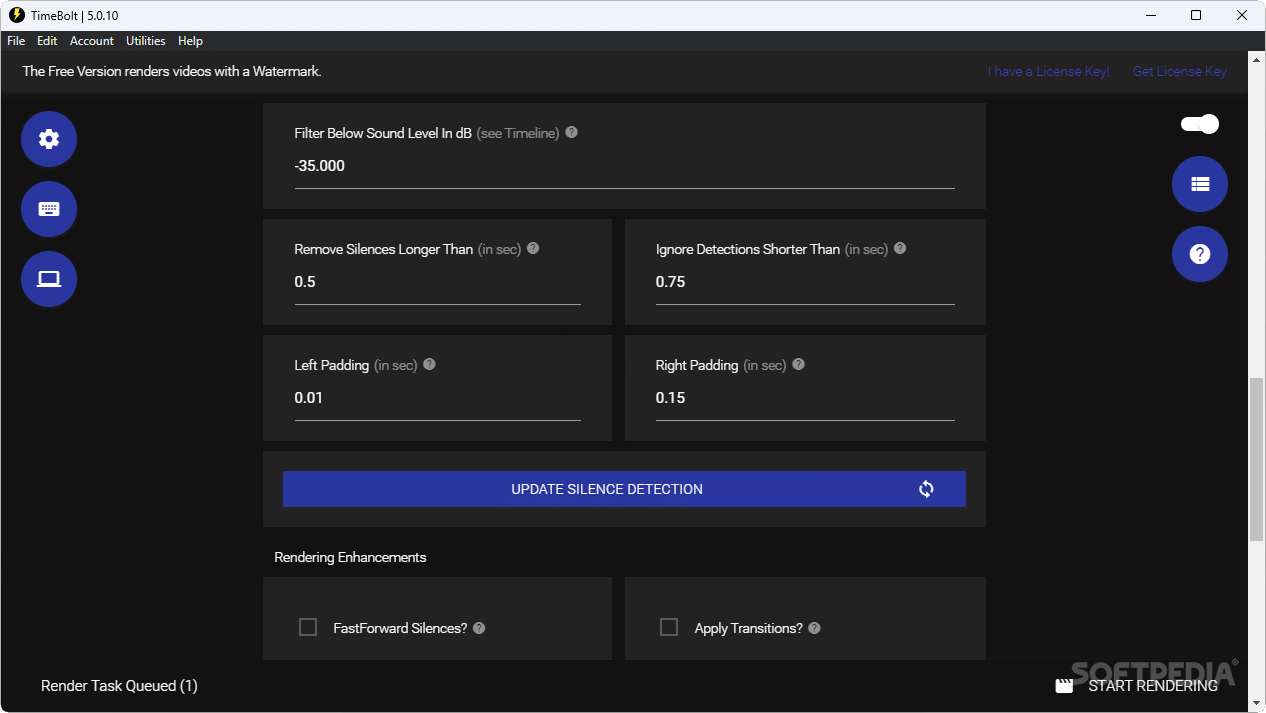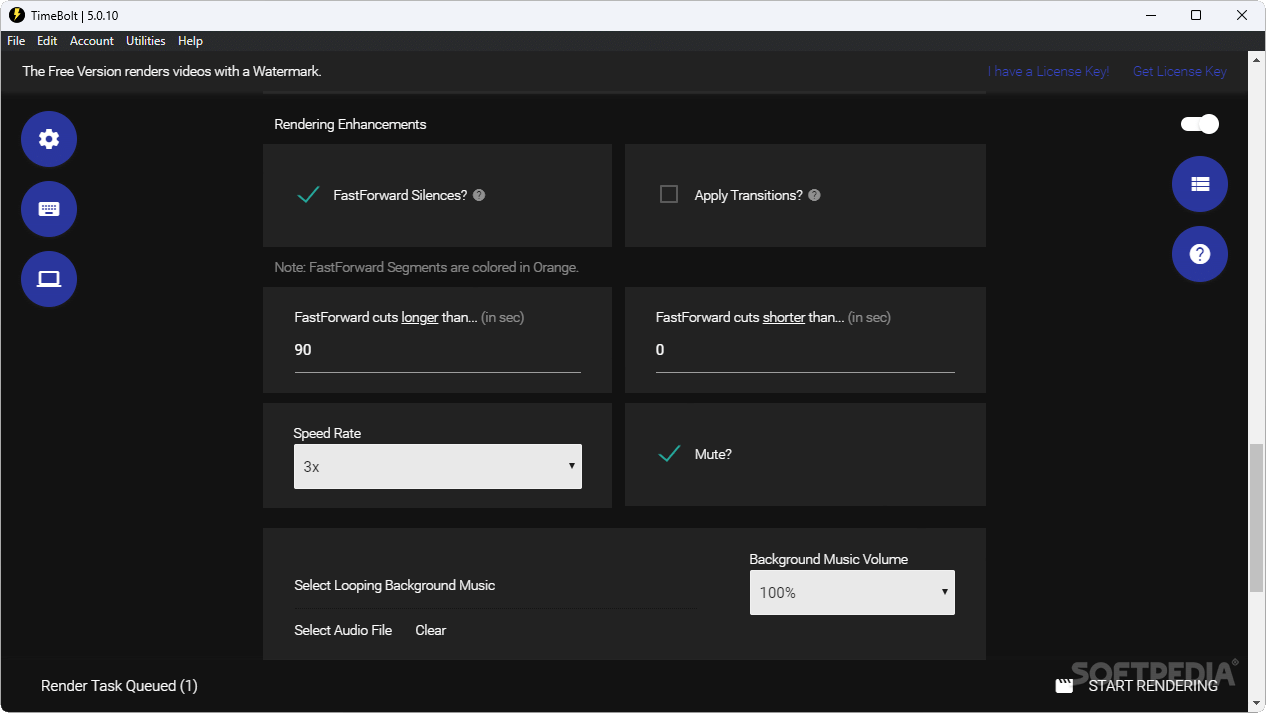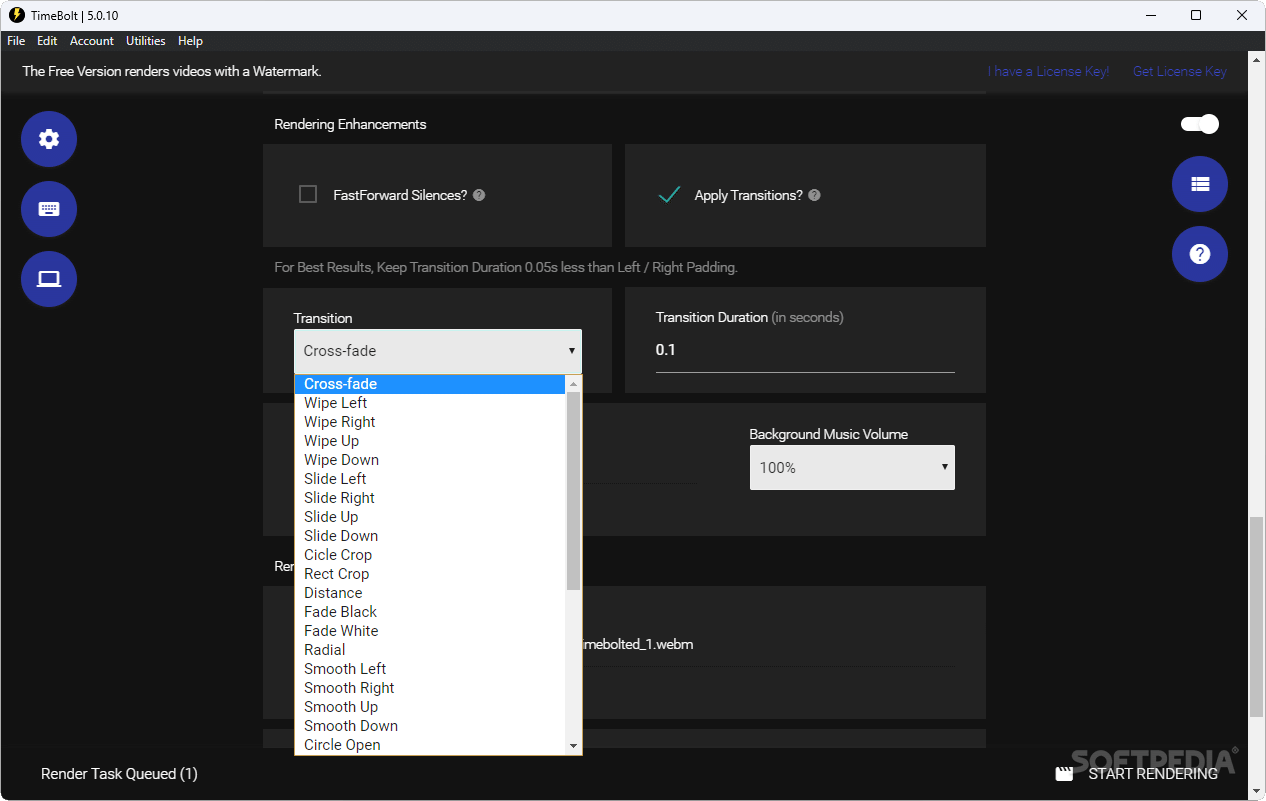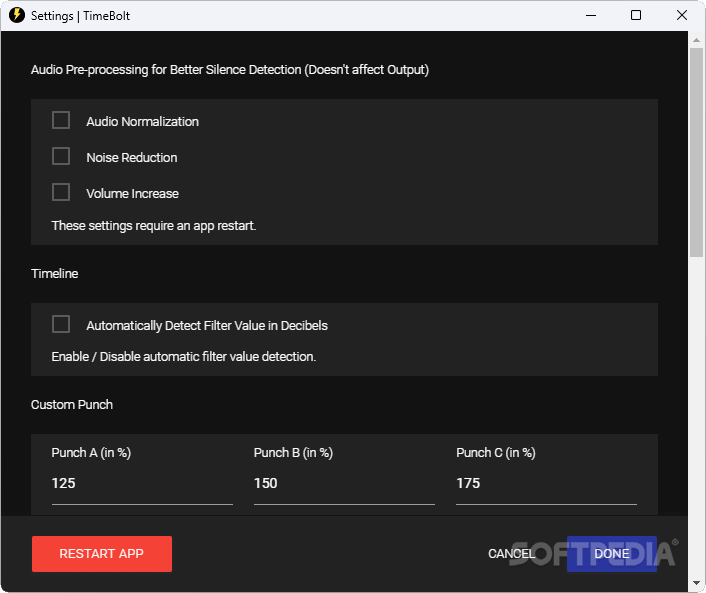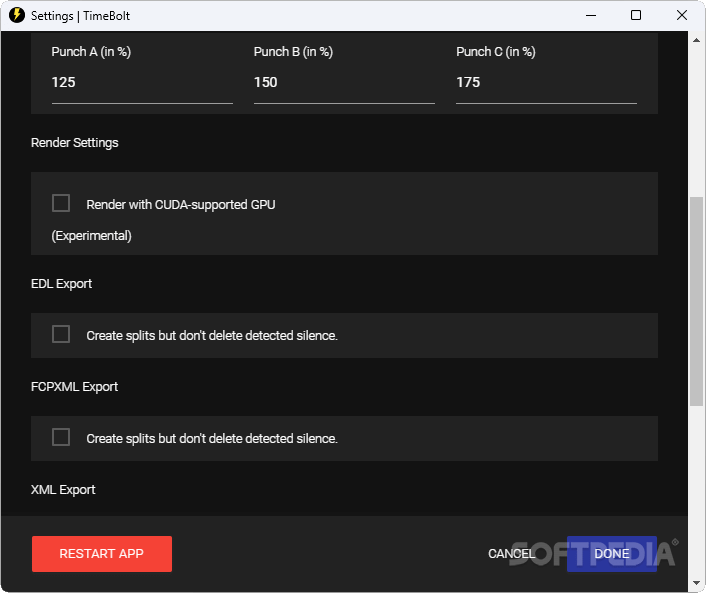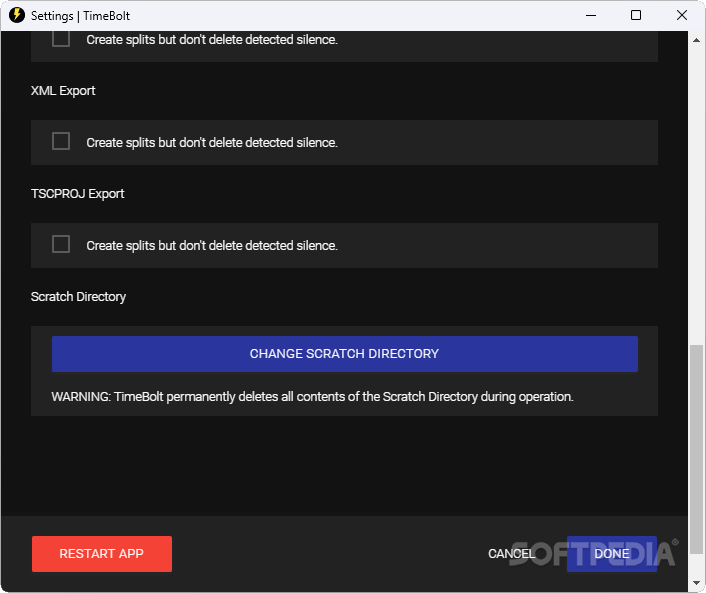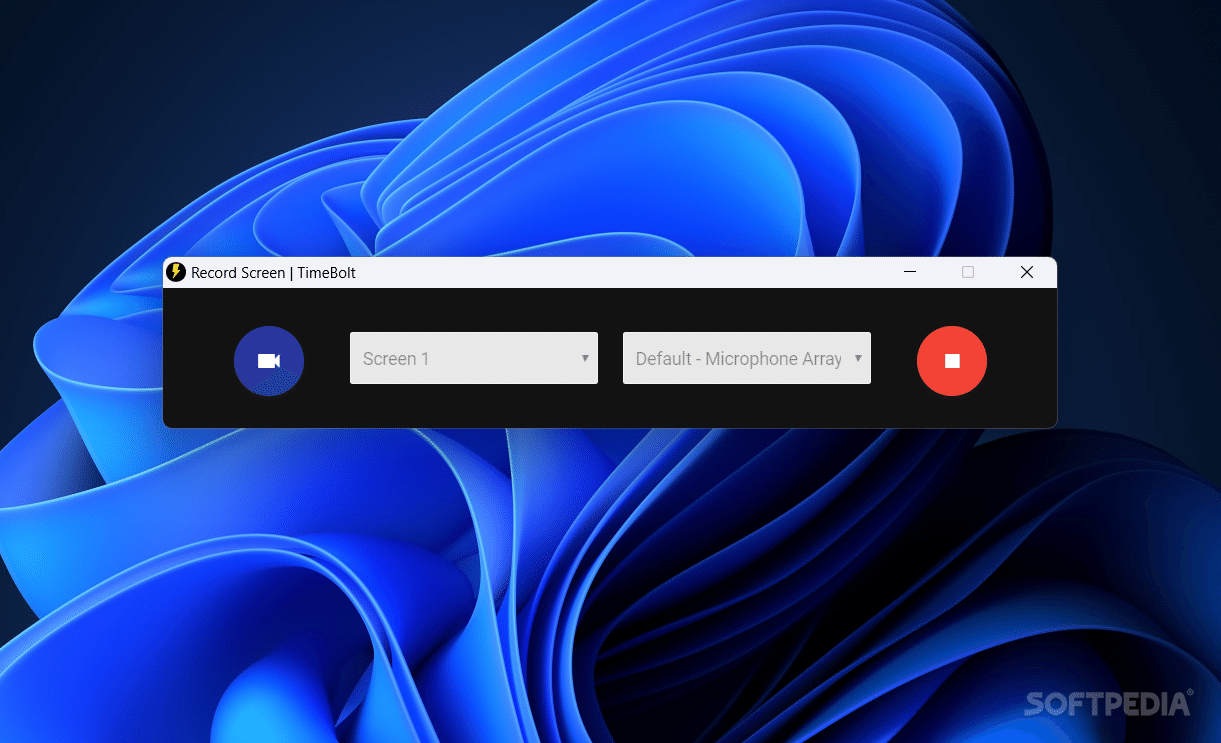Description
TimeBolt
TimeBolt is a super handy tool that helps you tidy up your podcasts, videos, and other media. You know how some media can be a bit long-winded, right? Well, in today's world where attention spans are pretty short, it's important to make the most of your time. A few seconds of silence here and there can really add up!
Why Use TimeBolt?
The big idea behind TimeBolt is that long run times don't usually go over well with most audiences. This software automatically finds those awkward silent bits or filler moments in your audio and video clips and removes them. This way, your audience gets a smoother and more focused experience.
How It Works
The program is easy to understand. It looks for those moments that might make people lose interest by checking out the sound waves of your media. Once you upload your content, TimeBolt highlights the silent parts so you can easily get rid of them.
A Quick And Easy Edit
If you want to skip the boring parts, just let TimeBolt do its thing! It skips over those highlighted sections automatically—like when you skip to the good part of a video. Just keep in mind that depending on your content, the transition might feel a bit abrupt sometimes.
What You Need To Know
If you're using the Free version, remember that it only works with video files and they'll have a watermark on them when exported. Unfortunately, audio files aren't supported here.
Tweaking The Settings
The cool thing about TimeBolt? You can adjust how it detects silence! Want it to be more strict or lenient? You got it! Set thresholds for sound levels or choose how long the silences should be before they get cut out.
Add Some Style
You can even get creative with how you handle these filler moments! There's a feature called FastForward Silences which does exactly what it sounds like—skips over those dull bits! But if that's not quite your style, you can add transitions instead.
Create A Smooth Finish
You've got plenty of transition options: cross-fade, dissolve, pixelate—you name it! These effects help give your final product a much more polished look.
Your Editing Buddy!
TimeBolt makes cutting out those boring parts from your media—like dead air or random noise—a breeze!
User Reviews for TimeBolt 7
-
for TimeBolt
TimeBolt efficiently trims silences in media, improving audience engagement. Offers customizable settings for silence detection and various transition effects.
-
for TimeBolt
TimeBolt has completely transformed my video editing process! It efficiently removes all the awkward silences, making my content so much more engaging.
-
for TimeBolt
I love how TimeBolt automatically detects and removes filler moments. It saves me so much time and keeps my audience hooked!
-
for TimeBolt
This app is a game-changer for podcasters! TimeBolt makes it easy to edit out dead air, resulting in a polished final product.
-
for TimeBolt
TimeBolt's silent detection feature is incredibly accurate! I've noticed a huge improvement in viewer retention since using it.
-
for TimeBolt
Finally, an app that understands modern attention spans! TimeBolt helps me create concise videos without the fluff.
-
for TimeBolt
I'm impressed with how seamless the transitions are after using TimeBolt. It truly enhances the overall quality of my videos!