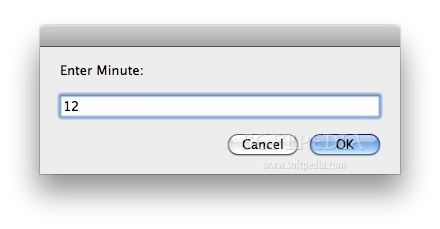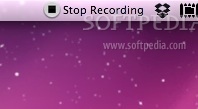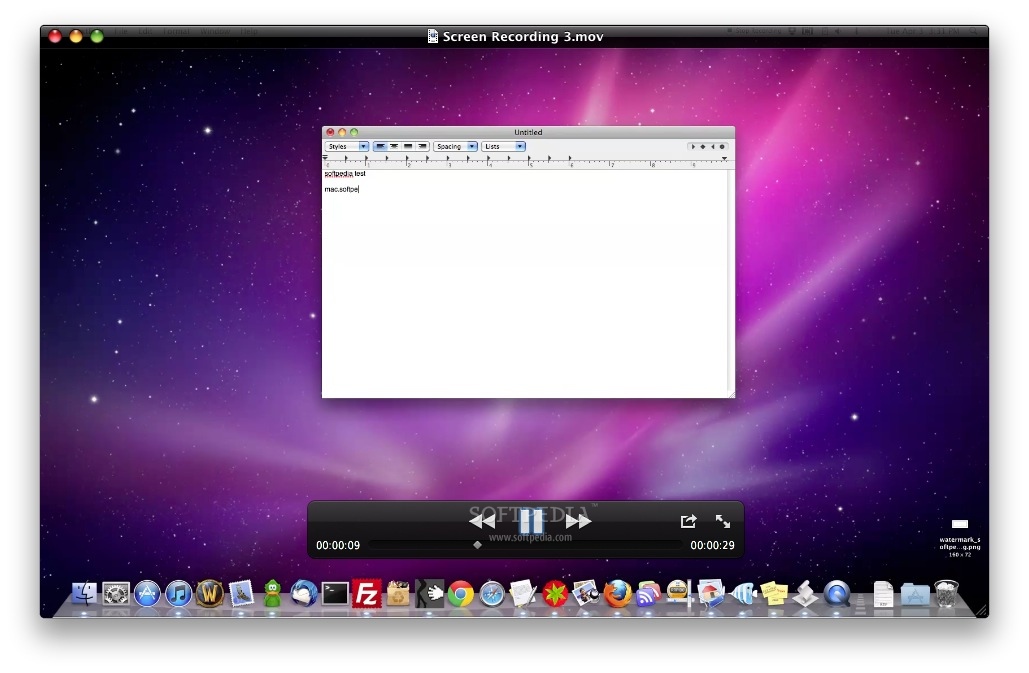Description
Timed Recorder
Timed Recorder is a super handy, free, and open-source screen recorder made just for Apple users. If you’ve ever wanted to record something on your screen without the hassle of stopping it yourself, this tool has got your back! With its awesome timed auto-stop feature, all you need to do is set the time you want to record in minutes.
How Does Timed Recorder Work?
Here’s how it goes: once you input your desired recording time, Timed Recorder will automatically fire up QuickTime Player X. This means you don’t have to worry about starting it yourself! It takes care of everything for you. After the set time is up, it will stop recording on its own. Pretty neat, right?
Why Choose Timed Recorder?
If you're looking for a simple way to capture videos or tutorials without needing constant supervision, Timed Recorder makes it easy. You can focus on your task while it handles the nitty-gritty of video recording!
Easy Download and Setup!
You can grab Timed Recorder here. Just download and install it—no complicated steps involved! You’ll be up and running in no time.
A Must-Have Tool for Mac Users!
This tool is perfect for anyone who needs an efficient screen recorder with that sweet timed stop feature. Whether it's for work presentations or personal projects, having Timed Recorder in your toolkit makes things so much easier.
User Reviews for timed-recorder FOR MAC 1
-
for timed-recorder FOR MAC
timed-recorder for MAC simplifies screen recording. Its timed auto-stop feature is a game-changer. Just set the duration and go!