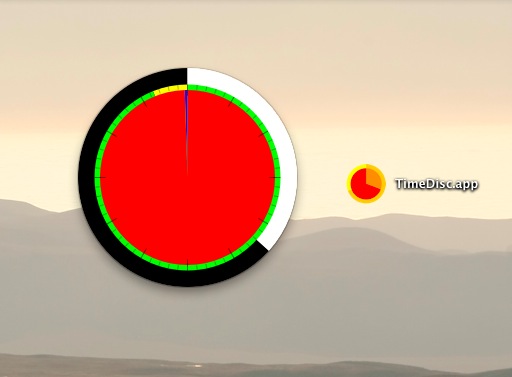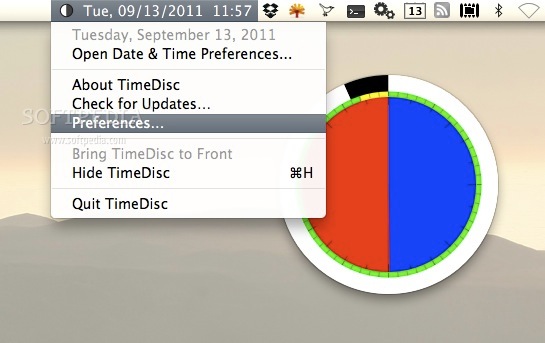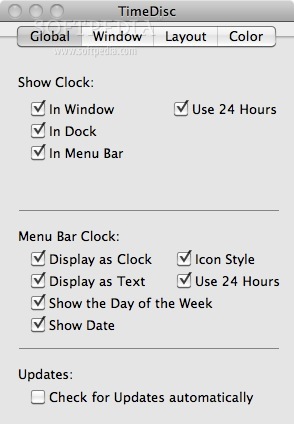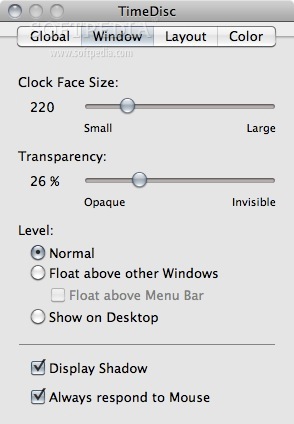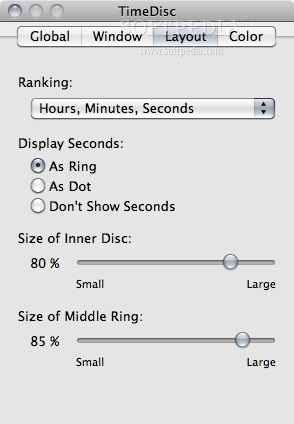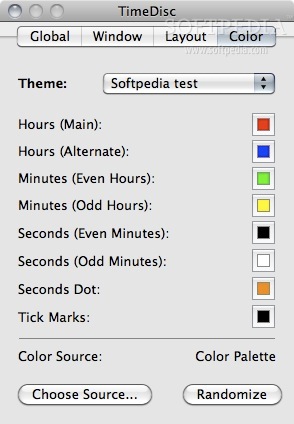Description
TimeDisc
TimeDisc is a cool, almost standard analog clock that you can use on your Mac. You can place it right on your Desktop, in the Dock, or even as a transparent overlay. How handy is that?
Customize Your Clock
What makes TimeDisc really awesome is how much you can tweak it to fit your style. Want it bigger? You got it! Prefer different colors? No problem! You can set the size, colors, and layout just the way you like it so it's always there when you need it but never gets in your way.
Menu Bar Fun
The funny part about TimeDisc? It lets you activate different parts of the menu bar clock separately! Imagine being able to customize what you see every time without hassle.
A Quick Note
Just a heads up: at least one component must be selected for everything to work smoothly. So make sure to pick something!
Find More Clocks!
If you're into clocks like this, check out this link for more info on TimeDisc!
Your Go-To Source for Software
TimeDisc is also featured in download collections like Desktop Clocks. So if you're looking for more options or want to explore other great tools, that's a good spot to check out.
User Reviews for TimeDisc FOR MAC 1
-
for TimeDisc FOR MAC
TimeDisc FOR MAC is a customizable analog clock that enhances your desktop. It's practical yet unobtrusive.