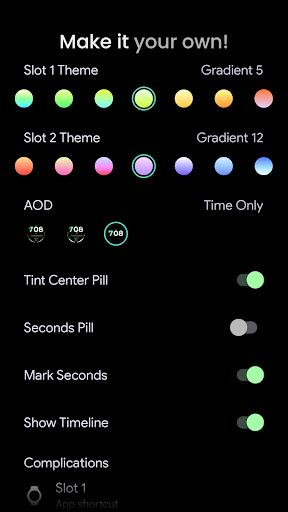Description
TimeFlow Watch Face
Overview
TimeFlow Watch Face is a must-have app for Wear OS 4+ devices. It offers a range of features and user configurations to enhance your smartwatch experience.
Key Features
- Watch Face Format 1,2
- Seconds time-loop indicator with different settings
- Big enough readable Digital Clock
- Two gradient bars complications (RANGED_VALUE) with LONG_TEXT support
- Center pill LONG_TEXT complication
- Two SHORT_TEXT complications
- Two hidden custom app shortcuts
- CET/AMPM Indicator
- Burn-in protection
- Unique ambient mode with low OPR & adaptive colors
- True black background
- High resolution
- Unique material color themes
- Customize progress bar gradient individually
- Tap seconds pill to set Alarm
User Configurations
- Slot 1,2 Theme (20x Gradient Bars,White, Tint)
- AOD (Style - 3x)
- Theme (Material Themes, 50+)
- Tint Center Pill (Toggle)
- Seconds Pill (Toggle)
- Mark Seconds (Toggle)
- Show Timeline (Toggle)
- Digital Clock Background (Toggle)
- Custom Complication (7x)
Installation and Support
For detailed installation and troubleshooting instructions, visit amoledwatchfaces.com/guide. Feel free to contact our support team at support@amoledwatchfaces.com for any assistance. Join our Telegram group t.me/amoledwatchfaces for live support and discussions.
Newsletter Subscription
Subscribe to our newsletter for updates and special offers at amoledwatchfaces.com/contact#newsletter.
User Reviews for TimeFlow Watch Face 1
-
for TimeFlow Watch Face
TimeFlow Watch Face offers a sleek design with customizable complications. Suitable for Wear OS 4+ devices. Unique material color themes enhance user experience.