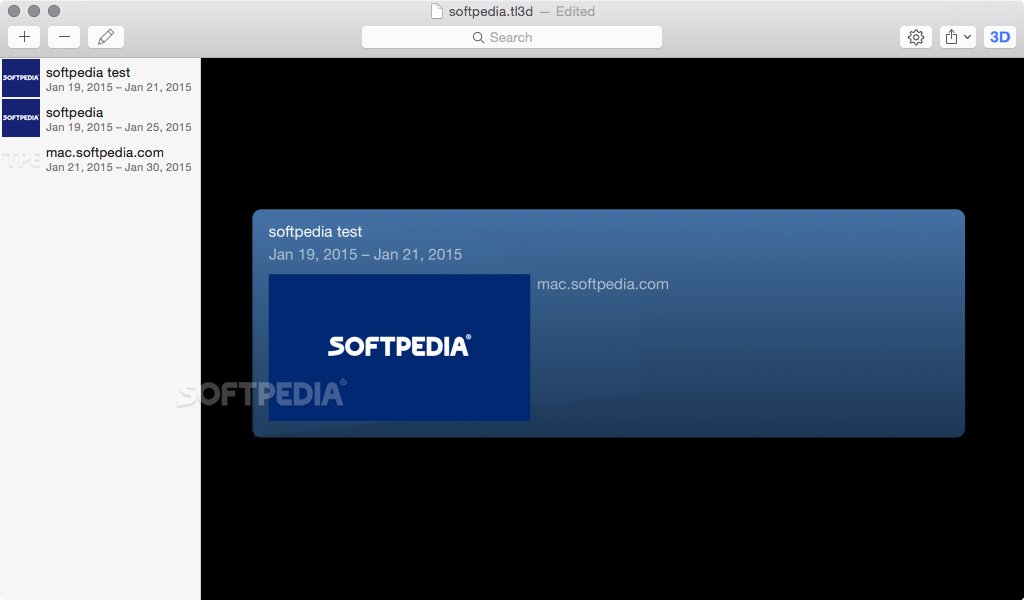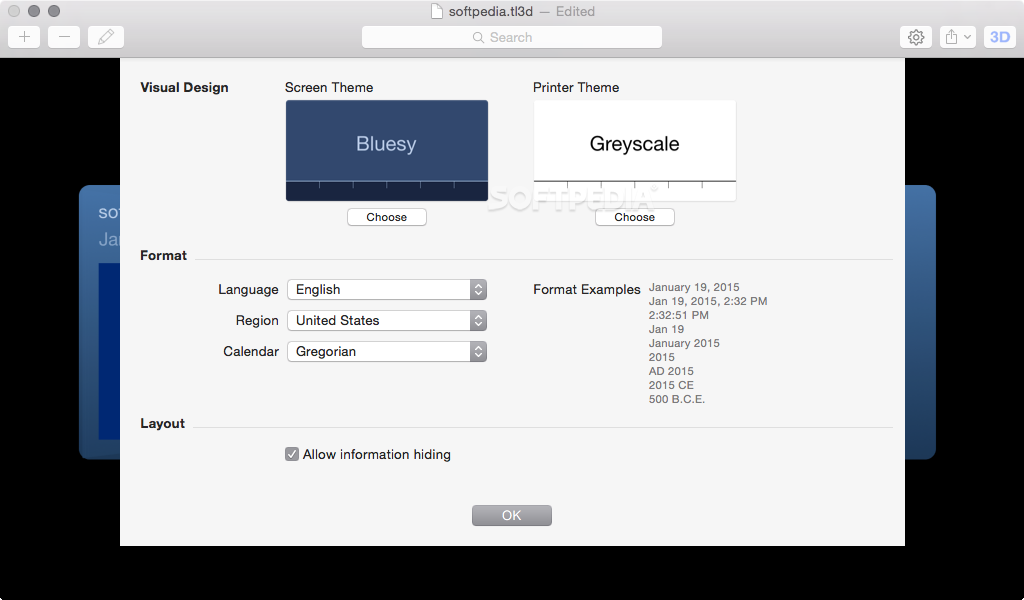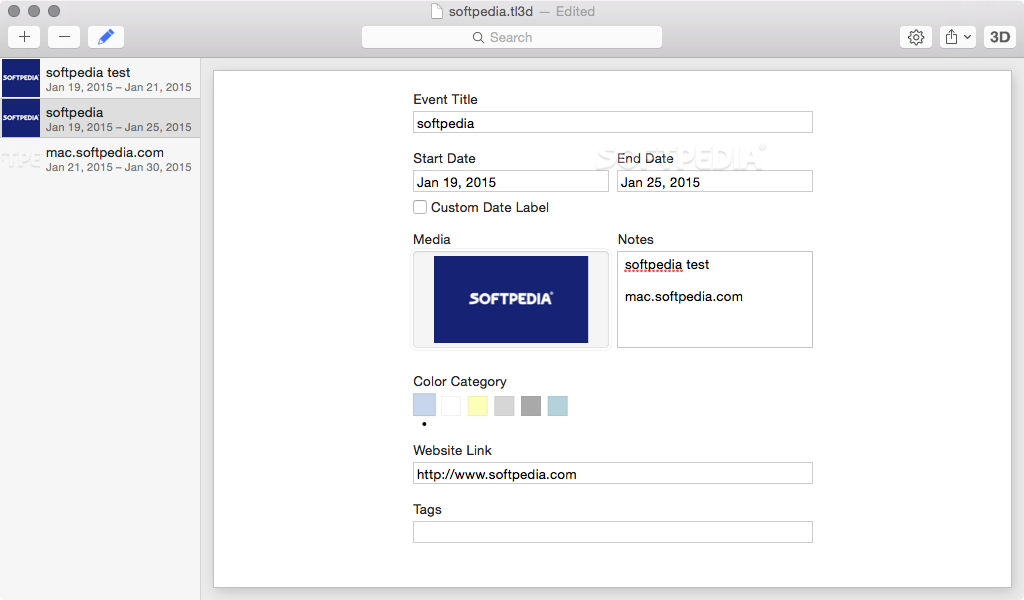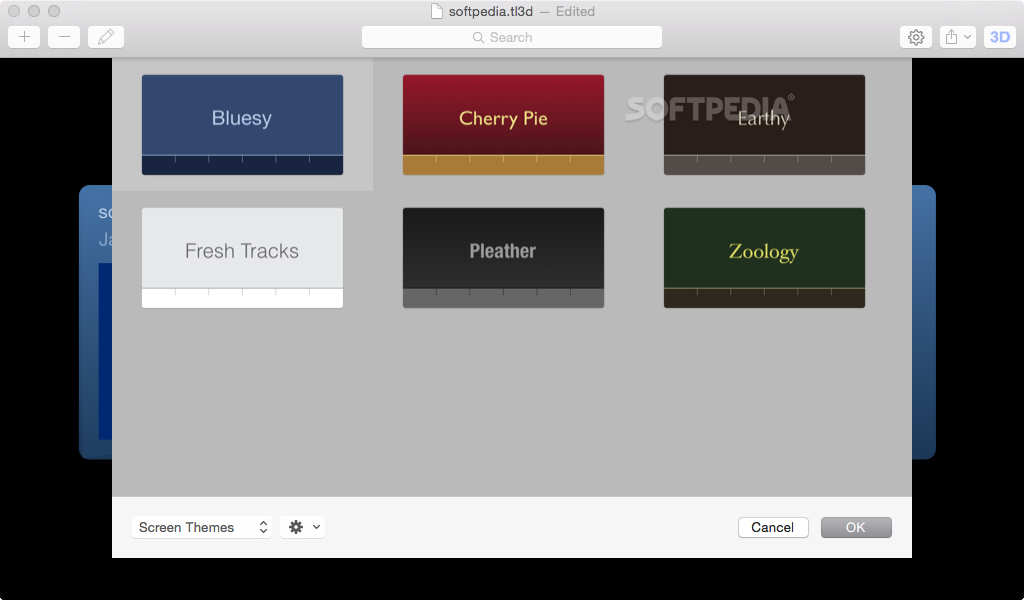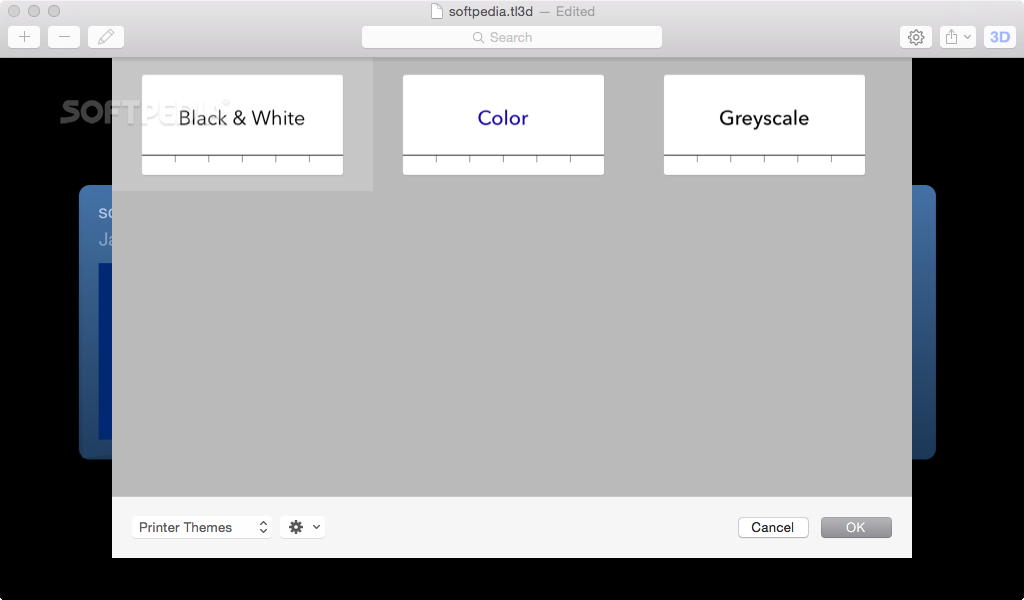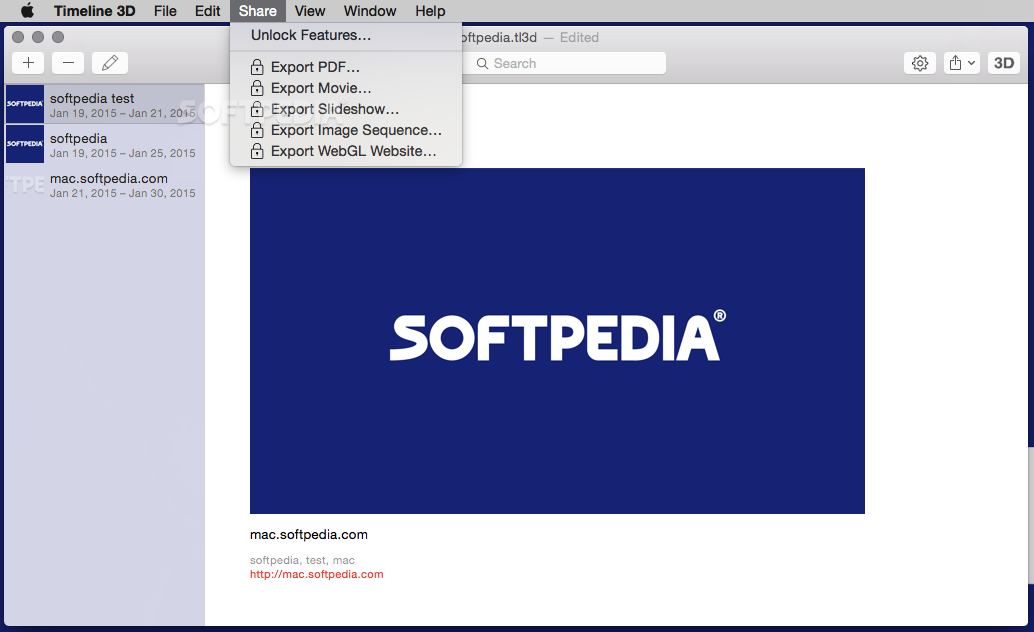Description
Timeline 3D
Timeline 3D is a cool macOS app that helps you create awesome 3D timelines in no time! Whether you’re working on school projects or planning events, this app makes it super easy. It even comes with a bunch of pre-made themes for the 3D view, and guess what? You can import your own themes too!
User-Friendly Interface
The user interface is really intuitive. You can open each timeline in its own window, which means you can juggle multiple projects all at once without any hassle!
Getting Started with Your Timeline
To kick things off, just add your timeline events. You’ll need to fill in some basic info for each entry like the name, start and end dates (you can use custom date labels too), and pick a color category. Plus, Timeline 3D lets you attach media content, tags, links, or even personal notes to your events!
Switching to 3D Presentation Mode
Once you’re ready to show off your work, just switch to the 3D Presentation mode. The app will take all your event info and create a stunning 3D representation. When you click on an event from the list, it triggers an animation that brings up the corresponding panel right in front of you!
Settings and Customization Options
The Settings panel is great for quickly changing screen and printer themes or tweaking the default region and calendar formats. Oh! And it supports multiple languages too!
Exporting Your Project
You can send your final project straight to the printer or export it as a PDF, movie file, slideshow, image sequence, or even a WebGL website! Just remember that you'll need to unlock these export features through in-app purchases.
Create Stunning Presentations Easily
Timeline 3D offers user-friendly solutions for making animated presentations without needing complicated tools. While there are many built-in themes available for your presentations, importing new designs is also an option! However, keep in mind that during our tests, we noticed that the actual timeline bar wasn’t included in the 3D representation – but switching between events was smooth!
User Reviews for Timeline 3D FOR MAC 1
-
for Timeline 3D FOR MAC
Timeline 3D FOR MAC offers intuitive timeline creation with 3D representations. The ability to work on multiple projects simultaneously is a plus.