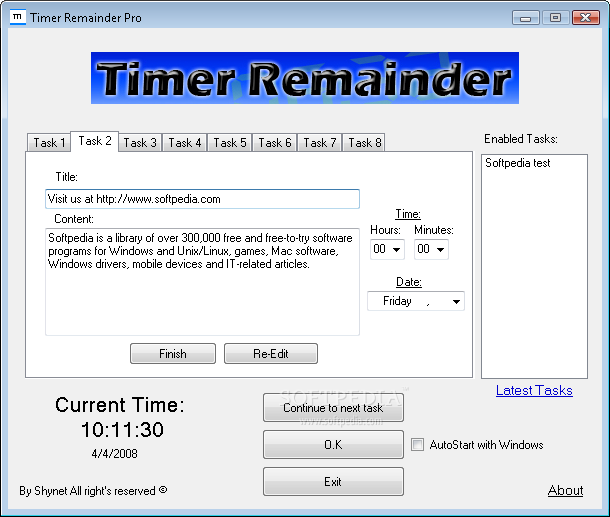Description
Timer Remainder Pro
Timer Remainder Pro is a handy little app that helps you keep track of your daily tasks and gives you reminders for important events or meetings. It's designed for everyone, no matter how tech-savvy you are!
Portable and Easy to Use
This software is super portable. You don't even need to install it! Just drop it in any folder on your computer and run the executable file. Or, if you want to take it with you, throw it on a USB flash drive. This way, all your important tasks are right there with you when you're out and about.
No Traces Left Behind
The best part? Timer Remainder Pro doesn't mess with your Windows Registry. When you delete it, nothing stays behind on your hard drive—super clean!
User-Friendly Interface
The interface is simple and straightforward. You can manage up to eight tasks at once! Plus, if you want to keep a record, just save them as plain text documents (TXT). Writing down a task's title and description is easy, plus you can set due dates and times. If plans change, no worries—you can edit them anytime!
Smart Features for Your Convenience
Timer Remainder Pro also lets you create a list of tasks that can run automatically when your computer starts up. It's like having a personal assistant who never forgets!
Low Resource Usage
This little gem runs smoothly without hogging CPU or memory resources. During our tests, we didn't face any issues like crashes or errors—everything worked just as it should! It's so simple that even beginners will find their way around without any headaches.
If you're ready to get organized with Timer Remainder Pro, check out the download link here.
User Reviews for Timer Remainder Pro 1
-
for Timer Remainder Pro
Timer Remainder Pro is a user-friendly app for task management and reminders. Its portability makes it convenient for on-the-go use.