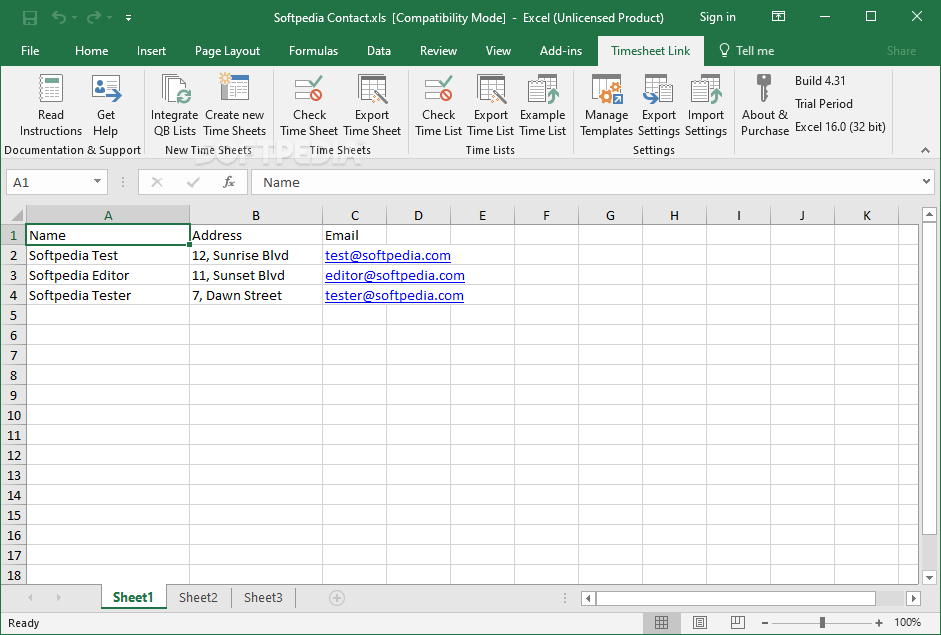Description
Timesheet Link for QB
So, let’s talk about Timesheet Link for QB. This handy software makes managing employee timesheets and worksheets a breeze when you're using QuickBooks. It really helps to connect the dots between your timesheets in Excel and QuickBooks without any hassle.
Why Use Timesheet Link for QB?
This add-in was created just for you! It lets users handle time data directly in Excel and then move it over to QuickBooks effortlessly. Whether you’re working with one person or a whole team, this tool has got your back.
Create Easy Timesheets
You can whip up timesheets for multiple employees in no time. Plus, if you need to, you can even throw several employees onto a single worksheet. This way, copying and pasting between records is super easy!
Batch Capabilities
The batch features are awesome! You can create customized timesheets and email them out to coworkers or managers right from the tool. And when returns come back filled out? You can batch-import those too!
Conversions Made Simple
If you’ve got time records from other programs—like time-management software—the add-in lets you convert those into the format you need. It’s all about making your life easier!
Automatic Calculations
Here’s something cool: when you're making IIF files for QuickBooks imports, this add-in automatically figures out overtime and double-time based on the rules you set up. No more manual calculations needed!
If you're ready to streamline your timesheet process, check out Timesheet Link for QB. It's a smart choice that brings efficiency right to your workspace.
User Reviews for Timesheet Link for QB 1
-
for Timesheet Link for QB
Timesheet Link for QB simplifies time-data management in Excel and seamless transfer to QuickBooks. Efficient batch capabilities and conversion features.