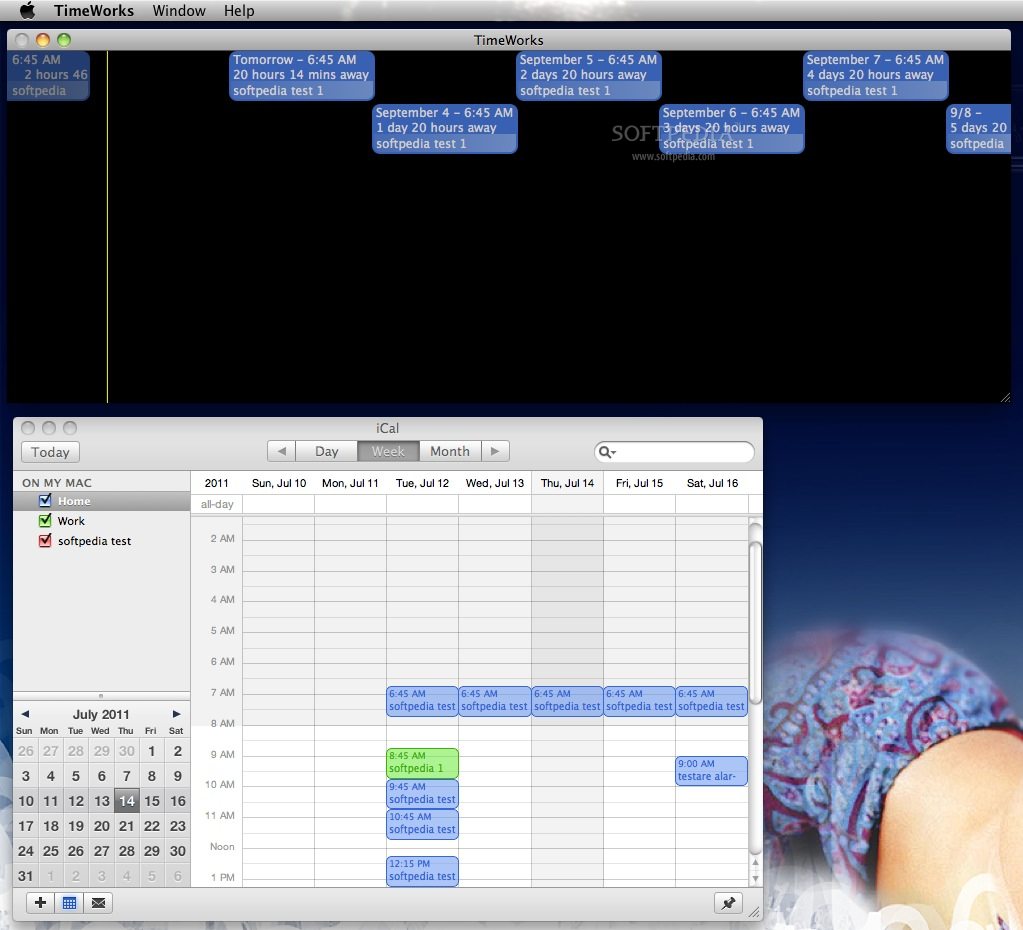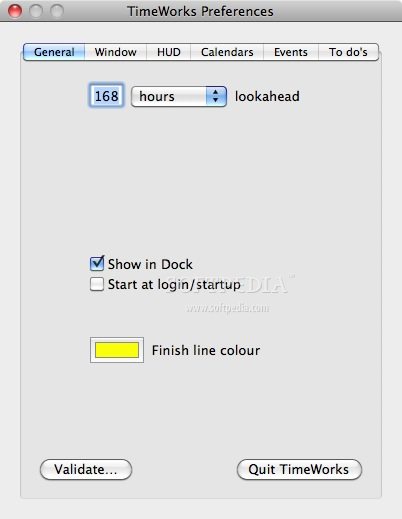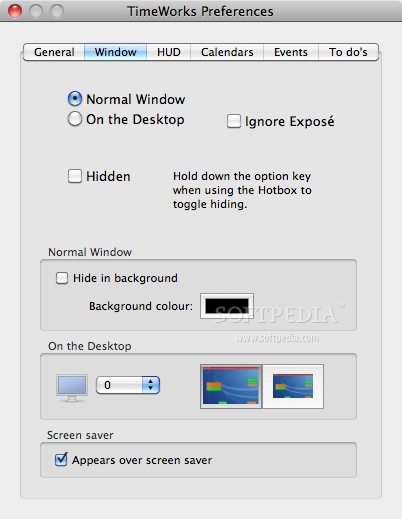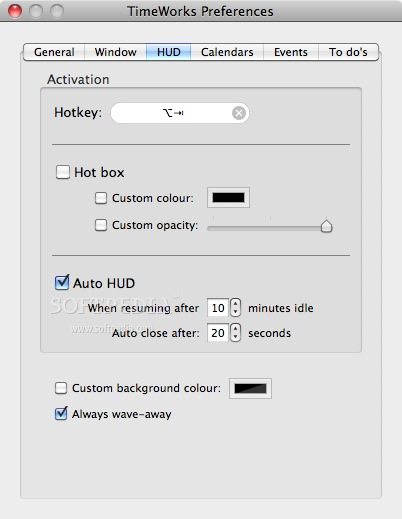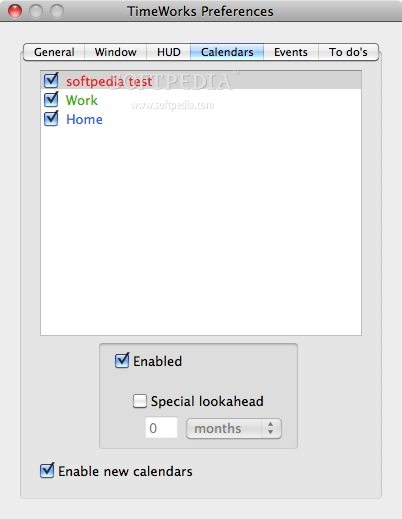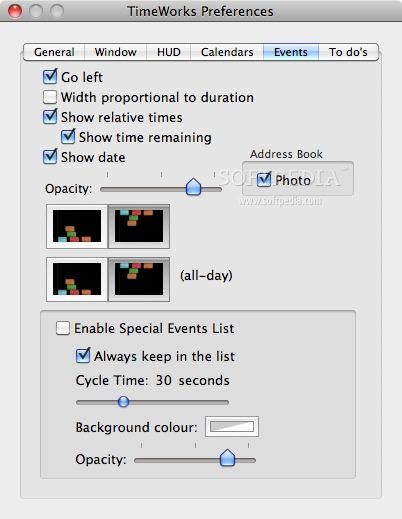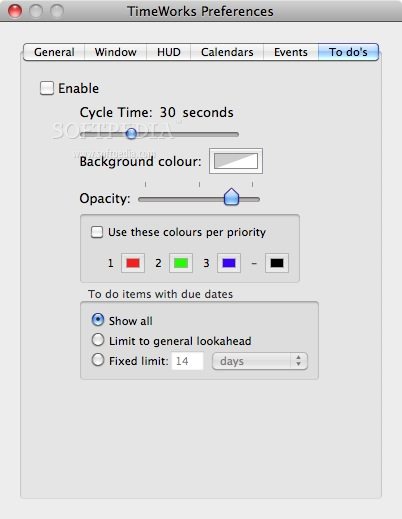Description
TimeWorks
TimeWorks is a cool tool that shows your calendar events as little boxes that move towards a finish line marked as ‘now.’ You can see this on your desktop, in a window, or even over your screensaver. It makes checking your schedule fun and visually engaging!
How TimeWorks Works
The main goal of TimeWorks is to display your calendar events in a way that's not only useful but also easy on the eyes. You get to decide how far into the future you want to look—like a week ahead—and then all those upcoming events will appear and slowly glide across your screen toward the ‘now’ line.
Understanding the Display
If you look closely at the yellow lines on the left side of the screen, they mark what’s happening right now. If an event reaches that line, it means it’s happening at that moment! The events start from one edge of the display and travel toward this ‘now’ mark.
Setting Your Preferences
You can customize how far ahead you want to see. For instance, if you set it to one week, all events for that week will be visible. Events starting soon (like within an hour) will be close to the line, while those starting later (say in 6 days) will be farther away.
Managing Multiple Windows
If you're juggling multiple windows on your screen, don’t worry! Sometimes they might cover up what you want to see in iCalViewer's view—whether it's on the desktop or list view.
Easily Access Your Calendar
Thanks to Exposé, you can quickly reveal your desktop using a simple hotkey. This feature brings whatever view you're currently using to the front and dims everything else. It's a super handy way to access all your calendar info without any hassle.
If you’re interested in trying out TimeWorks, it could really help keep track of everything happening in your busy life!
User Reviews for TimeWorks FOR MAC 1
-
for TimeWorks FOR MAC
TimeWorks for MAC creatively displays calendar events, making it easy to visualize schedules. Convenient tool for managing time effectively.