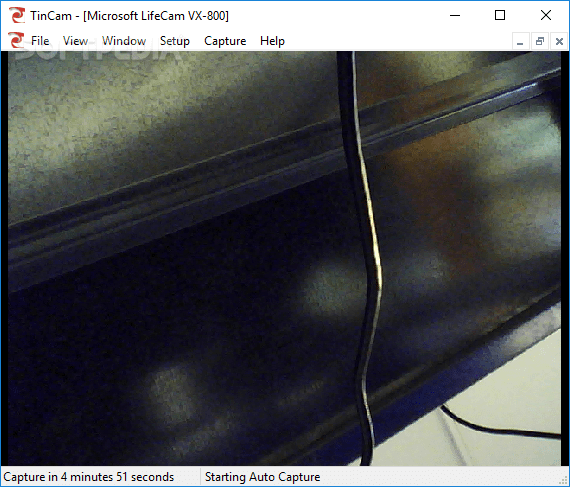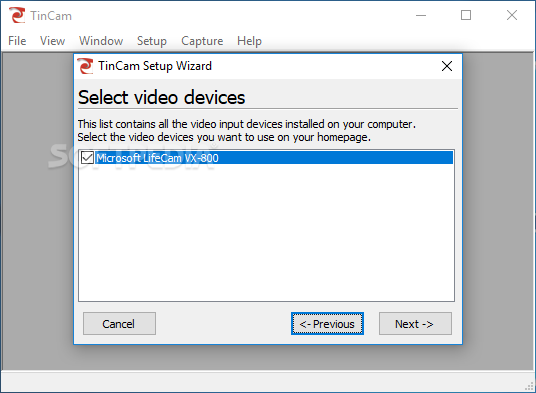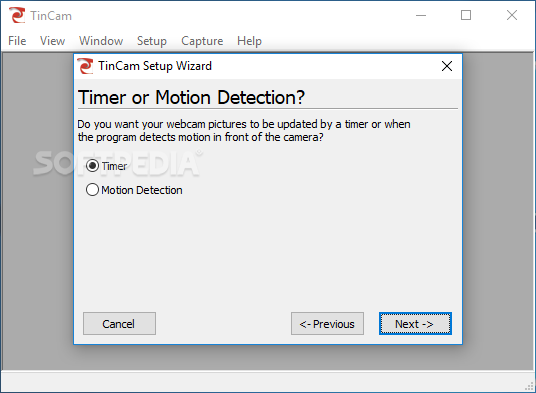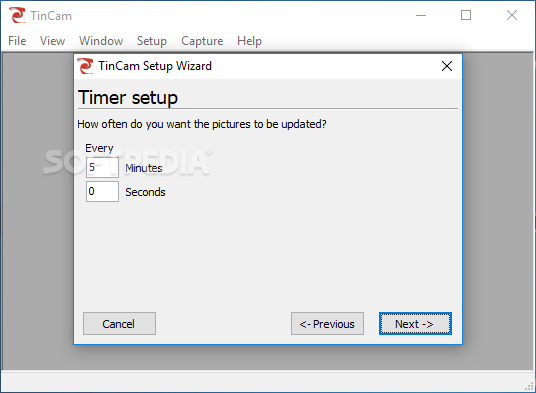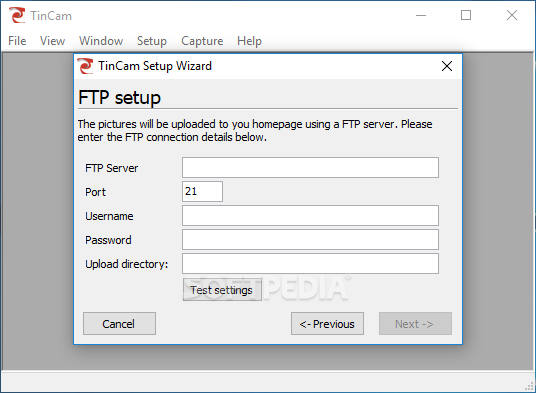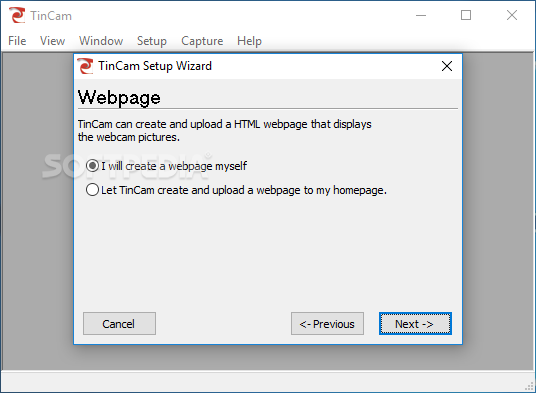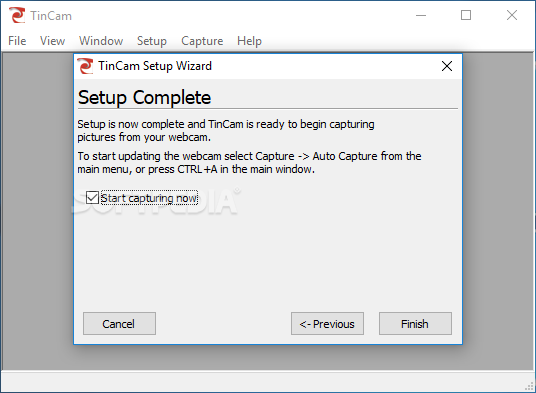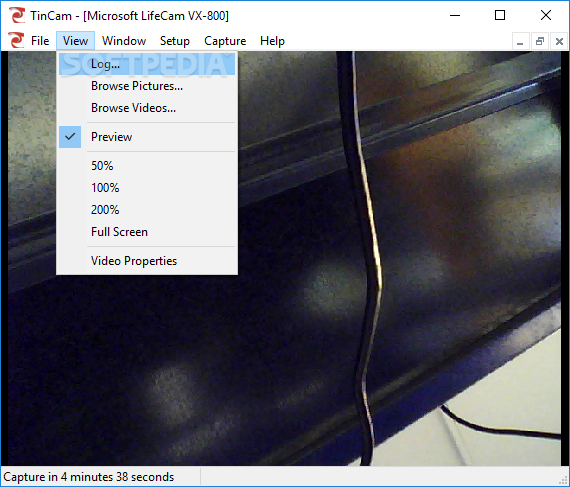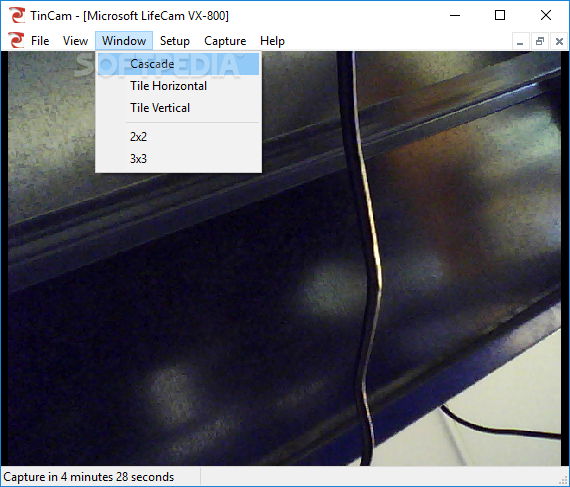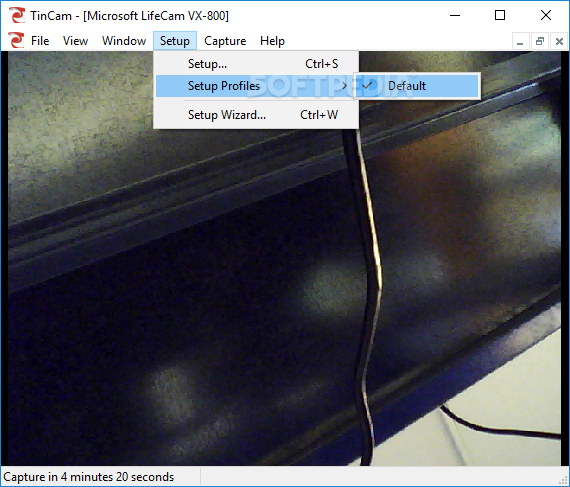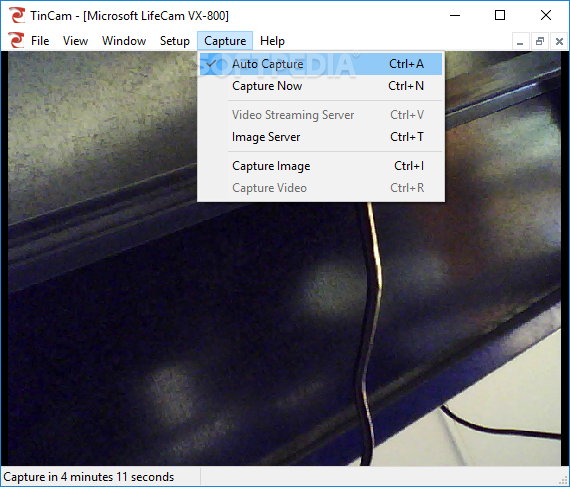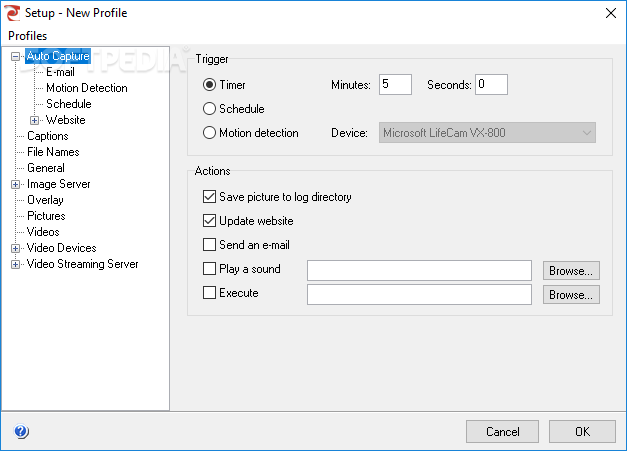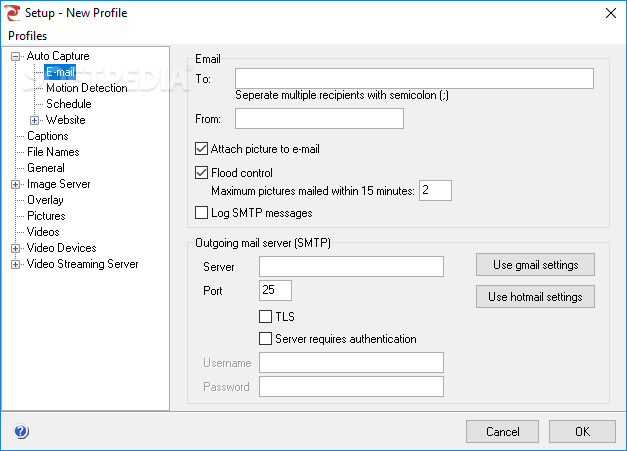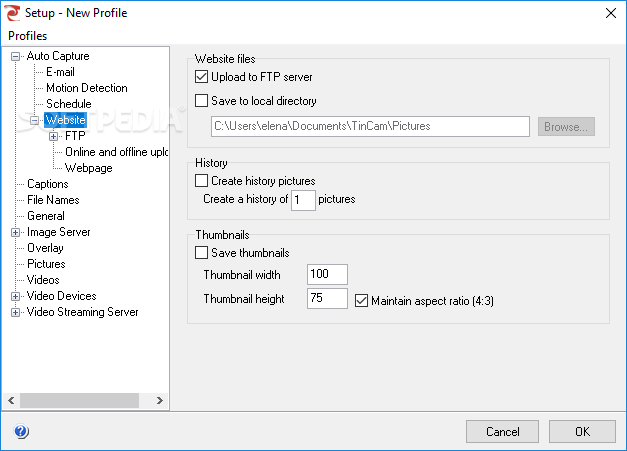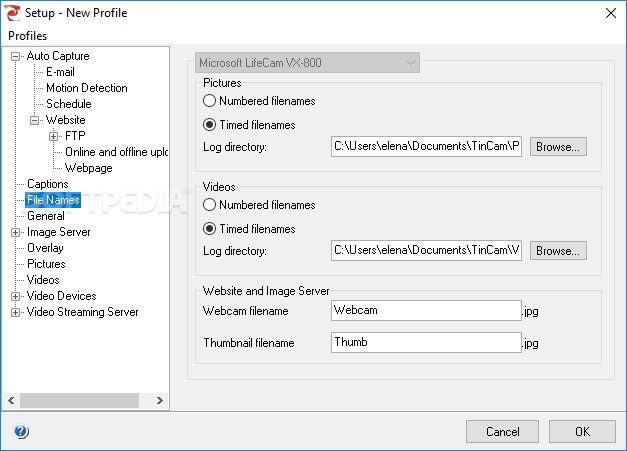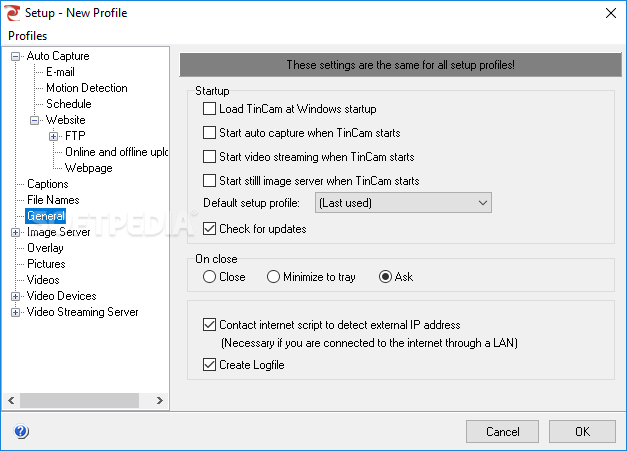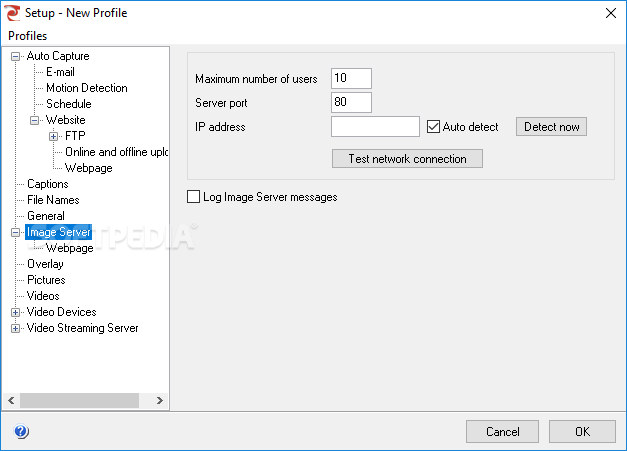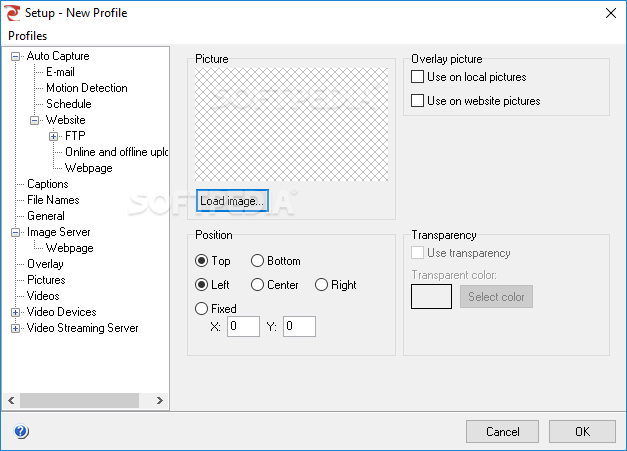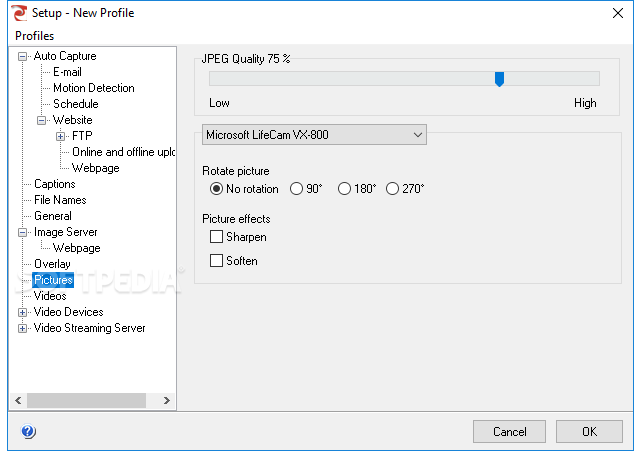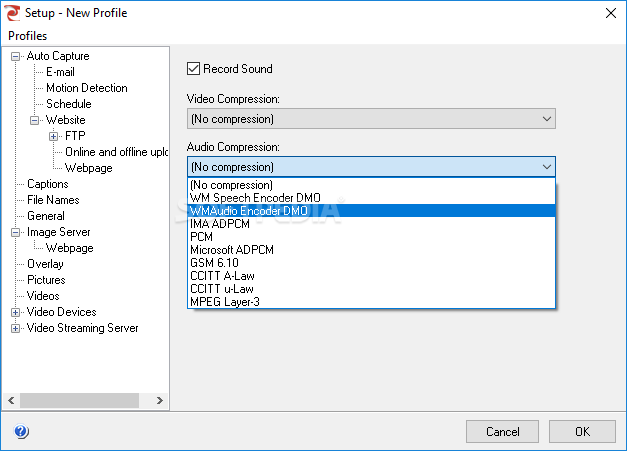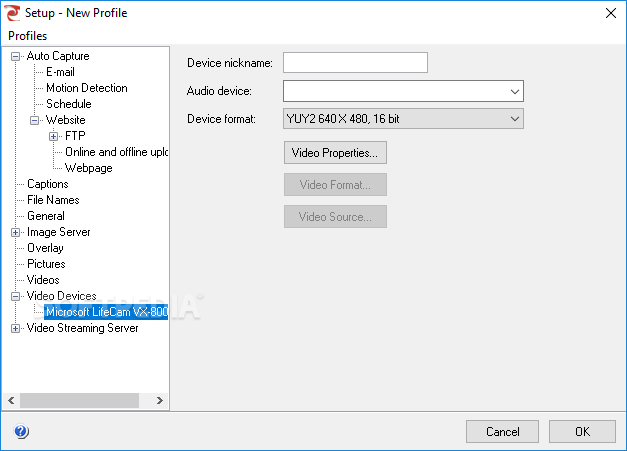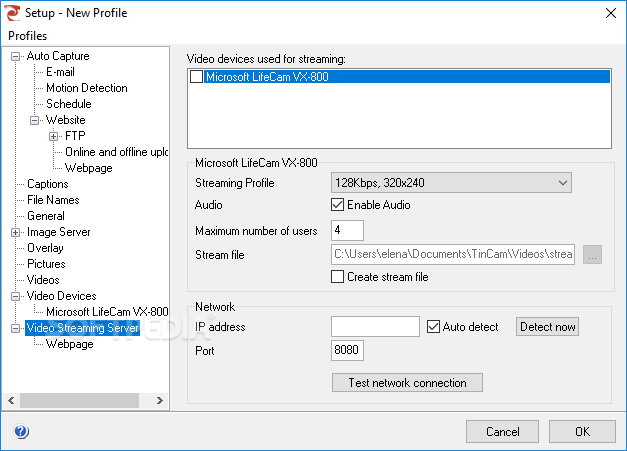Description
TinCam - Webcam Application for Live Streaming
TinCam is a versatile webcam application that offers an array of features to enhance your online chatting experience. Despite being discontinued, you can still download an older version from Softpedia for free and enjoy its functionality.
Key Features:
- Supports multiple devices for flexible usage
- Customizable settings for various configuration options
- Creates a shareable webcam website with customization features
- Allows insertion of captions and overlay images on webcam pictures
- Features a motion detector for automatic screenshot capture
- Email notifications with attached screenshots
- Rich configuration screen for setting adjustments
- Optimized for minimal computer resource usage
Technical Specifications:
- File: TinCam.exe
- Publisher: Simon Hiort-Lorenzen
- Compatibility: Windows system
- Price: Free
User Reviews for TinCam 1
-
for TinCam
TinCam offers a user-friendly experience with customizable features for webcam chatting. Its motion detector and email alerts make it a versatile choice.