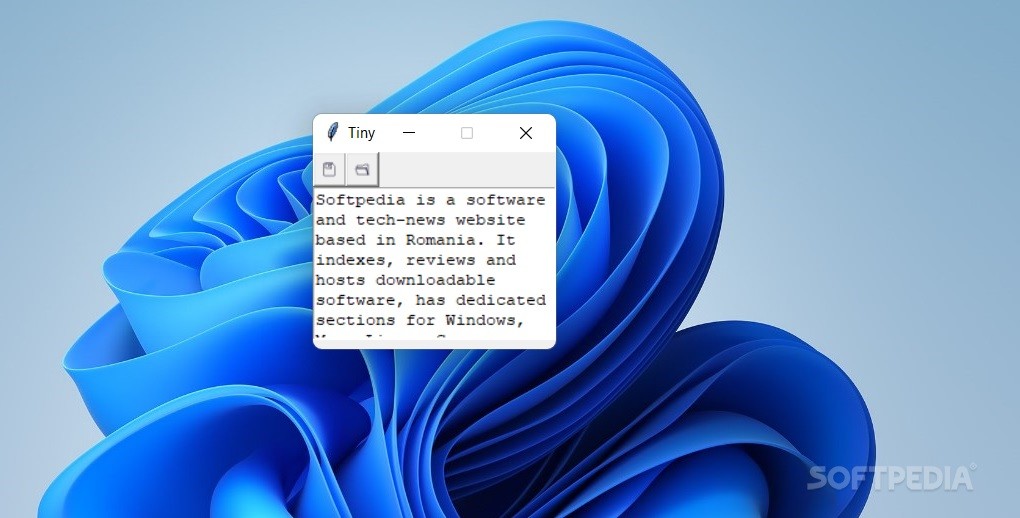Description
Tiny
Tiny is a note-taking app that every one of us can appreciate! We all have those moments when we need to jot down ideas, plans, or just random thoughts. Whether you're brainstorming or just want a quick way to keep track of things, having a simple and portable note-taking tool is super handy. Tiny fits the bill perfectly! You can carry it on a USB drive and use it on any Windows PC whenever inspiration strikes.
Why Choose Tiny for Note-Taking?
Now, you might think that since it's a basic text app, it wouldn’t look that great. But here’s the thing: taking notes is more about functionality than fancy features. Tiny actually has a pretty modern design with rounded corners that match the look of Windows 11. It's straightforward too! The main parts are easy to spot: there’s the save button, an open function, and your writing area. This simplicity is what makes Tiny so admirable and user-friendly.
Portable and Convenient
The standout feature of Tiny is its portability. You can take it anywhere! Need to write something down? Just plug in your USB drive with Tiny on it, open it up on any Windows PC, and start writing away. When you’re done, you can save your notes right back onto your USB drive. It’s perfect for keeping recipes handy, journaling your thoughts, or tracking plans without wasting paper!
A Small Yet Powerful Tool
Tiny may be small in size but don’t underestimate its power! If you often find yourself needing to write notes or organize ideas, this app will help you do just that without hogging resources or space. Plus, it's eco-friendly since you won't be using tons of paper!
If you're interested in checking out download Tiny, you'll see how easy note-taking can be!
User Reviews for Tiny 1
-
for Tiny
Tiny is a no-frills, efficient note-taking app. Its simplicity and portability make it a handy tool for organizing thoughts on the go.