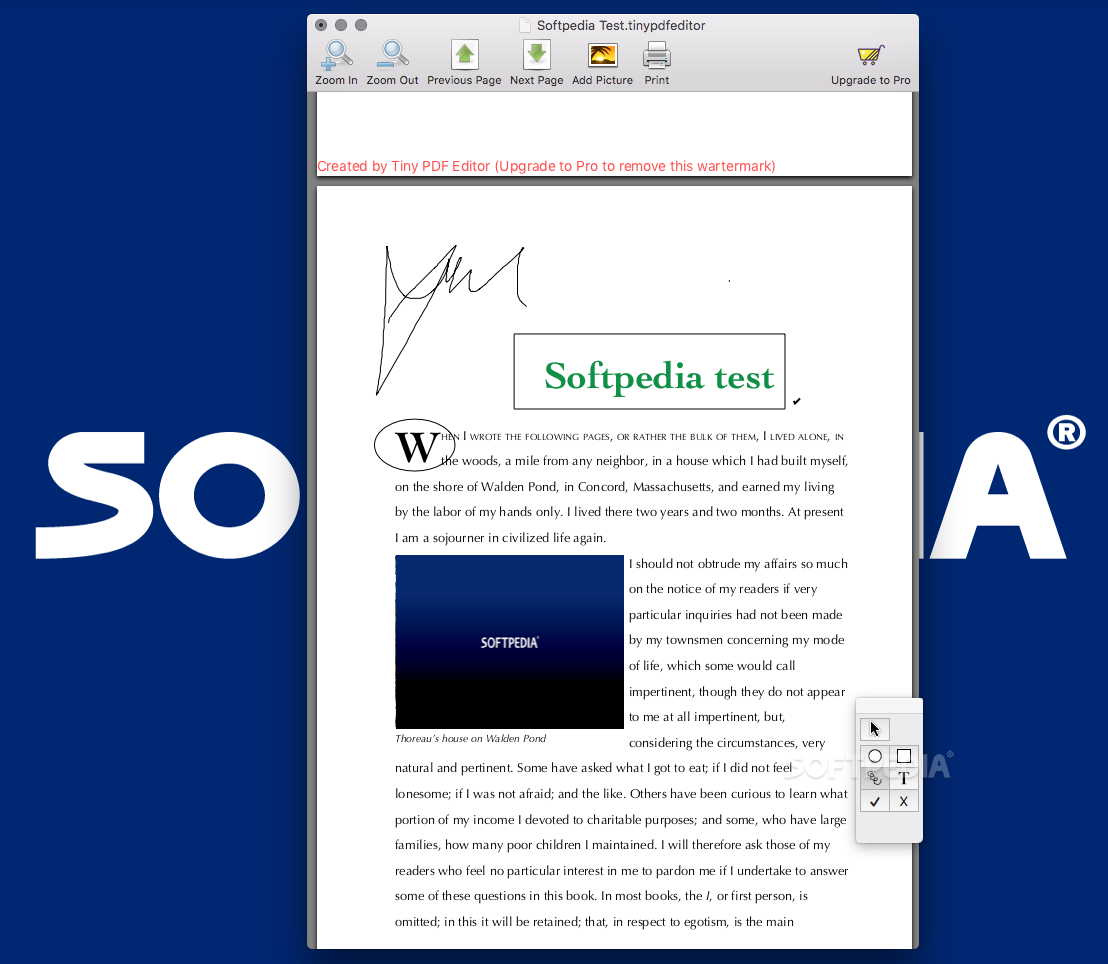Description
Tiny PDF Editor
Tiny PDF Editor is a cool little app that makes filling out PDF forms super easy! You can also add your digital signature in just a few clicks. The best part? It keeps everything looking great while you make your changes.
What Can Tiny PDF Editor Do?
Now, just to be clear, Tiny PDF Editor isn’t a full-blown PDF editor. You can’t change the actual structure of the form or remove parts you don’t want. But what you can do is add text boxes, comments, checkmarks, and even images. It’s pretty handy for making quick edits!
User-Friendly Interface
The app has a clean and simple layout that makes it easy to use. When you open it up, you'll see your PDF right away. All the tools you need are at the top of the window or tucked away in the toolbox on the side.
Navigating Made Easy
On the top toolbar, there are buttons for going to the next or previous page, zooming in and out, printing your document, and adding pictures. You can quickly arrange things just how you like them and even toss in new elements if needed.
Annotation Tools at Your Fingertips
If you want to highlight something important in your document, check out the toolbox! It has all sorts of annotation tools. You can draw shapes like circles or squares around text or add your own text boxes. Plus, there’s a neat checkmark sign that comes in handy for lists!
Add Your Signature Easily
Want to sign your document? No problem! Tiny PDF Editor lets you upload an image of your signature or even draw it right on the screen using your mouse. And hey, that same tool works for underlining things too!
A Great Tool for Quick Edits
So all in all, Tiny PDF Editor packs some solid features aimed at helping you fill out forms and sign PDFs digitally without any hassle. Just keep in mind that some users might find it lacking detailed instructions.
If you're ready to try it out yourself, download Tiny PDF Editor here!
User Reviews for Tiny PDF Editor FOR MAC 1
-
for Tiny PDF Editor FOR MAC
Tiny PDF Editor FOR MAC offers efficient tools for filling out PDF forms and adding digital signatures quickly. Minimalist interface but lacks form editing capabilities.