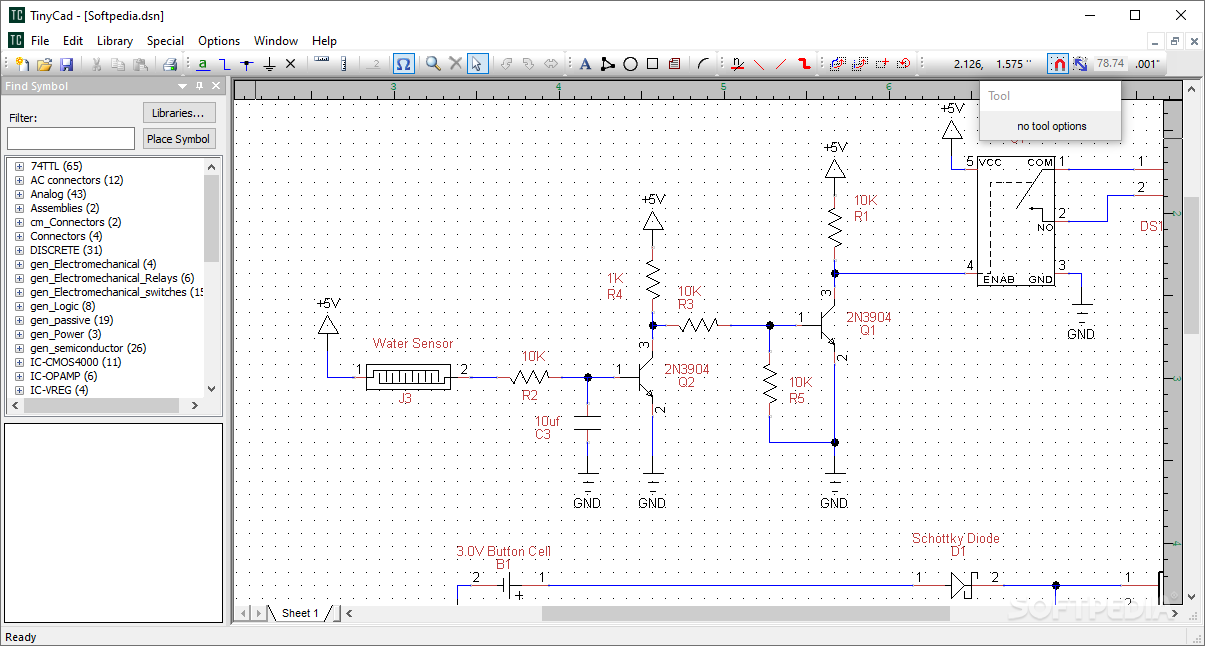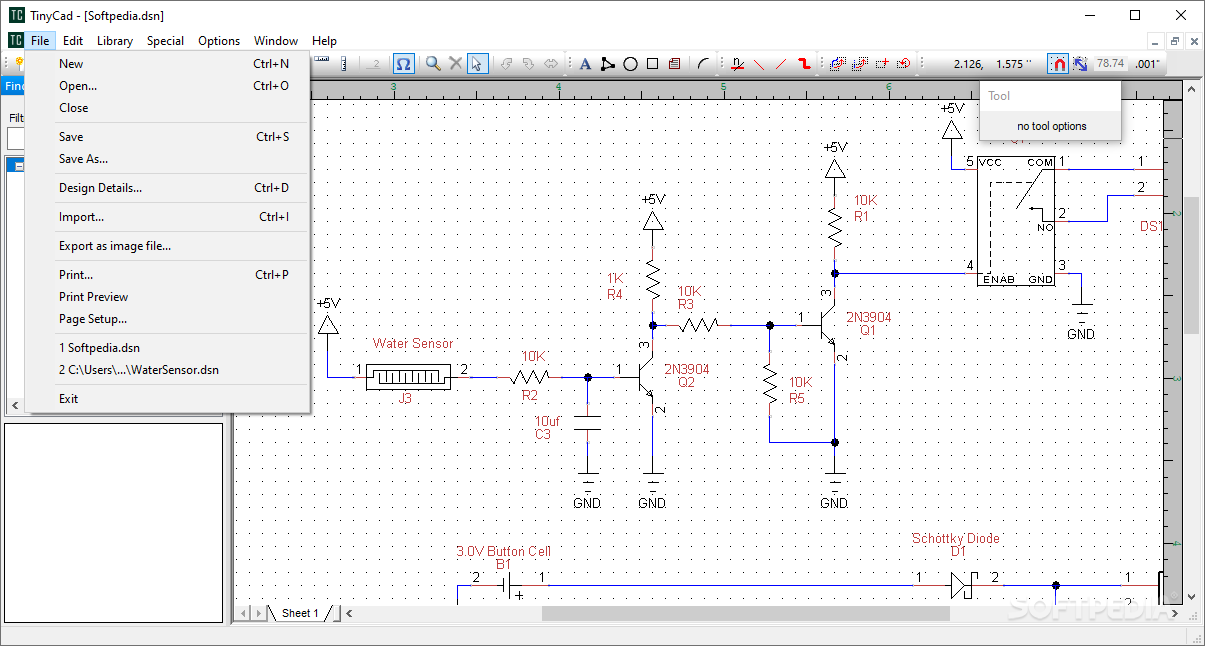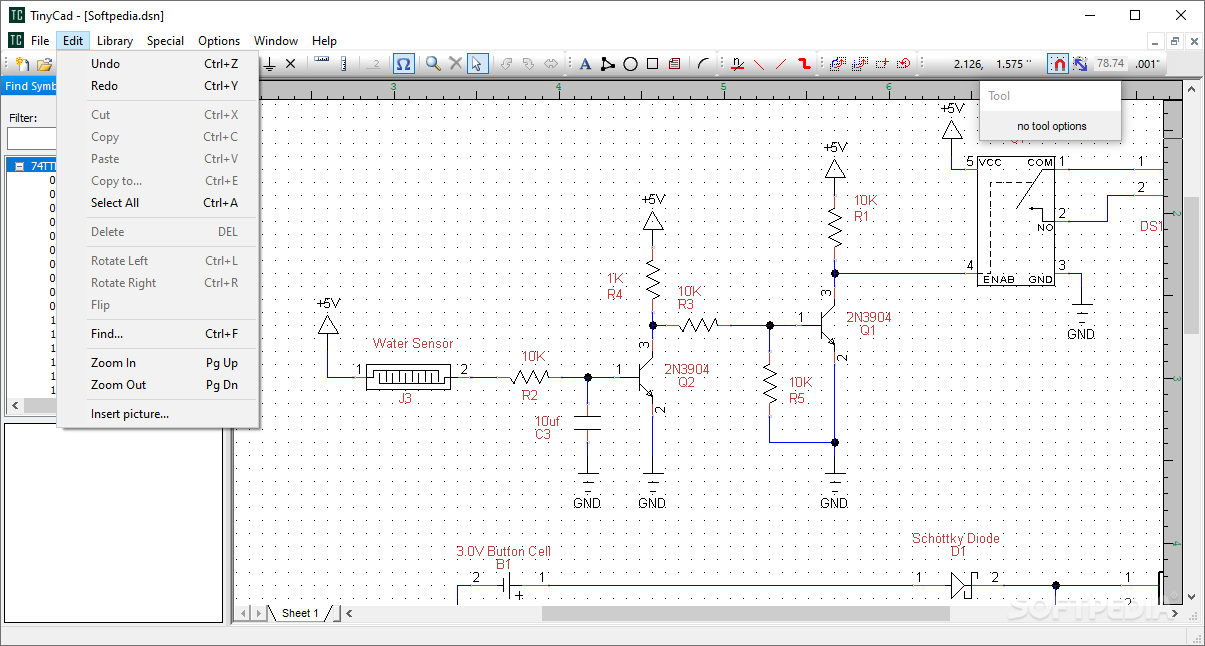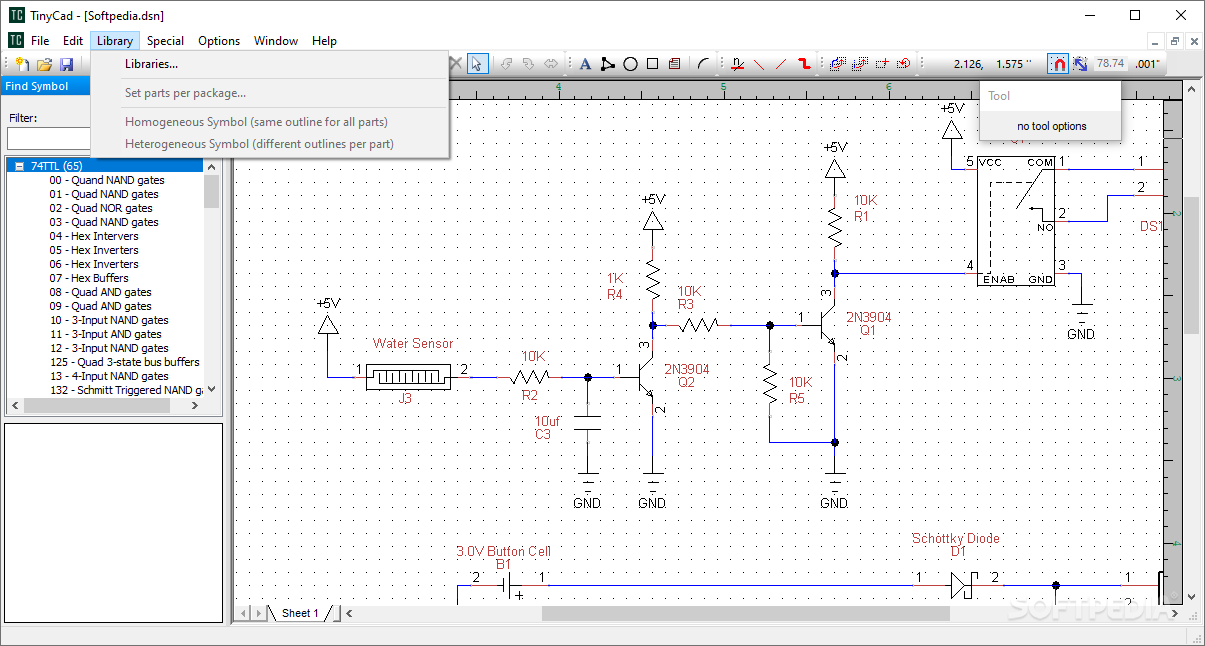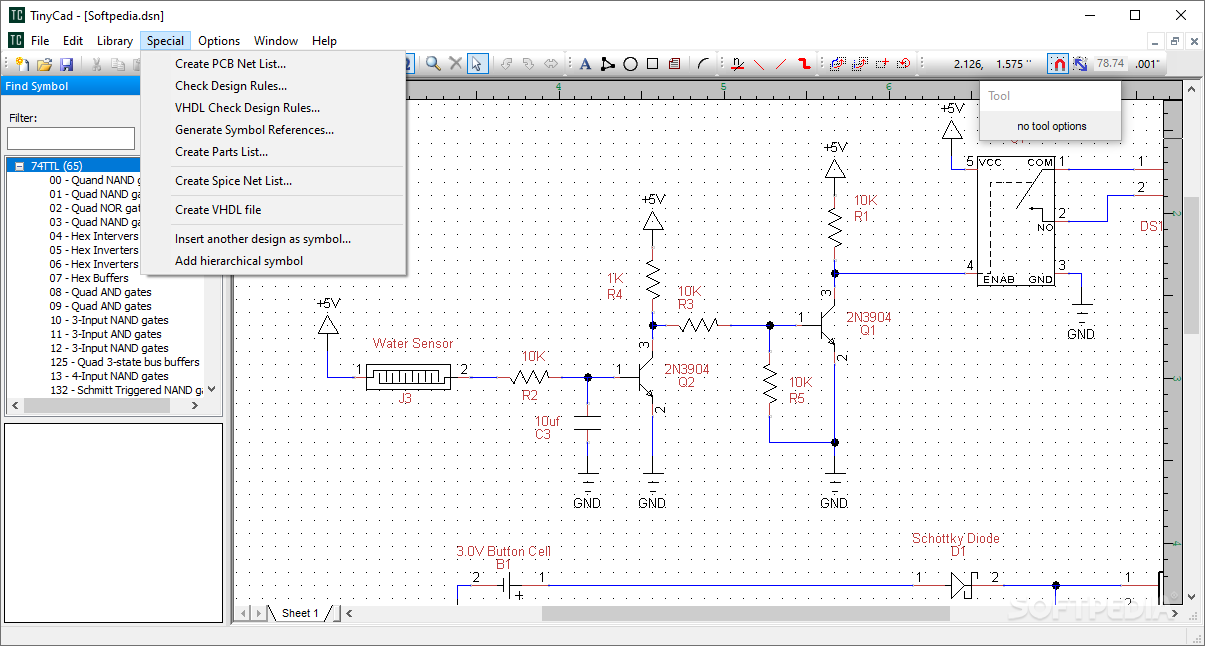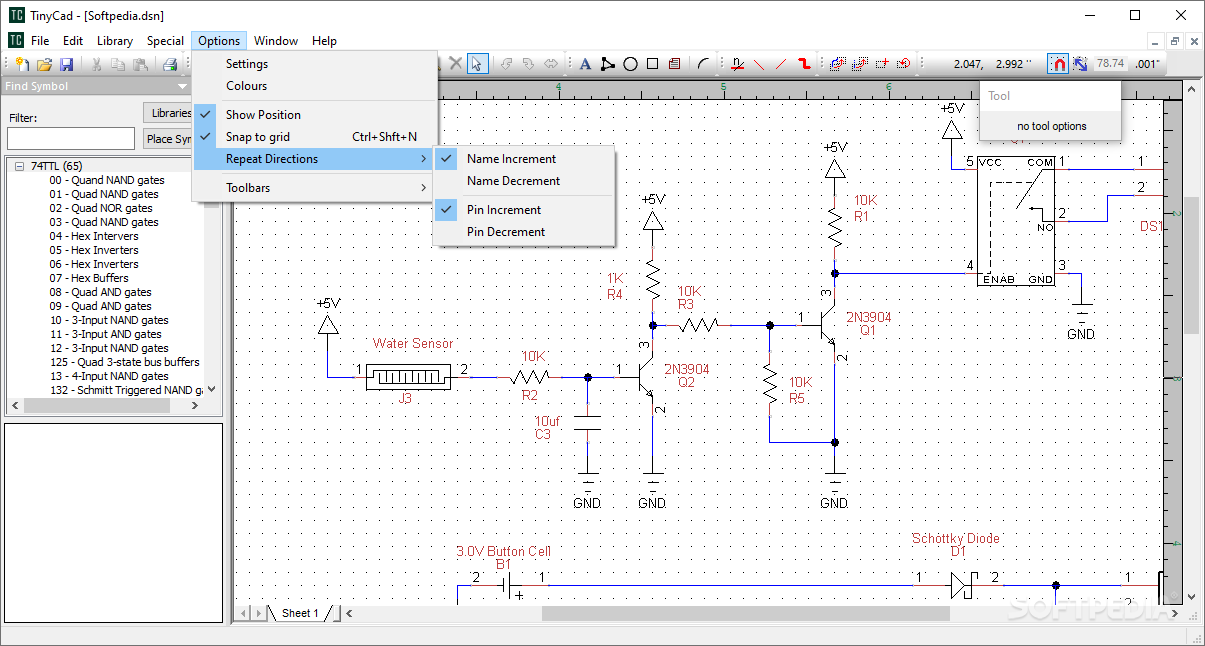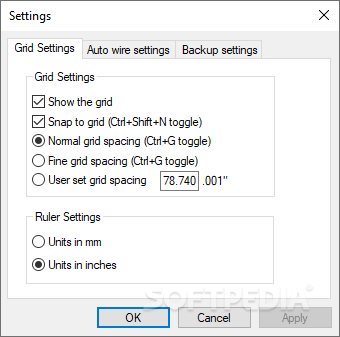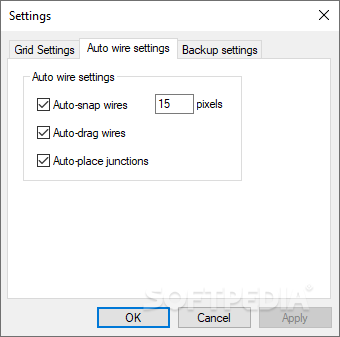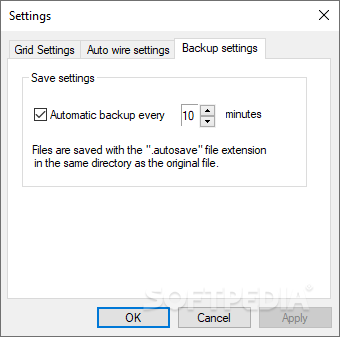Description
TinyCAD
TinyCAD is a handy tool that helps you draw circuit diagrams, which are often called schematic drawings. It's also great for PCB layout programs and SPICE simulation net lists. If you're into electronics, this might just be your new best friend!
Simple Interface for Everyone
The interface of TinyCAD is pretty straightforward. It has a bit of an old-school vibe, kind of like Windows 95 or 98. But don’t let that fool you! Even though it looks a bit dated, it's easy to navigate. Just a heads-up: the software does use some specific terms that might take a little getting used to.
A Library Full of Symbols
When you open TinyCAD, you'll see a main window that includes a library filled with tons of ready-made symbols. You can find things like connectors, microcontrollers, semiconductors, and batteries. There's also a small preview panel and space where you can create your schematic drawings.
Find Symbols Quickly
One cool feature is the tiny search tool. You can type in the name of a symbol to find it quickly! Plus, there are shortcut buttons all over the place to make things easier for you.
Importing Libraries Made Easy
You’re not stuck with just what’s included! TinyCAD lets you import other libraries too. It supports formats like TCLib, MDB, and IDX—so you're covered on that front!
Error Checking Features
TinyCAD also helps you catch mistakes before they become big problems! It checks for design errors like duplicate references or unconnected items. This way, you can fix any issues in your projects before moving forward.
Automatic Backups for Peace of Mind
No one likes losing their hard work! That’s why TinyCAD has an automatic backup feature that kicks in every few minutes. If something goes wrong unexpectedly, your files will still be safe with a “BACKUP” file extension saved right next to the original file.
Customizable Colors and Layouts
You can even change up how things look! Control colors for wires, junctions, power sources, and more. Want to hide some toolbars? Go ahead!
Fast and Efficient Performance
TinyCAD runs smoothly without hogging your RAM or CPU usage—it’s quick on its feet! Our tests showed no bugs or crashes either; it’s reliable when you need it.
If you're ready to dive in and download TinyCAD, you'll discover how easy drawing circuit diagrams can really be!
User Reviews for TinyCAD 11
-
for TinyCAD
TinyCAD is a reliable tool for drawing circuit diagrams. The interface is simple, with a vast library of symbols for easy schematic creation.
-
for TinyCAD
TinyCAD's robust features make it suitable for expert users, but its interface may be complex for beginners.
-
for TinyCAD
TinyCAD provides great functionality for circuit designs. However, it requires a moderate learning curve.
-
for TinyCAD
Packed with multiple features, TinyCAD provides an enriching experience for digital circuit designing.
-
for TinyCAD
TinyCAD offers a user-friendly interface. Good for creating schematic diagrams, but needs a few tool enhancements.
-
for TinyCAD
TinyCAD is an outstanding tool for circuit design! The interface is easy to navigate, and the symbol library is extensive.
-
for TinyCAD
I love using TinyCAD for my PCB layouts. It’s intuitive and offers great features like error checking and backup!