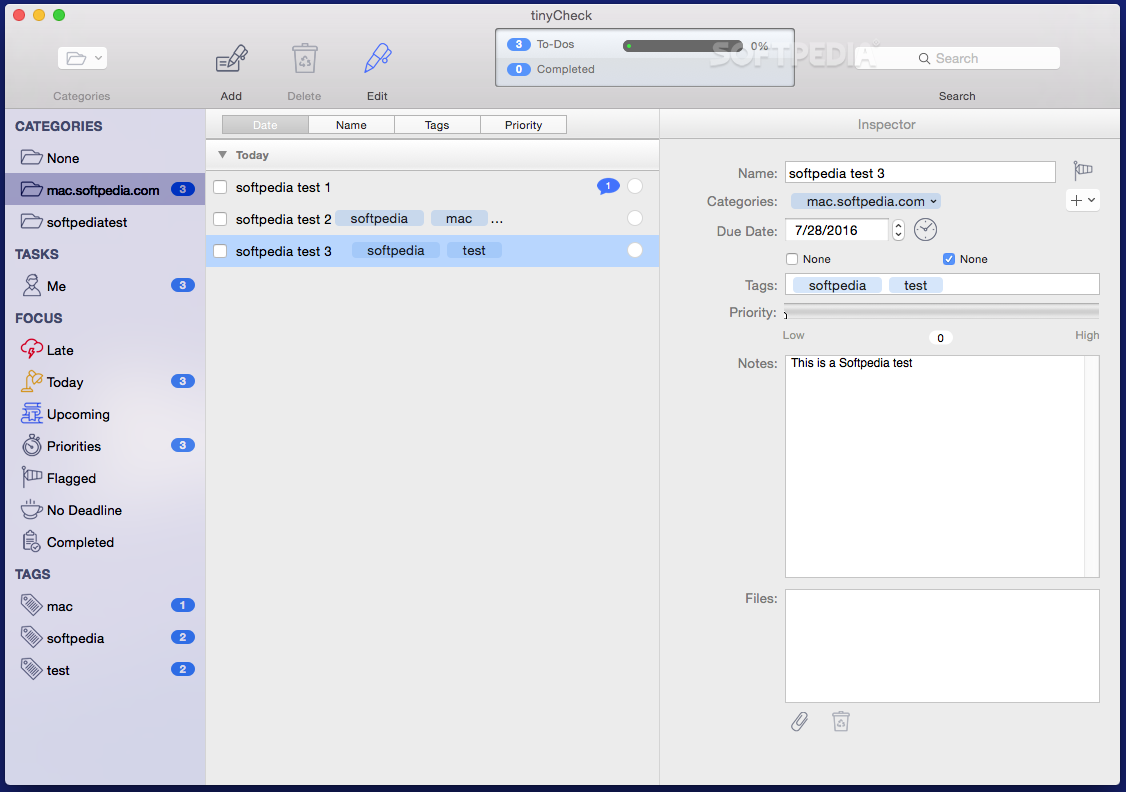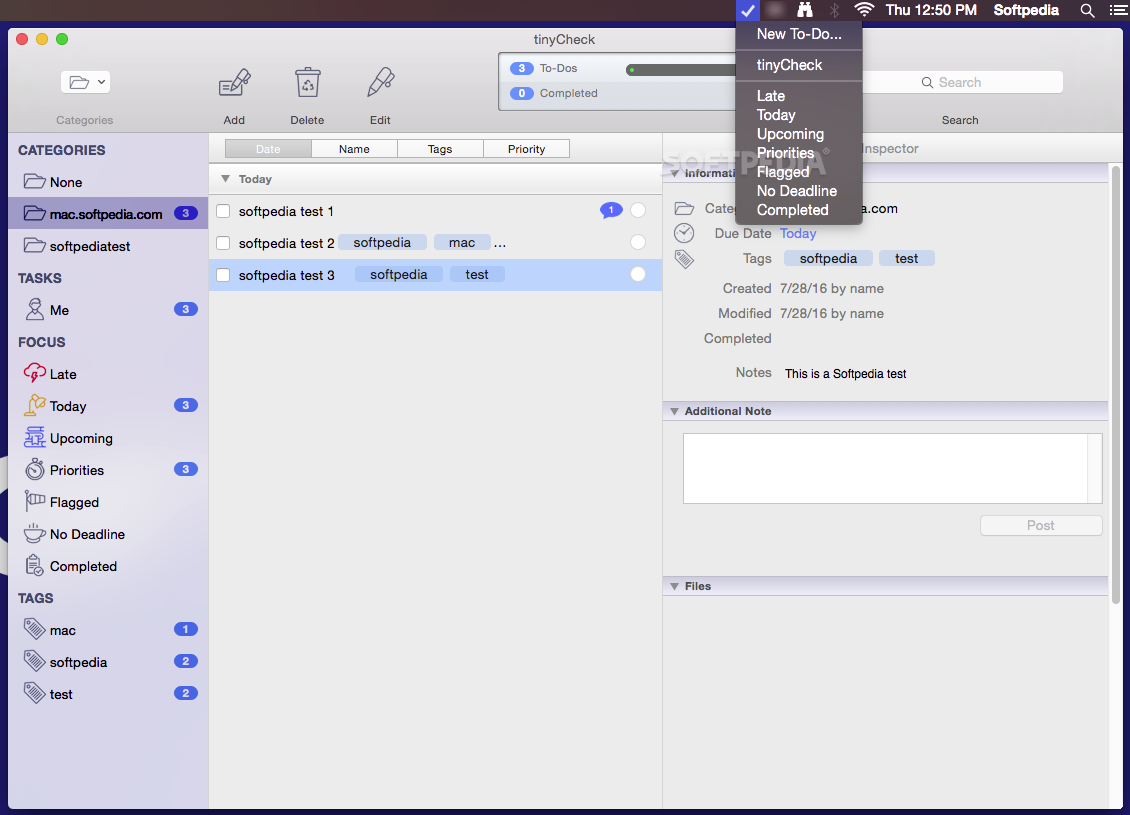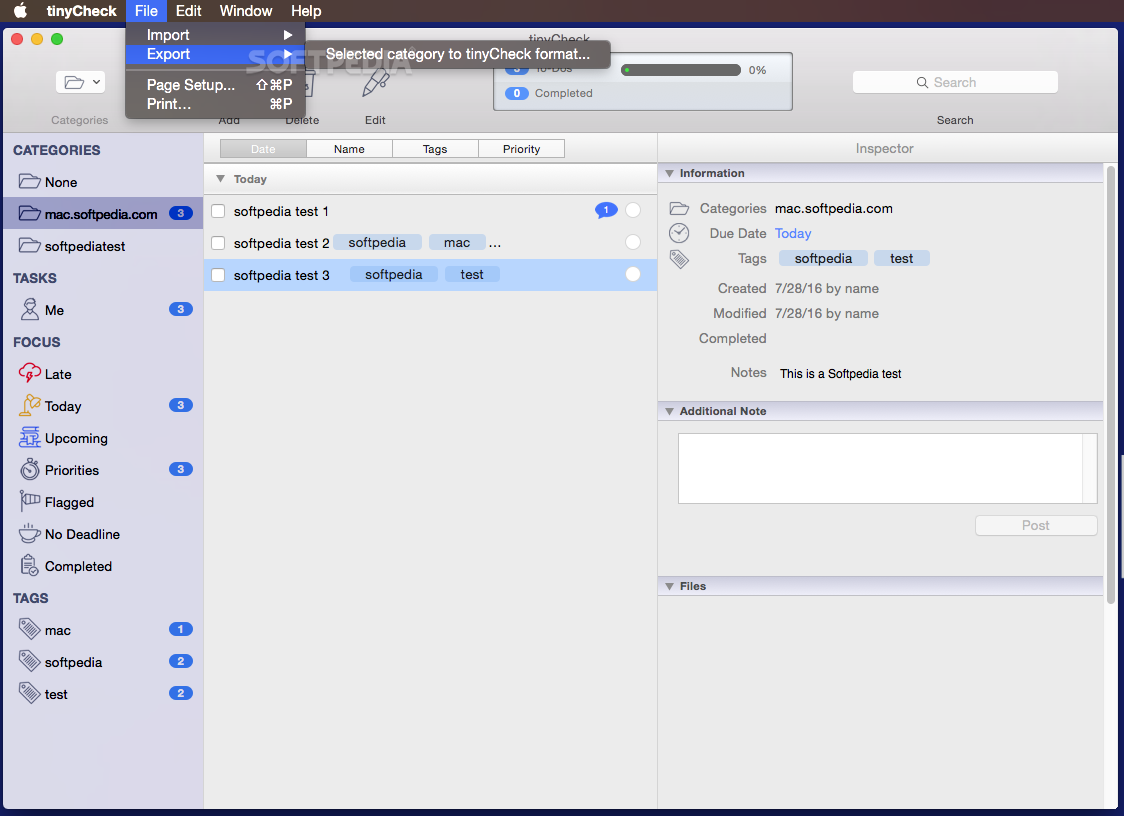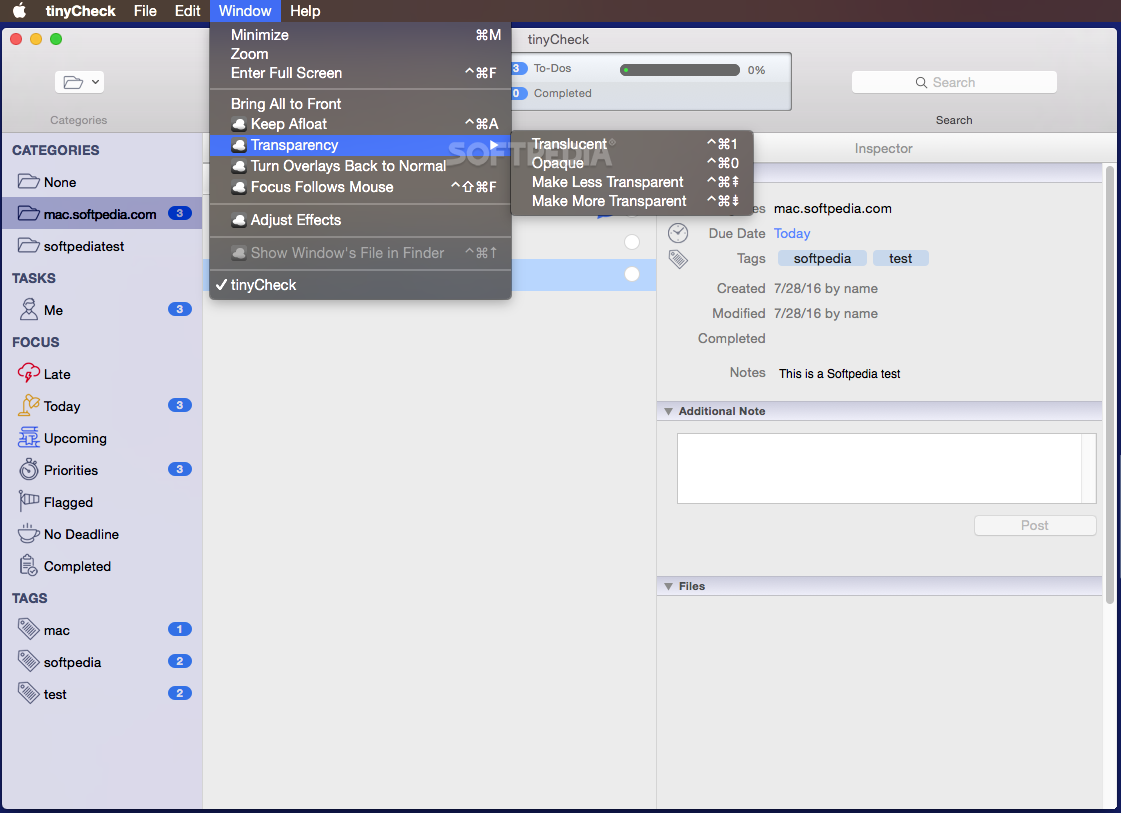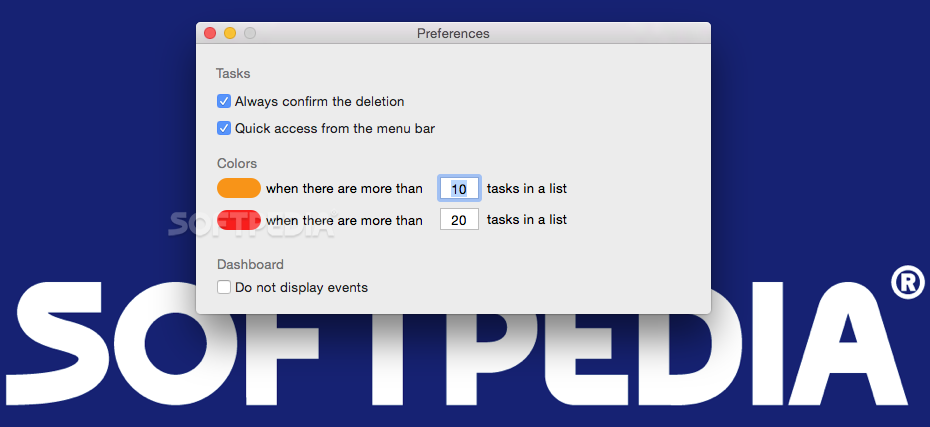Description
tinyCheck
tinyCheck is a handy OS X tool that helps you keep your tasks and upcoming events organized. You can sort everything by category, due date, or priority. This way, you won’t miss any important deadlines and can easily track your progress on different projects.
Easy Access with Status Bar Menulet
For your convenience, tinyCheck has a status bar menulet. This little feature lets you quickly jump to the app’s main window where you can create new to-do items or check out different categories.
Predefined Focus Groups
It’s worth noting that tinyCheck comes with some predefined focus groups. You can’t change this list, but it includes categories like late, today, upcoming, priorities, flagged, no deadline, and completed. The app automatically sorts your entries into these groups based on the info you provide.
Finding Entries Made Simple
You can also search for entries using tags or organize them into categories of your choice. Just keep in mind that these user-defined categories aren’t directly accessible through the status bar menulet.
Add Details to Each Task
When adding a to-do item in tinyCheck, you can give it a name and set a due date. You’ll also assign tags (make sure to separate them with commas), prioritize it, add a short description, and even attach files related to the task.
Access Everything You Need
This means you get quick access to all the info about each task along with any related documents. However, tinyCheck doesn’t link directly to where those files are stored on your computer; instead, it uploads them to its local server.
Customization Options Are Limited
TinyCheck offers only limited customization options. It handles exporting and importing tasks using its own file format. So if you're switching from another task manager, migrating isn’t straightforward; although creating backups is still possible.
Your Task Management Companion
To wrap things up, tinyCheck makes it easy for you to stay on top of tasks and events related to various projects without hassle. Plus, it allows for your own sorting methods while highlighting tasks that need attention soon so you're always up-to-date!
Click here for download!
User Reviews for tinyCheck FOR MAC 1
-
for tinyCheck FOR MAC
tinyCheck FOR MAC is a handy tool to organize tasks and events. The status bar menulet feature makes navigation quick and easy.