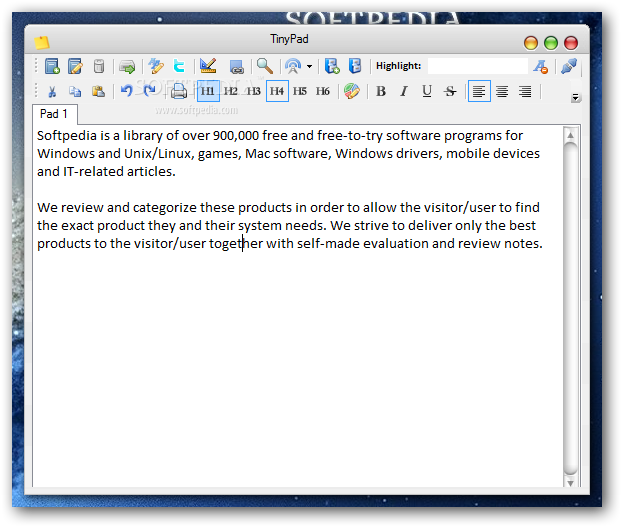Description
TinyPad
TinyPad is a super easy app that lets you create and save documents using a simple text editor. It’s perfect for anyone who just wants to jot down notes without any hassle!
Awesome Features of TinyPad
This utility has a clean and well-structured design, making it really user-friendly. You can pick from a bunch of built-in themes to give your workspace the vibe that fits your mood best. How cool is that?
Create Lists with Ease
Need to make lists? No problem! TinyPad lets you add numbers or bullets right at the start of each line. This makes organizing your thoughts way easier when you're creating lists.
Customize Your Text
You can also change the color of your text with predefined options or even create a custom color! Plus, adjusting the text size is super simple—just a few clicks and you’re good to go.
Organize Your Notes
TinyPad is great for storing lots of notes, and it organizes them into neat tabs. Once you're done with some notes, you can archive them so everything stays tidy on your screen.
Automatic Saving Feature
The best part? TinyPad automatically saves your notes! That means you don’t have to stress about losing your work because there’s actually no save button needed; it handles everything in the background.
Online Syncing and Backup
This tool also allows you to sync your notes online, keeping them backed up securely. With 256-bit encryption, all your notes stay safe and sound. And hey, you can even update your Twitter status directly from TinyPad's main window!
Search and Shortcuts Made Easy
The search function helps you quickly find whatever note you're looking for. Plus, there are handy keyboard shortcuts to speed things up even more! You can also easily undo or redo actions and handle basic clipboard stuff like cut, copy, and paste.
Your Go-To Note-Taking Tool
In short, TinyPad is an easy-to-use app that helps you take notes effortlessly. Whether it's archiving or syncing online, it covers all bases so you can focus on what really matters!
User Reviews for TinyPad 1
-
for TinyPad
TinyPad's clean interface and automatic saving feature make note-taking a breeze. Customizable themes and online sync add to its appeal.