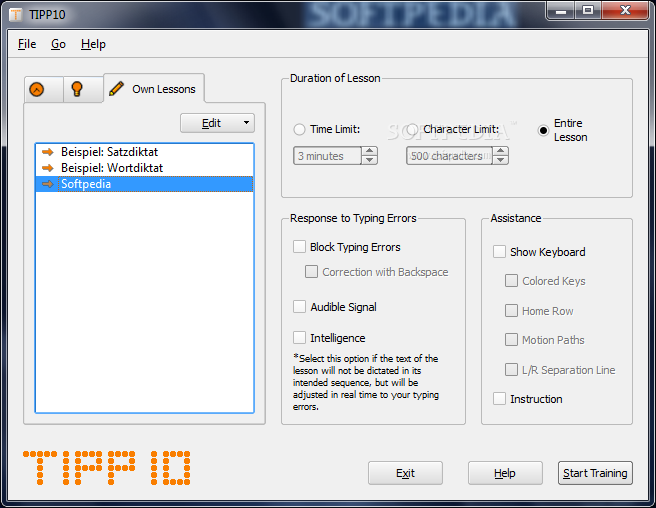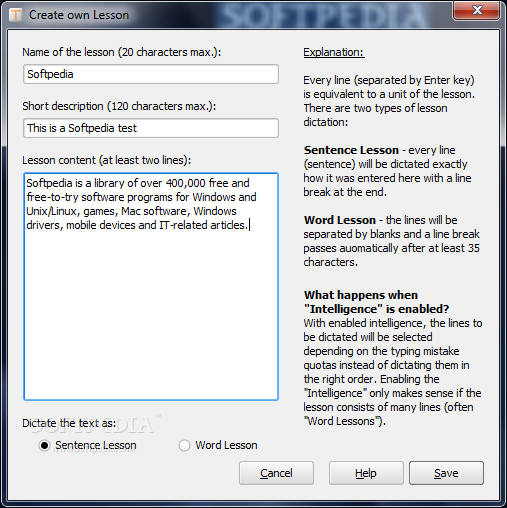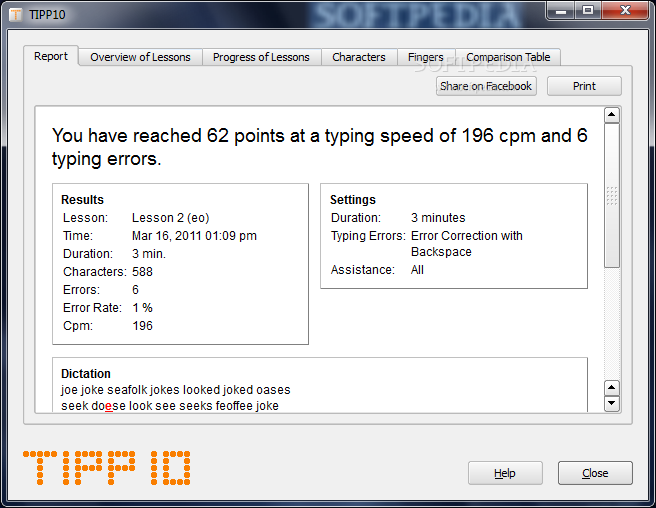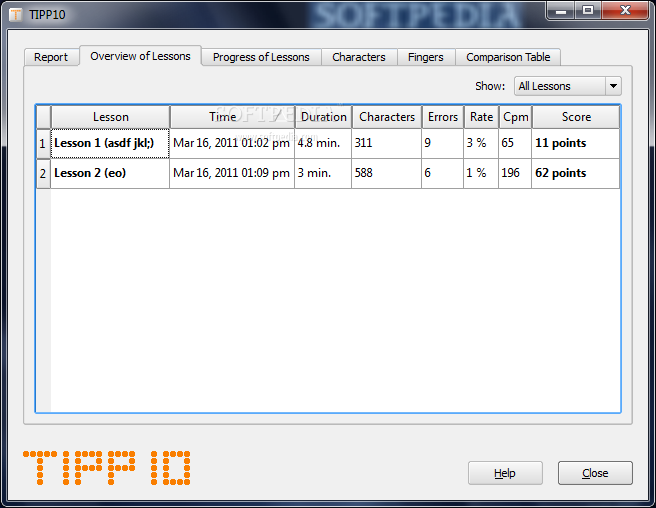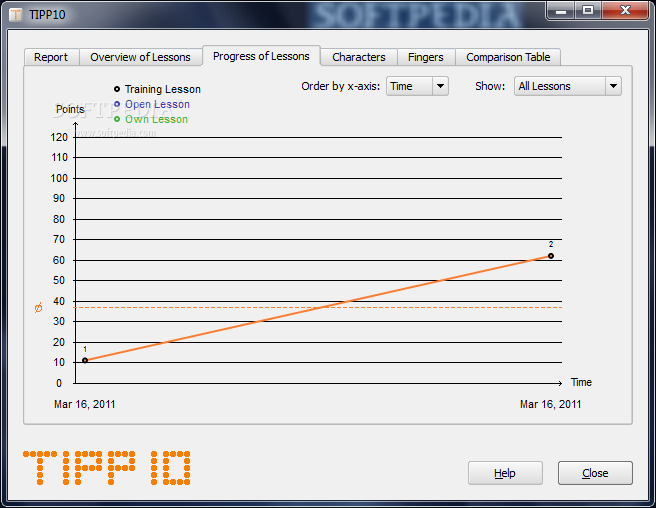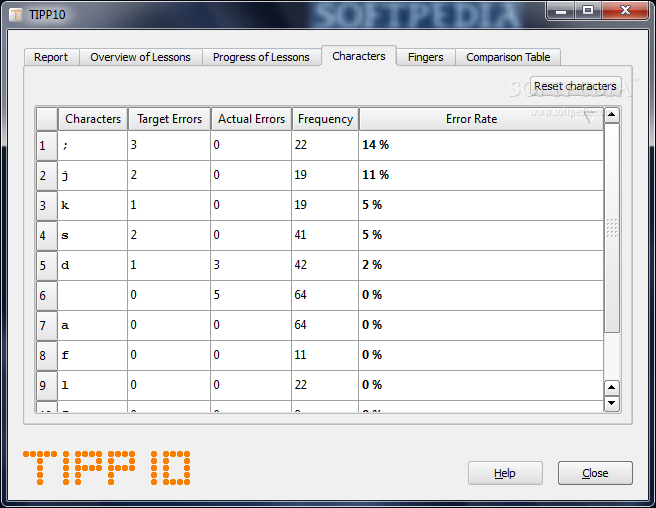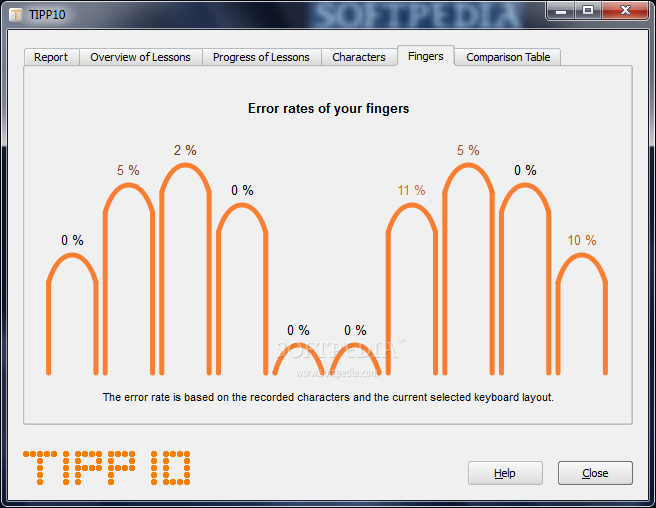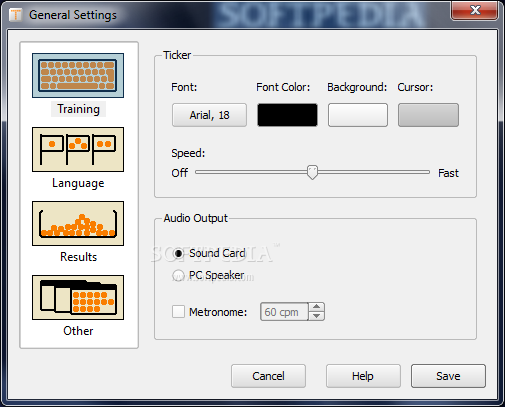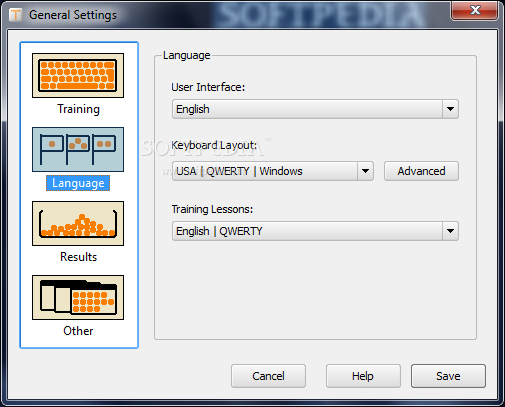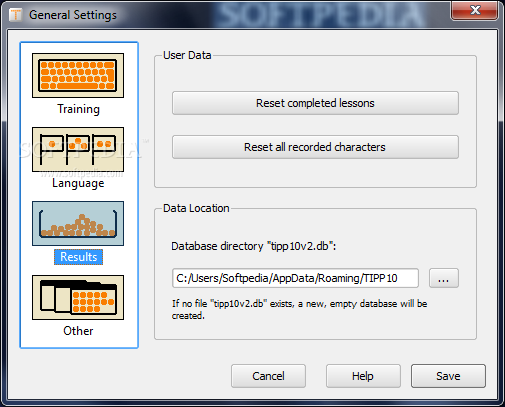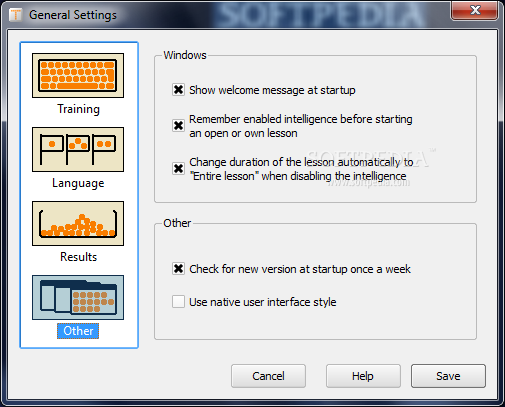Description
TIPP10 Portable
TIPP10 Portable is a great tool for anyone who wants to learn how to type quickly and accurately. Just like when you were a kid learning to write, getting used to a keyboard can be tricky at first. But don’t worry! With some practice and the help of TIPP10, you’ll be typing like a pro in no time.
Learn Typing on the Go
The best part about TIPP10 Portable is that it’s designed for people on the move. You can take it with you and learn how to type correctly from any computer. Plus, it keeps your computer running smoothly while you practice.
User-Friendly Interface
The interface is super simple and modern, making it easy for beginners to navigate. You’ll find tabs for three types of lessons: training, open lessons, and your own lessons. There’s also a settings panel where you can set limits on time or characters and customize error responses.
Fun Typing Games
If jumping straight into lessons sounds boring, there’s a fun typing game to kick things off! Just press the right keys as characters fall down faster as you level up. It’s an exciting way to get started!
Built-In Lessons for Beginners
For those new to typing, TIPP10 has 20 built-in lessons that cover all the basics quickly. These lessons gradually teach finger positioning with exercises starting from lowercase letters and moving on to include all characters.
Create Your Own Lessons
Once you're comfortable, you can switch it up by creating your own lessons! You can upload TXT files which will determine how long your sessions last. The more complex the text, the harder the challenge!
Track Your Progress
At the end of each lesson, TIPP10 provides a report showing your overall performance. You’ll see details like how many characters per minute you typed, your error rate, and even highlighted mistakes in the text displayed. There’s also a cool graph that tracks your progress over time!
Your Personal Typing Tutor
TIPP10 Portable is like having a personal tutor right at your fingertips! While there might not be tons of different lesson types available, its effective teaching methods will definitely motivate you to improve every time you practice.
If you're ready to download TIPP10 Portable and start mastering typing today, check out this link.
User Reviews for TIPP10 Portable 7
-
for TIPP10 Portable
TIPP10 Portable offers a convenient way to learn typing. Its simple interface and variety of lessons make it a valuable tool.
-
for TIPP10 Portable
TIPP10 Portable is fantastic! The lessons are easy to follow and really help improve typing speed.
-
for TIPP10 Portable
Absolutely love TIPP10! The interface is user-friendly, and the typing games make learning fun!
-
for TIPP10 Portable
This app is a game changer for typing practice. The built-in lessons are thorough and effective!
-
for TIPP10 Portable
TIPP10 Portable is a must-have for anyone wanting to learn to type quickly. Highly recommend it!
-
for TIPP10 Portable
I can't believe how much I've improved with TIPP10! The feedback after each lesson is super helpful.
-
for TIPP10 Portable
Such a great app for learning to type! The variety of lessons keeps things interesting and engaging.