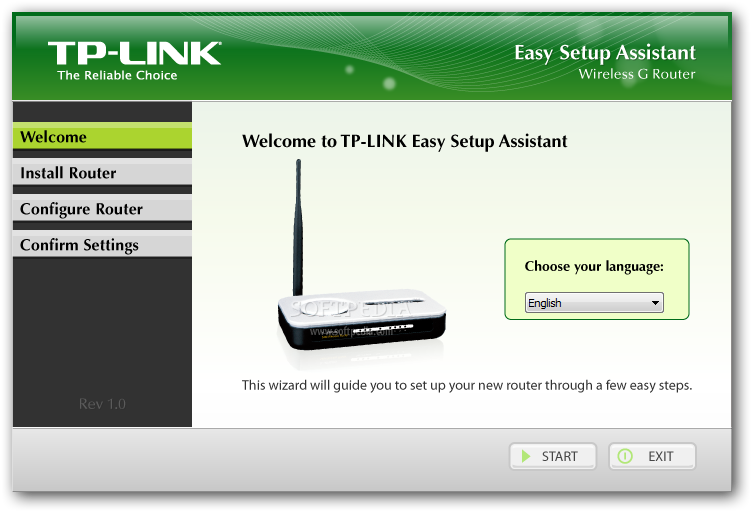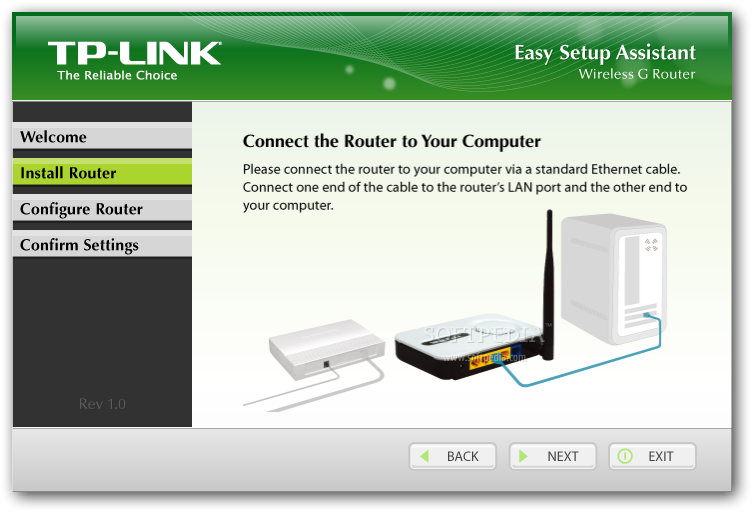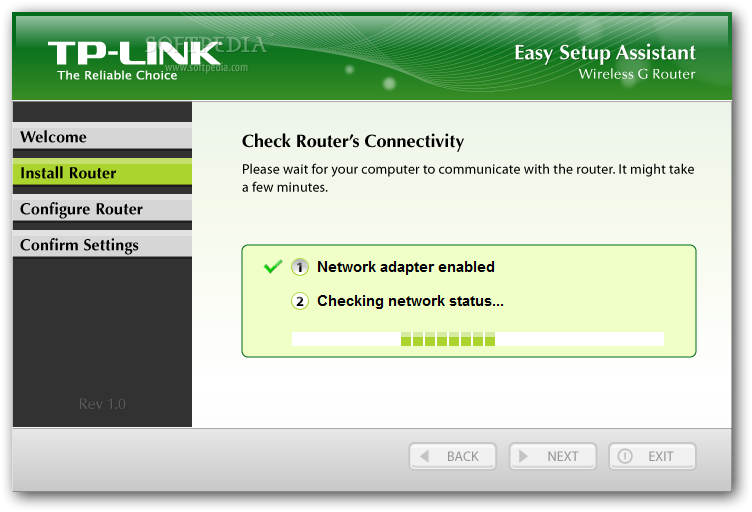Description
TL-WR340G Easy Setup Assistant
TL-WR340G Easy Setup Assistant is a handy application made by TP-LINK. It’s here to help you set up and configure your TL-WR340G router without any hassle.
Easy and Intuitive Setup Process
This software has a simple wizard that guides you through the whole setup process. You just follow a few easy steps, which means less chance of making mistakes compared to doing it manually. Seriously, who wants to deal with confusing setups?
Compatibility Matters
Just a heads up: this assistant only works with the TL-WR340G model. If you try to use it on another router, it won’t do much good for you. No worries though! TP-LINK has similar assistants for other router models, so you're covered!
User-Friendly Interface
After a quick installation, you'll see an interface that's both user-friendly and nice to look at. The welcome message lets you pick your language right off the bat. The first thing you'll do is connect your router to your computer.
Getting Connected
Next up, plug in the Internet cable and turn on the router. You’ll need to check if everything is set up correctly by watching for some lights based on a handy chart provided in the app. Once that’s done, the assistant will create a link between your computer and the router so you can tweak any extra settings.
A Fast Solution
The entire setup doesn’t take long at all—much quicker than setting things up manually! That’s why it's called Easy Setup Assistant; it really gives one of the simplest ways to get your router going smoothly in no time.
If you're ready to make things even easier, download TL-WR340G Easy Setup Assistant here!
User Reviews for TL-WR340G Easy Setup Assistant 1
-
for TL-WR340G Easy Setup Assistant
TL-WR340G Easy Setup Assistant by TP-LINK is a user-friendly app that simplifies router setup with clear instructions and an intuitive interface.