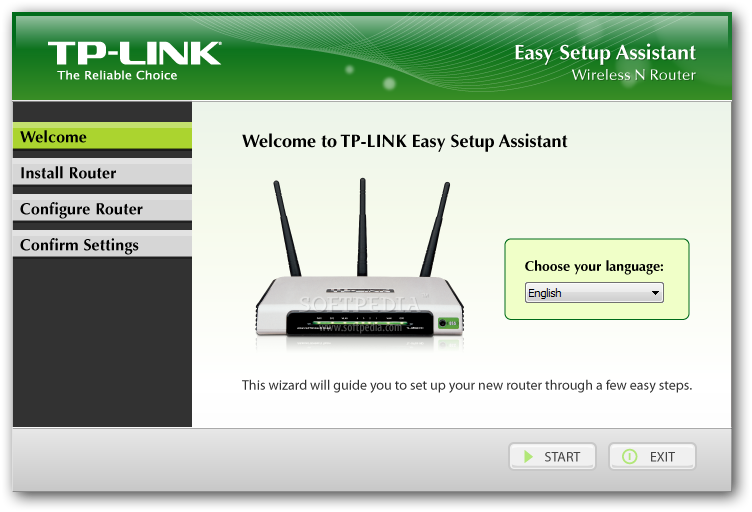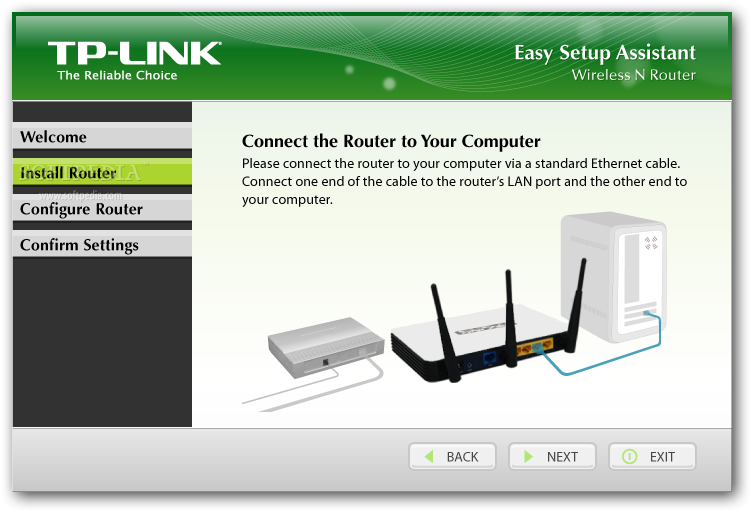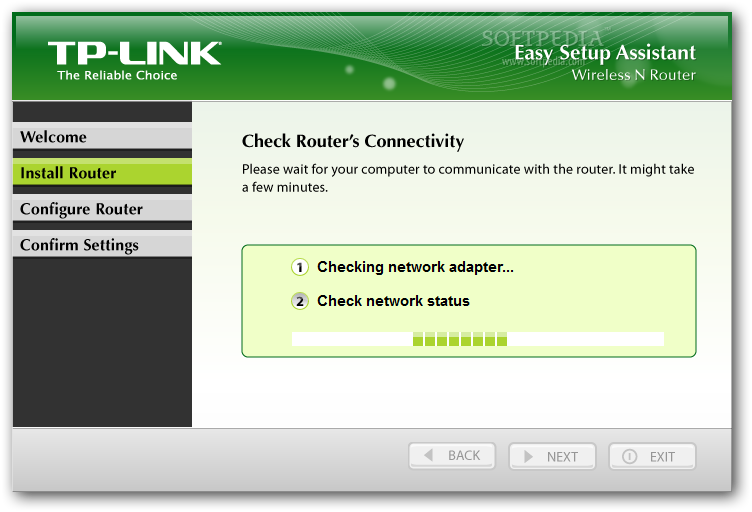Description
TL-WR841ND Easy Setup Assistant
TL-WR841ND Easy Setup Assistant is a handy tool that makes setting up your router super easy. It helps you get the right settings so that multiple computers can connect to your network without any hassle.
Understanding Your Router
Using a router lets you send data between different computer networks smoothly. This means you can share things like emails, web pages, and videos between your home computers and the Internet.
A Simple Setup Process
This app comes with a user-friendly wizard that walks you through every step of the setup process. Each step requires some actions on your part to connect your computer to the router.
Step 1: Connect Your Devices
The first thing you'll do is connect the router to your computer using a standard Ethernet cable. Just plug one end into the LAN port on the router and the other end into your computer.
Step 2: Get Online
Next, you'll need to connect another Ethernet cable from the router to your Internet source so that you have an online connection available between your computer and the router.
Troubleshooting Network Issues
If for some reason your network adapter isn't showing up, don't worry! You can go to the ‘Network and Sharing Center’ in Windows and click on ‘Change adapter’ to get it sorted out.
Create Your Wireless Network
Once everything is connected, it's time to set up your wireless network. You can give it a personalized name, choose how secure you want it to be by selecting a protection mode, set a password, and just like that, you're ready to go! Your new WiFi will show up in the Network section of devices around you.
Final Thoughts on TL-WR841ND Easy Setup Assistant
In summary, TL-WR841ND Easy Setup Assistant provides an easy way to install and configure your router. With this tool, multiple computers can join your network safely via a password!
User Reviews for TL-WR841ND Easy Setup Assistant 1
-
for TL-WR841ND Easy Setup Assistant
TL-WR841ND Easy Setup Assistant is a reliable utility that simplifies router configuration. Its intuitive wizard makes connecting multiple computers to your network easy.